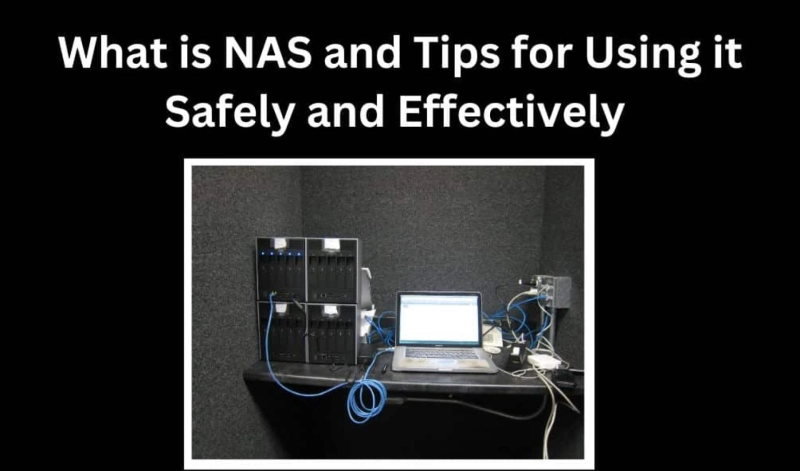What is NAS and Tips for Using it Safely and Effectively
Network attached storage (NAS) is a data storage device connected to a computer network that provides users with shared access to files, applications, and other digital media. NAS devices are usually dedicated file servers or network-attached drives that provide centralized data storage. They offer a great way to store and share important files, but they can also be vulnerable if not used properly. Let’s take a closer look at what NAS is and how to use it safely and effectively.
What is NAS?
First you should know about what is NAS?. NAS is an ideal solution for businesses or individuals who need to store large amounts of data securely. It allows multiple users on the same network to access the same files without any complicated setup. NAS devices typically have multiple hard drives configured in either a RAID 0, 1, 5 or 10 array, which offers improved performance, reliability, and redundancy over traditional single-drive systems. Additionally, most NAS devices come with built-in redundancy features such as disk mirroring that automatically back up your data in case of disk failure.
Tips for using a NAS safely and effectively
When using a NAS device, here are some tips you should keep in mind to ensure maximum security and performance:
- Make sure your password is secure – This goes without saying when it comes to keeping your data safe. Make sure you choose a complex password that isn’t easy to guess. You can also use two-factor authentication or biometric identification methods like fingerprint scanners or facial recognition on some models of NAS devices for added protection.
- Keep your firmware up-to-date – The firmware on your NAS device should be regularly updated in order to ensure optimal performance and security against potential threats. If you don’t keep your firmware updated, there’s no telling what kind of malicious software could find its way onto your system.
- Regularly check for malware – Just like any computer system, you should regularly scan the entire system for viruses and other malicious software that could be lurking on the device. Keeping all of your files backed up will help ensure that any damage caused by malware isn’t permanent.
- Use encryption – Encryption ensures that only authorized users can access certain data stored on the device by scrambling it so that only those with the decryption key can read it. This extra level of security will protect against unauthorized access even if someone were able to gain physical access to the device itself.
Conclusion:
A Network Attached Storage or scale out NAS device is an effective way to store large amounts of data securely while allowing multiple users on the same network access the same files without any complicated setup process required—but only if used correctly! By following these tips above, you can make sure you\'re using your NAS safely and effectively while ensuring maximum security for all of your important files. With a little bit of know-how about how best to use them, you can rest assured knowing that all of your critical business data remains safe from harm\'s way. Contact us for more information about NAS and Tips for Using it Safely and Effectively.
0