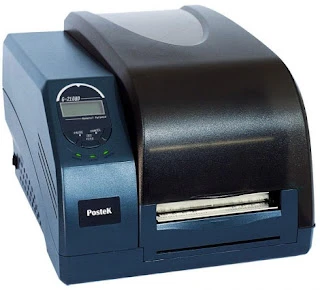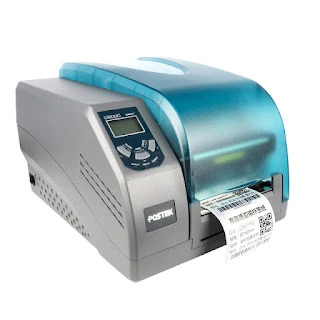Selecting the most suitable barcode printer, a label printer, or a thermal printer needs time. You need to carefully consider the business\'s unique requirements and the characteristics of the environment the printer needs to be used.
Barcode label printing helps businesses manage inventory, track assets, and maintain supply chain operations efficiently. Most companies consider using a standard office printer to print barcodes. Although it may serve your basic needs in the short term, an ordinary office printer will not ultimately be a cost-effective solution if you are planning to grow.
Choosing a Right Barcode Printer
Barcode scannability is the most critical feature, as unscannable or unreadable barcodes are useless. The most significant factor when choosing a barcode printer is that it must be capable of creating legible and readable barcodes.
Choosing Printing Technology
Another essential step while buying a barcode printer is understanding its printing technology. There are two main types of barcode label printers, direct thermal or thermal transfer printers.
• Direct Thermal Printers: Direct thermal printers don’t use ink, toner, or ribbons. They create barcodes directly on chemically treated, heat-sensitive labels. These printers are suitable for industries where a label is expected to last less than a year. For example, most food industries use a direct thermal printer as there is a quick product turnover. Also, food items are stored away from heat and sunlight, which are the leading causes of labels fading away more quickly.
Direct thermal printers are cheaper but restrict printing only in black.
• Thermal Transfer Printers: These machines use a ribbon to print barcode labels. These labels are more durable and can be printed in color, as different colors are easy to access and are more presentable. Thermal transfer labels are durable and have a longer life. These printers can print on a variety of materials, so they are more versatile. They also provide a more precise printing quality, making higher density labels readable.
TSC TE 244 Barcode Printer (203 Dpi)
Barcode Printer Performance
A printer needs to be reliable and work efficiently. Wasting time and money on slow equipment, reprinting faulty labels, and frequent repairs are some of the drawbacks of a sub-standard printer. A barcode label printer must be capable of printing at high speed and should create a volume of labels in a reasonable time. When selecting a printer, understand the printing speed, the label size it can print, the resolution of printing, etc. Note that all barcode printers are not able to print small barcodes at high resolution.
Moreover, a barcode printer should be compatible with your computer. You can also choose a wireless printer, but ensure it will connect properly with your network and Wi-Fi before buying this type.
TSC Barcode Printer Black- MH240T
Barcode Label Quality
Barcode labels need to be resistant enough as they are subjected to a lot of wear and tear. They should withstand:
• Chemicals: At certain times, labels may come in contact with chemicals. Consider if your barcode label will be exposed to oil, grease, alcohol, cleaning solvents, or other chemicals that may damage it?
• Light: Will a barcode label be exposed to ultra-violet light and may fade away with time?
• Abrasions: Labels may come in contact with abrasive materials and encounter rubbing or scrapping. This can damage your barcode.
Determining label resistance helps to select the label material accordingly. Simple paper labels are suitable for general applications, but synthetic labels are better for durable and high-resistance applications.
TSC TTP244 PRO Barcode Printer
Environment
Environmental factors also affect print durability. For example:
• Outdoors: Labels that may remain outdoors in rain and sun need to be sturdier.
• Covered Outdoors: Sometimes, labels are used in the semi-protected environment.
• Extreme Temperatures: Do labels require withstanding extreme temperatures like freezers or ovens.
• Moisture: Will barcode labels be stored in a humid environment?
Consider the above factors and choose your barcode label and a printer accordingly.
Postek G3106 Barcode Label Printer
Surface
The surface that a label is required to adhere to is another critical factor to watch. A surface can be curved or flat, smooth or rough. Similarly, the material also plays a role when selecting a barcode label. For example, a label may be required for corrugated material, metal, glass, paper, plastic, wood, or others.
The surface characteristics will decide the type of label adhesive. Adhesives may be for permanent labels or for removable ones.
Postek G3000 Barcode Label Printer
Print Volume
The print volume of your business will determine that you need a low, medium, or heavy-duty barcode printer.
• Fewer Volume Printers: When printing below 100 labels per day, consider buying a less volume barcode printer.
• Medium-Volume: These printers are ideal when printing around 100-300 labels per day.
• High-Volume: High volume is considered when more than 300 labels are printed per day. For these types of jobs, buy a high-end thermal printer.
Argox 300 DPI Barcode Printer CP-3140L
Printer Connectivity
Barcode printers need to be connected with computers to receive print requests. The most common type of connectivity is USB, while new-age barcode printers offer wireless options and can be connected through Wi-Fi. Based on their size and connectivity, there are three types:
• Industrial Table-Top Barcode Printers
• Desktop Printers
• Mobile Printers
TVS USB 2.0 LP 46 Lite Barcode Printer
Conclusion
Purchasing the right barcode printer is essential for cost-effective labeling. Your printer selection should be according to your unique needs, size, and other requirements. You can visit the Industry Buying website, which is an online platform for almost all equipment. Here you will find a variety of barcode printers and label printers with various functions and designs. Choose one of the printers suited to your requirement and pay a discounted price. Industry Buying offers various equipment at wholesale prices for their customers.
0