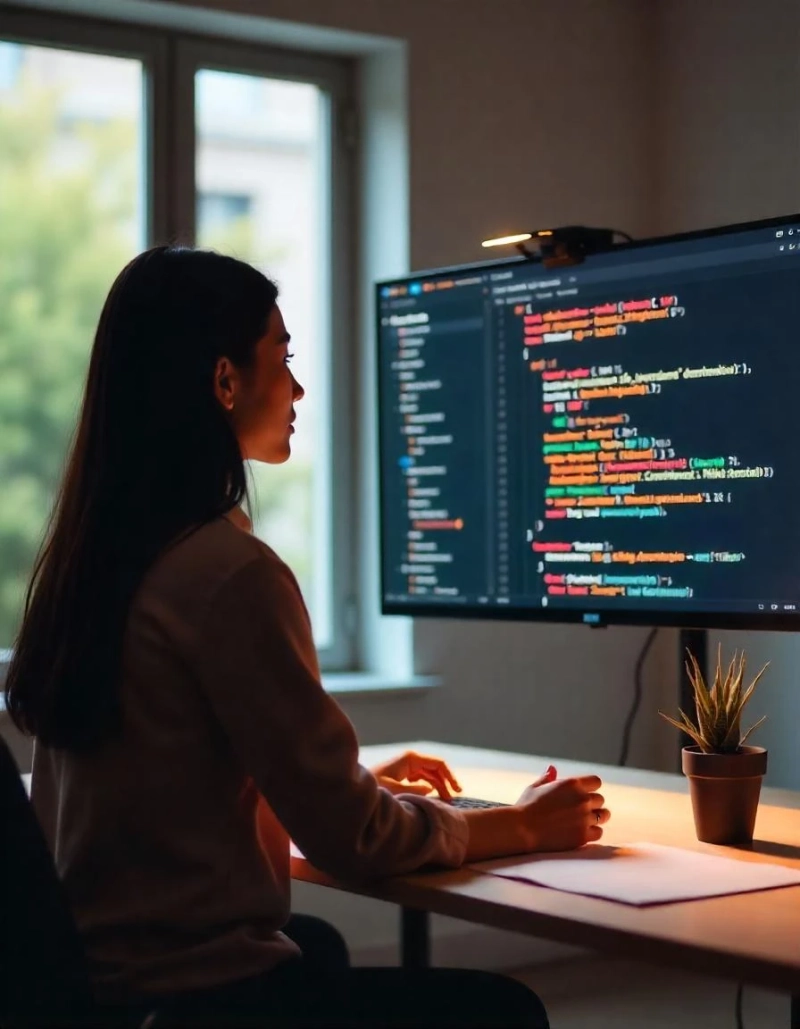Testing is paramount to full stack development, ensuring that applications function correctly across different browsers and devices. One of the most effective tools for cross-browser testing is Playwright, a modern testing framework developed by Microsoft. Playwright allows developers to easily automate end-to-end tests across multiple browsers, making it a valuable tool for building reliable and consistent web applications.
For developers looking to master automated testing, enrolling in full stack developer classes can provide hands-on experience with Playwright and other testing frameworks. In this blog, we will find the essence of cross-browser testing, the benefits of using Playwright, and best practices for implementing it in full stack projects.
What is Cross-Browser Testing?
Cross-browser testing ensures that a web application works consistently across different browsers, operating systems, and devices. Since different browsers interpret web code differently, testing is necessary to catch inconsistencies in rendering, functionality, and performance.
Why is Cross-Browser Testing Important?
- Ensures Compatibility: Different browsers use different rendering engines, which can affect how websites are displayed and function.
- Improves User Experience: A consistent interface across browsers enhances usability.
- Prevents Browser-Specific Bugs: Catching issues early reduces the risk of bugs affecting certain users.
- Validates Responsive Design: Ensures layouts and elements adjust correctly on various screen sizes.
For developers looking to implement cross-browser testing effectively, structured training in a full stack developer course in Bangalore can provide the necessary skills.
What is Playwright?
Playwright is a testing framework for web applications that lets developers to automate browser testing across multiple platforms. Unlike traditional testing tools, Playwright is designed for modern web applications, supporting headless mode, parallel execution, and API testing.
Key Features of Playwright
- Cross-Browser Support: Works with Chromium (Chrome, Edge), Firefox, and WebKit (Safari).
- Automated UI Testing: Simulates user interactions like clicks, scrolls, and form submissions.
- Headless Testing: Runs tests without opening a visible browser, improving speed.
- Parallel Execution: Runs multiple tests simultaneously to save time.
- Mobile and Desktop Testing: Supports testing on different screen sizes and resolutions.
- Network Interception: Allows mocking API responses for testing different scenarios.
Mastering Playwright and other testing tools is essential for full stack developers. Enrolling in full stack developer classes can help learners gain practical experience with automated testing.
Why Use Playwright for Full Stack Testing?
1. Single API for Multiple Browsers
Playwright provides a unified API to write tests that work across Chrome, Edge, Firefox, and Safari, reducing the need for browser-specific adjustments.
2. Fast and Reliable Execution
Unlike Selenium, Playwright runs tests efficiently in parallel, making it faster and more reliable for large-scale applications.
3. Better Handling of Asynchronous Events
Modern web applications rely heavily on asynchronous interactions (e.g., AJAX calls, dynamic content loading). Playwright’s auto-waiting mechanism ensures tests execute only when elements are ready.
4. Built-In Support for Mobile Testing
With Playwright, developers can simulate mobile devices to test responsive designs without additional configurations.
5. Supports CI/CD Integration
Playwright integrates with popular CI/CD tools like Jenkins, GitHub Actions, and CircleCI, enabling automated testing in deployment pipelines.
By learning Playwright in a full stack developer course in Bangalore, developers can ensure their applications are robust and error-free.
Best Practices for Using Playwright in Full Stack Projects
To get the most out of Playwright, follow these best practices:
1. Define Clear Testing Scenarios
Identify key user interactions that need testing, such as:
- User login/logout
- Form submissions
- Navigation between pages
- API interactions
2. Use Parallel Execution for Speed
Playwright allows running multiple tests in parallel, reducing execution time significantly.
3. Implement Headless Mode for Efficiency
Running tests in headless mode (without opening the browser UI) speeds up execution while maintaining accuracy.
4. Mock Network Requests
Use Playwright’s network interception feature to test APIs by simulating different server responses.
5. Take Screenshots and Videos for Debugging
Playwright can capture screenshots and record videos of test executions, making debugging easier.
6. Integrate with CI/CD Pipelines
Automate Playwright tests in CI/CD workflows to catch issues early in the development cycle.
By mastering these best practices in full stack developer classes, developers can build reliable, well-tested applications.
How Playwright Enhances Full Stack Development
Playwright is beneficial across various full stack development scenarios:
1. E-Commerce Applications
Ensures the shopping cart, checkout process, and payment gateways work consistently across browsers.
2. SaaS Platforms
Verifies that dashboard functionalities, user authentication, and API integrations perform correctly.
3. Responsive Design Testing
Confirms that web applications look and function properly on different screen sizes.
4. API Testing
Automates testing of backend APIs by simulating different request and response scenarios.
For developers working on these projects, a full stack developer course in Bangalore provides hands-on training in testing strategies.
Challenges in Cross-Browser Testing and How Playwright Helps
Despite its advantages, cross-browser testing comes with challenges:
- Inconsistent Rendering Across Browsers: Different browsers interpret CSS and JavaScript differently, requiring thorough testing.
- Slow Test Execution in Large Applications: Playwright’s parallel execution speeds up testing.
- Flaky Tests Due to Dynamic Content: Playwright’s auto-waiting mechanism ensures tests run at the right time.
- Handling Browser-Specific Features: Playwright allows conditional test execution for browser-specific behaviors.
By gaining hands-on experience with Playwright, full stack developers can overcome these challenges efficiently. Enrolling in full stack developer classes can help developers learn how to build automated testing frameworks.
Career Opportunities for Full Stack Developers with Testing Skills
Automated testing is an essential skill for full stack developers, and expertise in Playwright can open doors to various job roles, including:
- Full Stack Developer – Ensuring frontend and backend integration works smoothly.
- QA Automation Engineer – Designing and implementing automated test suites.
- DevOps Engineer – Managing testing in CI/CD pipelines.
- Frontend Engineer – Testing UI components for consistent user experience.
By learning Playwright in a full stack developer course in Bangalore, developers can enhance their skills and career prospects in the tech industry.
Conclusion
Cross-browser testing is crucial for building reliable web applications, and Playwright simplifies the process with its powerful automation features. By using Playwright, full stack developers can:
- Test web applications across multiple browsers efficiently.
- Improve performance with parallel and headless execution.
- Automate API and UI testing for a seamless user experience.
For developers aiming to master automated testing, enrolling in full stack developer classes offers structured learning and real-world project experience. A developer course provides hands-on training in Playwright, enabling developers to implement robust testing frameworks in their applications.
Mastering Playwright and automated testing will not only improve application reliability but also enhance job opportunities in the fast-evolving tech industry.
Business Name: ExcelR – Full Stack Developer And Business Analyst Course in Bangalore
Address: 10, 3rd floor, Safeway Plaza, 27th Main Rd, Old Madiwala, Jay Bheema Nagar, 1st Stage, BTM 1st Stage, Bengaluru, Karnataka 560068
Phone: 7353006061
Business Email: enquiry@excelr.com