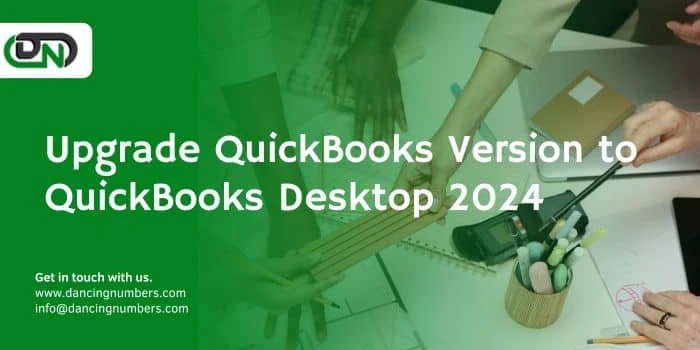Upgrade QuickBooks Version to QuickBooks Desktop 2024
QuickBooks Desktop remains a cornerstone for many small and medium-sized enterprises, offering robust accounting solutions that evolve consistently with technology and market demands. The 2024 ...