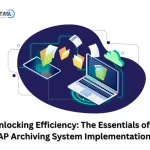In today’s data-driven business landscape, managing vast amounts of information efficiently is paramount. This is where SAP archiving systems come into play, offering organizations a strategic solution to optimize data management while maintaining high performance and compliance. In this article, we’ll explore the key aspects of SAP archiving system implementation, highlighting the essentials to unlock efficiency and streamline business operations.
Understanding SAP Archiving Systems
SAP archiving systems are designed to address the challenge of managing ever-expanding data volumes within SAP applications. These systems facilitate the removal of historical and less frequently used data from the active database, while preserving access to the information when needed. By offloading data from the production environment, organizations can enhance system performance, reduce storage costs, and ensure regulatory compliance.
The Benefits of Implementation
1. Enhanced Performance: One of the primary advantages of SAP archiving system implementation is the significant improvement in system performance. With reduced data volumes in the active database, SAP applications operate more efficiently, leading to faster response times and a smoother user experience.
2. Cost Savings: By archiving historical data and optimizing storage usage, organizations can achieve substantial cost savings. The need for high-performance storage solutions is minimized, allowing businesses to allocate resources more effectively.
3. Compliance and Data Integrity: Implementing SAP archiving systems helps organizations adhere to regulatory requirements by securely storing and managing data. The systems provide tamper-proof storage, ensuring the integrity and authenticity of archived information.
4. Streamlined Backup and Restore: Smaller active databases lead to quicker backup and restore processes. In the event of data loss or system failures, the restoration process becomes more efficient, minimizing downtime and business disruptions.
Essential Steps for Implementation
1. Assessment and Planning: Before embarking on an implementation journey, conduct a thorough assessment of your organization’s data landscape. Identify data objects that are suitable for archiving and determine retention periods based on legal, business, and compliance needs.
2. Solution Selection: Choose a suitable SAP archiving solution that aligns with your organization’s requirements and goals. Consider factors such as data volume, storage solutions, retrieval speed, and integration capabilities.
3. Data Extraction and Migration: Extract the identified data from the active database and migrate it to the SAP archiving system. Data transformation and validation are crucial to ensure accuracy and consistency.
4. Retention and Access Control: Define retention policies and access controls for archived data. Differentiate between data that requires regular access and data that can be accessed less frequently.
5. User Training and Change Management: Properly train users on accessing and retrieving archived data. Change management initiatives can help employees adapt to the new processes and tools.
6. Ongoing Maintenance and Monitoring: Regularly monitor the performance of the SAP archiving system and ensure data integrity. Periodically review retention policies to adapt to changing business needs.
Conclusion
Implementing an SAP archiving system is a strategic move that unlocks efficiency by optimizing data management, enhancing system performance, and promoting compliance. By following the essential steps outlined above, organizations can seamlessly transition to a more streamlined and resource-efficient data management approach. As data continues to grow, embracing SAP archiving systems becomes not only a means to unlock efficiency but also a proactive measure to future-proof your data management strategy.