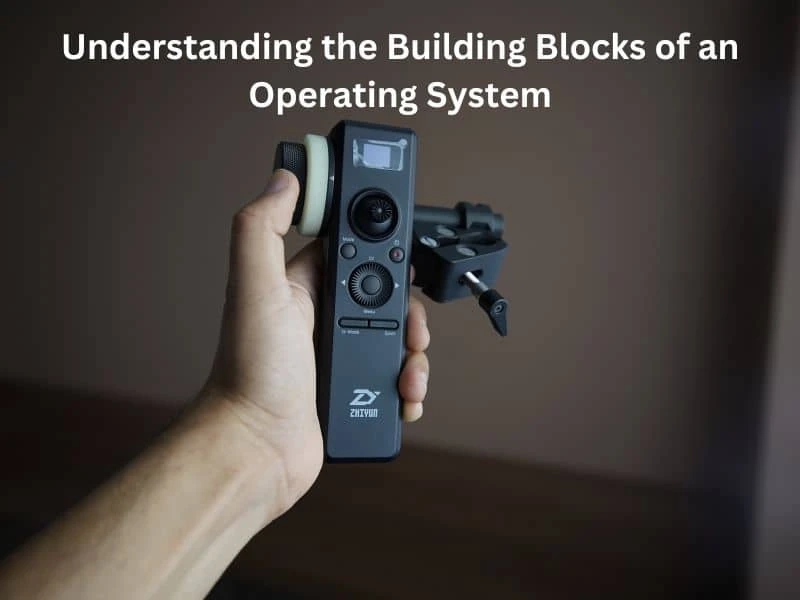Introduction
An Operating System is a software program that manages the resources and activity of a computer and acts as an interface between the user, hardware, and applications. To help you understand how an OS works, let’s take a closer look at its structure and design, kernel and system programs, system resources management, user interface software, utility software programs, networking support, and security & protection features.
You can also read: Understanding the Components of Operating System (OS)
Starting at the beginning of the boot sequence, we have the OS kernel which acts as the core component of an Operating System. It is responsible for managing hardware resources such as memory and processor time to ensure applications and programs can run efficiently. The OS kernel also contains drivers which are used to control different types of hardware peripherals like printers and mice. On top of that, it includes interpreters that allow programs written in different languages (C++, Java, etc) to communicate with one another.
Next comes processes & services. These are small pieces or tasks executed by the OS which can range from background tasks such as automated emails or user-initiated processes such as scanning a document or creating a spreadsheet. To store data within RAM (Random Access Memory), Memory Management techniques are used along with Virtual Memory that allows for additional data storage capacity on hard drive disks in case RAM becomes full.
Moving along the boot sequence is a user interface that serves as a way for users to interact with their system visually through icons, menus, and windows. Additionally, there are also security mechanisms implemented to control user access levels and protect data from any unauthorized intrusions or malicious threats.
What is an Operating System?
An OS consists of two parts: the kernel and the system programs. The kernel is responsible for handling all requests for input-output services from application programs as well as handling operations such as multitasking and memory management. System programs provide higher-level functions such as command searching or file manipulation. They are also responsible for managing system resources such as memory management or device drivers.
System resource management is what allows the user to manage their computer’s memory efficiently without depleting it too quickly. This includes allocating portions of memory to applications to ensure they don’t interfere with other programs running on your computer at the same time. The OS also helps users manage their disk space by creating files in logical batches so that they can be quickly accessed if needed in future tasks.
One of the most important aspects of any OS is its user interface software which provides users with a visual platform on which to interact with the computer using graphical elements such as windows or icons. User interface software allows users to easily locate what they need without having to type out commands every time they want something done.
Components of an Operating System
There are many different types of operating systems available today, from Windows to Mac OS and from Linux to Android. Windows is one of the most popular operating systems out there. It was originally developed by Microsoft for use on personal computers and has since found its way into laptops, tablets, and even smartphones. Windows offers a user-friendly interface with many features that make it easy for users to navigate their computers.
You can also read: Internet of Things | The Top Key Characteristics of Internet IoT
Mac OS is another popular operating system developed by Apple Inc. Mac OS is mainly used on Apple devices like iPhones and MacBooks but can also be found on some other PCs and laptops as well. It is designed to work with Apple products but can also run some nonApple applications as well.
Linux is also an operating system but it differs from both Windows and Mac OS in that it is open-source software which means anyone can contribute their code or make changes to the existing codebase if they wish to do so. It is highly customizable and can be adapted to fit almost any type of computing need or purpose.
Android is a mobile operating system developed by Google based on the Linux kernel architecture. Unlike other desktop operating systems, Android embodies an open-source philosophy allowing users access to the source code so that they can modify it according to their own needs and requirements.
Features of an OS
An operating system is an essential component of any device or computer. It is responsible for controlling hardware and software resources to ensure that applications can run properly. But what goes into making up an operating system? Let’s take a look at the main components that make up an operating system.
Kernel: This is the central component of the operating system, serving as the mediator between hardware and application programs. It controls how resources are allocated and ensures that applications can run on the device without interfering with each other.
Drivers: These are interface layers that connect hardware and software components, ensuring that they can communicate with each other. They are responsible for setting up and managing communication between peripheral devices such as a printer or scanner and your computer’s operating system.
Device Manager: This part of an operating system acts as a database, keeping track of every piece of hardware attached to your computer. It is responsible for installing, configuring, and managing all installed hardware components so that they can work together properly.
File System: This is responsible for creating directories on your hard drive in which applications store their data files. It also keeps track of where these files are stored so that they can be accessed when needed by applications or users.
Memory Management: This component is responsible for managing memory resources to ensure that applications have enough RAM available to run efficiently. It also serves as a garbage collector, cleaning up unused memory after it has been used by an application.
How Does An OS Work? Section: Advantages and Disadvantages
At the heart of every operating system lies the kernel, a powerful piece of software responsible for multiple tasks including process and memory management, device drivers, file systems, and more. The kernel is essentially the "brain" of the OS and is responsible for managing resources and providing fundamental services needed for all other programs to function properly.
You can also read: Thrashing in OS | What is Thrashing in Operating System
The bootloader is another integral part of an operating system. It\'s a program responsible for loading an OS into memory once it has been powered on and making sure that all necessary components are up and running. The boot loader will also check to see if any vital files have been corrupted or lost to ensure proper operation of the system.
System libraries are collections of prewritten code that enable applications to run more efficiently on an OS without needing to be rewritten from scratch each time. These libraries can provide functions like network communication, input/output operations, mathematics calculations, encryption services, graphics drawing tools, and much more.
Device drivers are specialized pieces of software designed to help bridge the gap between hardware devices such as printers or scanners and their respective operating systems. These drivers interact with both hardware device peripherals as well as software applications to ensure that data is exchanged appropriately between both entities.
Benefits of Understanding the Building Blocks of An Operating System
One of the biggest advantages of an operating system is its ability to enable complex computing tasks, such as video editing, gaming, and data analysis. It helps provide a smooth user interface between you and your device. With its resource management capabilities, it can help manage memory usage to maximize performance. It also provides software to help with running programs simultaneously or multitasking.
There can be compatibility issues, especially if running multiple devices or programs on one OS. System and software problems may arise due to conflicts between different components or due to limitations in memory space available on certain machines. Regular maintenance such as updates should also be done routinely otherwise performance may suffer.
At its core, any OS contains basic hardware components such as the processor (CPU), memory (RAM), storage (hard drive/SSD) display (video card). It includes a kernel that acts as a bridge between applications running on the computer and its hardware components. Drivers are also included which are small programs that allow these same applications to communicate with specific devices such as printers or webcams. Process management and scheduling allow for multiple programs to run at once while taking advantage of their limited resources such as CPU cycles or RAM usage effectively without adversely affecting performance or speed.