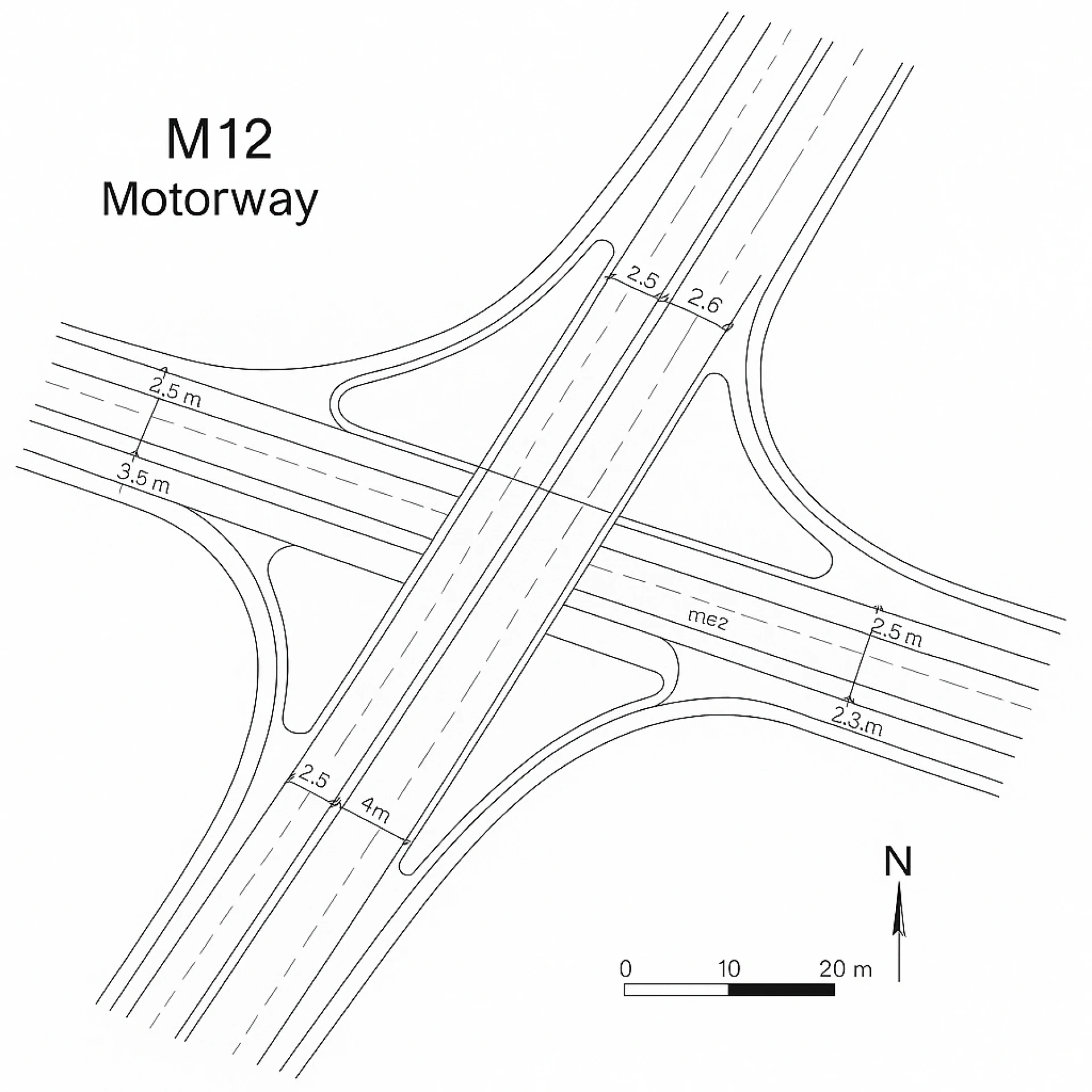In the fast-paced world of digital content, video has become the ultimate storytelling tool. Every viral reel, trending TikTok, or cinematic YouTube vlog has one thing in common — a great social media video editor behind it. Whether you’re a brand, content creator, or influencer, choosing the right editing software can make all the difference between average and scroll-stopping videos. Below are the top 10 social media video editing tools in 2025 that are transforming how creators edit, enhance, and publish their content.
1. CapCut – Best for Short-Form Creators
CapCut has become the ultimate tool for TikTok, Instagram Reels, and YouTube Shorts creators. It’s free, user-friendly, and packed with powerful AI features like automatic captions, smart cut, and trendy transitions. With built-in music and viral templates, CapCut helps creators produce engaging videos fast without needing advanced editing skills. It’s perfect for influencers and brands who want to keep up with social media trends effortlessly.
2. Adobe Premiere Pro – Best for Professionals
Adobe Premiere Pro remains one of the most trusted video editing tools among professional editors, filmmakers, and agencies. It’s part of the Adobe Creative Cloud ecosystem, which means seamless integration with After Effects, Photoshop, and Audition. This software supports all major formats including 4K and 8K, and provides deep control over color, sound, and effects. While it has a steeper learning curve, its precision and flexibility make it perfect for brands producing high-end marketing campaigns.
3. Final Cut Pro – Best for Apple Users
Final Cut Pro continues to be a favorite for Mac users because of its unmatched speed and performance on Apple Silicon chips. The interface is smooth and intuitive, and the magnetic timeline allows creators to experiment freely without worrying about clips overlapping. It’s ideal for YouTubers, cinematographers, and professionals looking for a powerful yet stable editor that delivers cinematic results.
4. InVideo – Best for Marketing Teams
InVideo is designed for marketing teams and social media managers who want to create professional content quickly. With thousands of pre-made templates, it allows anyone to make product promos, ad campaigns, and brand reels within minutes. You can also convert text into videos, which is a huge plus for businesses creating regular social posts or video ads. InVideo’s simplicity makes it perfect for teams who don’t have a dedicated video editor but still need top-quality output.
5. DaVinci Resolve – Best for Color Grading and Precision Editing
DaVinci Resolve is widely known for its powerful color correction and cinematic capabilities. It’s used in film production but also becoming popular among YouTubers and influencers who want professional-grade control. Even its free version offers advanced tools for editing, grading, and audio mixing. If you want to elevate your social media content with crisp visuals and studio-level finishing, DaVinci Resolve is hard to beat.
6. Canva Video Editor – Best for Beginners and Social Managers
Canva’s video editor is a game-changer for non-editors and marketing teams. With drag-and-drop functionality, built-in templates, stock footage, and animations, you can create beautiful social media videos in minutes. Its team collaboration feature allows multiple users to edit a project simultaneously, making it perfect for agencies handling multiple brands. It’s also ideal for resizing videos across platforms like YouTube, Instagram, and LinkedIn with one click.
7. VN Editor – Best Mobile-Friendly App
VN Editor has earned its spot as one of the best mobile-friendly editing apps in 2025. It offers timeline editing, transitions, filters, and overlays — all within a clean and easy-to-use interface. The app is completely free, watermark-free, and supports HD exports. Whether you’re traveling, vlogging, or managing your social media on the go, VN Editor delivers professional results from your smartphone.
8. Filmora – Best for YouTube and Small Creators
Filmora strikes a balance between beginner simplicity and professional-grade editing. It’s packed with features like motion tracking, keyframing, AI smart cut, and one-click beat sync for music. It’s especially popular among YouTubers and vloggers who want quick editing without spending hours learning complex software. Filmora’s pre-made intros, transitions, and templates make every project feel polished and ready for upload.
9. Lightworks – Best for Multi-Platform Editing
Lightworks is another professional-level tool that offers both free and paid versions. It’s great for editors who want to publish directly to platforms like YouTube, Vimeo, and TikTok. It supports advanced trimming, real-time effects, and fast export speeds. The interface might seem technical at first, but once mastered, it provides incredible control and efficiency. Lightworks is also cross-platform, making it suitable for both Windows and Mac users.
10. Splice – Best for Fast Edits on the Go
Splice is a mobile-focused editor loved by creators who post daily content. With built-in transitions, royalty-free music, and intuitive trimming, it’s designed for speed and simplicity. You can easily cut clips, sync beats, and upload directly to your social platforms. It’s especially popular among lifestyle creators, travel vloggers, and influencers who need quick, professional-quality edits from their phones.
Conclusion
Choosing the right social media video editor depends on your platform, goals, and style. If you’re creating short-form viral videos, CapCut and VN Editor are excellent choices. For professional-grade edits, Adobe Premiere Pro or DaVinci Resolve offer unmatched control. And if you want quick, aesthetic brand content, Canva or InVideo can handle it all. In 2025, video editing is more accessible than ever — with the right tool, you can turn your creative ideas into viral moments.