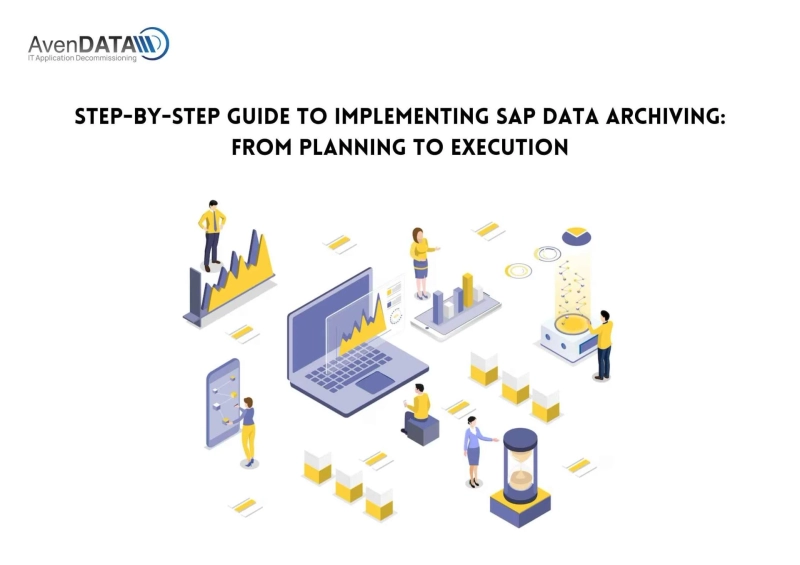Introduction
As organizations accumulate vast amounts of data in their SAP systems, managing data growth and system performance becomes a significant concern. SAP data archiving offers an effective solution to optimize database size and improve system efficiency. However, successful implementation requires careful planning and execution. In this step-by-step guide, we will walk you through the process of implementing SAP data archiving, from initial planning to final execution.
Step 1: Define Objectives and Scope
Clearly define your objectives for implementing data archiving in your SAP system. Determine what specific data objects or modules you want to archive and establish the scope of the archiving project. Consider factors like data volume, retention requirements, and the impact on business processes.
Step 2: Identify Data Objects for Archiving
Identify the data objects within your SAP system that are suitable for archiving. These could include transactional data, documents, logs, or obsolete master data. Assess the data’s relevance, importance, and potential for archiving based on business needs and regulatory compliance.
Step 3: Perform Data Analysis
Conduct a thorough data analysis to determine the archiving potential of each data object. Assess the data’s historical significance, usage frequency, and relevance to ongoing operations. This analysis will help prioritize archiving efforts and identify potential data dependencies.
Step 4: Set Archiving Criteria and Retention Policies
Establish archiving criteria based on data age or relevance to the business. Define retention policies to determine how long data should be retained before archiving. Ensure alignment with regulatory requirements and your organization’s data governance policies.
Step 5: Prepare Infrastructure and Resources
Ensure that your SAP system has the necessary infrastructure and resources to support data archiving. Allocate sufficient storage space and processing power for archiving activities. Involve key stakeholders, including IT teams and business users, to secure the required resources and support.
Step 6: Test Data Archiving in a Sandbox Environment
Before executing data archiving in the live SAP system, perform extensive testing in a sandbox environment. Test archiving scenarios, data retrieval, and data consistency to validate the archiving strategy. Identify and address any potential issues or discrepancies.
Step 7: Configure Archiving Objects
Configure the archiving objects in your SAP system to define which data will be archived and how it will be processed. Customize archiving programs, retention rules, and data access permissions to align with your archiving criteria.
Step 8: Implement Data Archiving
Execute the data archiving process in your SAP system, following the configurations and archiving criteria set in the previous steps. Monitor the archiving process carefully to ensure data integrity and successful execution. Regularly validate the archived data to ensure accuracy and completeness.
Step 9: Monitor and Optimize
Continuously monitor the impact of data archiving on your SAP system’s performance. Assess database size reduction, system response time improvements, and the impact on data retrieval. Optimize archiving strategies based on performance results and feedback from users.
Step 10: Document and Maintain
Document the entire data archiving process, including configurations, archiving criteria, and test results. This documentation will serve as a valuable reference for future archiving initiatives or system upgrades. Regularly review and update archiving policies to accommodate changing business needs and compliance requirements.
Conclusion
Implementing SAP data archiving is a crucial step in managing data growth and optimizing system performance. By following this step-by-step guide, you can successfully plan, execute, and maintain data archiving in your SAP system. With well-defined objectives, comprehensive data analysis, and careful execution, you can achieve efficient data management and enhance your SAP system’s overall performance. Data archiving is an ongoing process, so continuously monitor and optimize your archiving strategy to ensure sustained benefits for your organization.
#AvenDATA #decommissioning #applicationdecommissioning #legacysystems #itdecommissioning #itlegacysystem #sapsystem #saphana #saparchiving