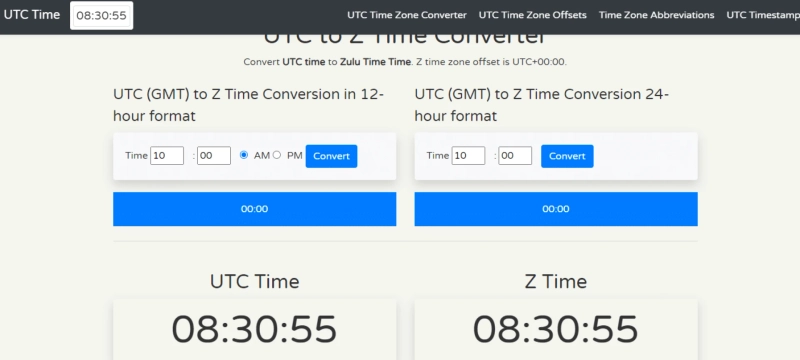In our increasingly globalized world, coordinating across different time zones can be a significant challenge. Whether you\'re scheduling a meeting with colleagues in another country, planning a virtual event for a worldwide audience, or simply trying to keep track of time differences for personal reasons, having a reliable time zone converter is essential. The UTC Time Zone Converter is a valuable tool that helps you convert Coordinated Universal Time (UTC) to any time zone around the world. This article will explore the features and benefits of the UTC Time Zone Converter and provide practical examples of its usage.
Understanding UTC
Coordinated Universal Time (UTC) is the primary time standard by which the world regulates clocks and time. It is the same worldwide and does not change with the seasons. Unlike time zones that may vary with Daylight Saving Time (DST), UTC remains constant, making it a reliable reference point for time calculations.
Features of the UTC Time Zone Converter
The UTC Time Zone Converter offers a range of features designed to make time conversion straightforward and accurate:
- Wide Range of Time Zones: The converter supports all global time zones, allowing you to convert UTC to any local time, from Eastern Standard Time (EST) to Central European Time (CET) and beyond.
- User-Friendly Interface: The tool is designed to be intuitive and easy to use, with a simple input method for entering the UTC time and selecting the desired time zone.
- Accurate Conversions: The converter takes into account Daylight Saving Time changes, ensuring that the converted times are accurate.
- Instant Results: The conversion process is instantaneous, providing immediate results for quick reference.
- Accessibility: The UTC Time Zone Converter is accessible online from any device with an internet connection, making it convenient for use at home, at work, or on the go.
How to Use the UTC Time Zone Converter
Using the UTC Time Zone Converter is straightforward. Follow these steps to perform a time conversion:
Step 1: Enter the UTC Time
Begin by entering the UTC time you wish to convert. This can be done manually or by selecting the current UTC time from the provided options. Ensure you enter the time in the correct format (HH
) and specify whether it is AM or PM if using a 12-hour clock.
Step 2: Select the Target Time Zone
Next, select the time zone to which you want to convert the UTC time. The converter typically provides a dropdown menu or search function to help you find the correct time zone. Be sure to choose the accurate time zone, especially if the region observes Daylight Saving Time.
Step 3: Perform the Conversion
Click the "Convert" button to perform the conversion. The UTC Time Zone Converter will instantly display the converted time, showing the corresponding local time in the selected time zone.
Step 4: Review the Results
Review the converted time to ensure it meets your requirements. If you need to perform another conversion, simply repeat the steps above.
Practical Examples of Using the UTC Time Zone Converter
To illustrate the usefulness of the UTC Time Zone Converter, here are a few practical examples:
Example 1: Scheduling a Meeting
You need to schedule a meeting with colleagues in New York (Eastern Time) and London (British Time) at 2:00 PM UTC. Using the UTC Time Zone Converter:
- Enter the UTC time as 2:00 PM.
- Select "Eastern Time" from the dropdown menu for New York.
- The converter will show that the meeting time in New York is 10:00 AM.
- Repeat the process and select "British Time" for London.
- The converter will show that the meeting time in London is 3:00 PM.
Example 2: Planning a Virtual Event
You are organizing a virtual event that will take place at 6:00 PM UTC. Attendees are from different time zones, including Pacific Time (PT), Central European Time (CET), and Indian Standard Time (IST). Using the UTC Time Zone Converter:
- Enter the UTC time as 6:00 PM.
- Select "Pacific Time" from the dropdown menu.
- The converter will show that the event time in Pacific Time is 11:00 AM.
- Repeat the process for Central European Time.
- The converter will show that the event time in CET is 8:00 PM.
- Repeat the process for Indian Standard Time.
- The converter will show that the event time in IST is 11:30 PM.
Example 3: Personal Time Tracking
You are traveling from Tokyo (Japan Standard Time) to Los Angeles (Pacific Time) and need to keep track of time differences. Using the UTC Time Zone Converter:
- Enter the current UTC time.
- Select "Japan Standard Time" to see the current time in Tokyo.
- Select "Pacific Time" to see the current time in Los Angeles.
Conclusion
The UTC Time Zone Converter is an indispensable tool for anyone who needs to manage time across different time zones. Its ease of use, accuracy, and wide range of supported time zones make it a valuable resource for professionals, event planners, travelers, and anyone else who needs to navigate the complexities of global time differences. By following the simple steps outlined in this guide, you can effortlessly convert UTC to any local time and stay organized, no matter where you or your contacts are in the world. Visit the UTC Time Zone Converter today and take the hassle out of time zone conversions!