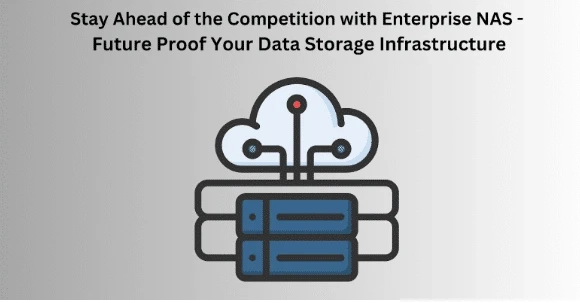Introduction:
For any business that relies heavily on data storage, a network-attached storage (NAS) system can be invaluable. An Enterprise NAS is capable of storing huge amounts of data securely and more efficiently than traditional hard drives or cloud-based solutions. But setting up an enterprise NAS is not something to be taken lightly; it requires careful planning and consideration in order to get the most out of your system. To help you get started, here are some tips and best practices for setting up an enterprise NAS.
Choose the Right Hardware:
The hardware you choose for your enterprise NAS will determine how well your system works and how much data it can store. You need to consider factors such as processor speed, RAM capacity, disk type, RAID configuration, and network connectivity when selecting the hardware for your system. It’s important to remember that you should never skimp on quality when it comes to hardware—the better the hardware, the better your system will perform over time.
Configure Security Settings
Ensuring that your enterprise NAS is secure is essential in keeping your data safe from unauthorized access or manipulation. Make sure you configure strong passwords with two-factor authentication and use encryption whenever possible to ensure maximum security. You should also limit user access as much as possible so only authorized personnel have access to sensitive data or settings.
Use Automation Tools
Automation tools can save you a tremendous amount of time by automating tasks such as backups, software patches, updates, etc., freeing up IT staff to focus on other important tasks. Automation tools also give you more control over how you manage your system by allowing you to monitor resource usage, track performance metrics, and set policies for user access.
Maintenance & Monitoring
Finally, once your enterprise NAS system is set up and ready for use, it’s important to keep it properly maintained and monitored over time. Regularly check for firmware updates from the manufacturer and apply them when necessary; this helps ensure that all components are running at their peak performance levels at all times. Also make sure to monitor usage metrics such as throughput or latency; these metrics will help you determine if there are any areas where performance can be improved by adding additional resources or tweaking existing configurations.
Conclusion
Setting up an enterprise NAS requires careful planning and consideration in order to get the most out of it. By choosing the right hardware for your system, configuring strong security settings, and using automation tools whenever possible, you can ensure that your enterprise NAS runs smoothly and efficiently without compromising security or performance. With these tips in mind, you can get started on setting up a successful enterprise NAS today!