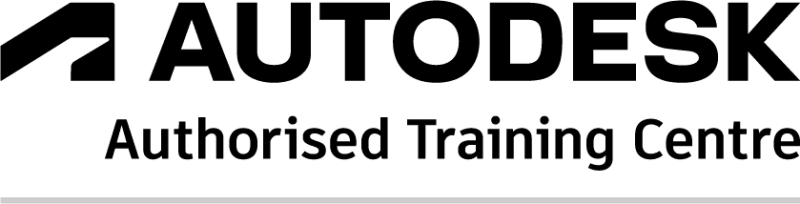Revit Essentials: Core Concepts Covered in Training Courses
Revit training courses are designed as an introduction to BIM using Revit and provide the fundamentals of using the software or focus on niche ...

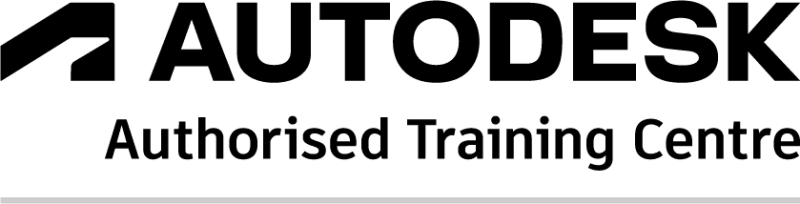
Revit training courses are designed as an introduction to BIM using Revit and provide the fundamentals of using the software or focus on niche ...