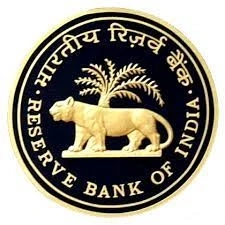RBI Grade B Apply Online 2022 – Steps
So, let’s address the most important topic of the online application process.I have written down below, the steps ...

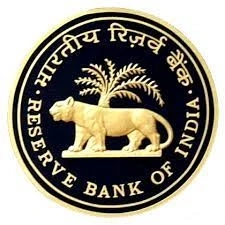
So, let’s address the most important topic of the online application process.I have written down below, the steps ...