Quick Guide: How to Charge Wireless Earbuds
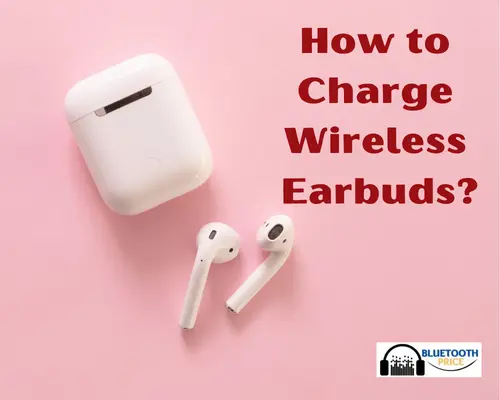
Introduction:
Wireless earbuds have become immensely popular, providing convenience and freedom of movement without the hassle of tangled cords. To keep your wireless earbuds functioning at their best, it’s essential to know how to charge them properly. In this article, we will provide a simple step-by-step guide on how to charge wireless earbuds effectively.
Step 1: Check the Battery Level:
Before you begin charging, ensure that you know the current battery level of your wireless earbuds. Most models have an LED indicator that shows the battery status. If the battery is critically low, it is advisable to charge them immediately.
Step 2: Connect the Charging Cable:
Locate the charging port on the wireless earbuds case. It is usually found at the bottom or on the back of the case. Once you’ve located it, take the charging cable that came with your earbuds and connect it firmly to the charging port. Make sure the cable is properly inserted to ensure a secure connection.
Step 3: Connect the USB End:
On the other end of the charging cable, you will find a USB connector. Plug this end into a power source. You can use a wall adapter, a computer’s USB port, or a power bank for charging. Ensure that the power source is functional and delivering power.
Step 4: Charging Process:
Once the charging cable is connected, you should see the LED indicator light up on the earbud case or earbuds themselves. This indicates that the charging process has started. Different models may have varying LED patterns or colors to indicate charging status. Refer to the user manual for your specific earbud model to understand the LED indicators.
Step 5: Charging Time:
Allow the wireless earbuds to charge fully. The time required for a full charge depends on the specific earbud model and the current battery level. Generally, it takes a couple of hours to charge wireless earbuds completely. Avoid interrupting the charging process as it may affect the battery’s overall performance.
Step 6: Unplug and Store:
Once the earbuds are fully charged, unplug the charging cable from the power source and disconnect it from the charging port on the earbud case. It is important to unplug the cable properly to prevent any damage.
Step 7: Test the Earbuds:
After charging, remove the wireless earbuds from the case and check if they are functioning correctly. Put them on and ensure they have enough battery power to use.
Conclusion:
Charging wireless earbuds is a straightforward process that ensures you have a fully powered device for your audio needs. By following these simple steps, you can charge your wireless earbuds effectively and maintain their battery life. Remember to consult the user manual for your specific earbud model for any additional charging instructions or recommendations. Enjoy your uninterrupted wireless listening experience!
Read more: How to Charge Wireless Earbuds?

