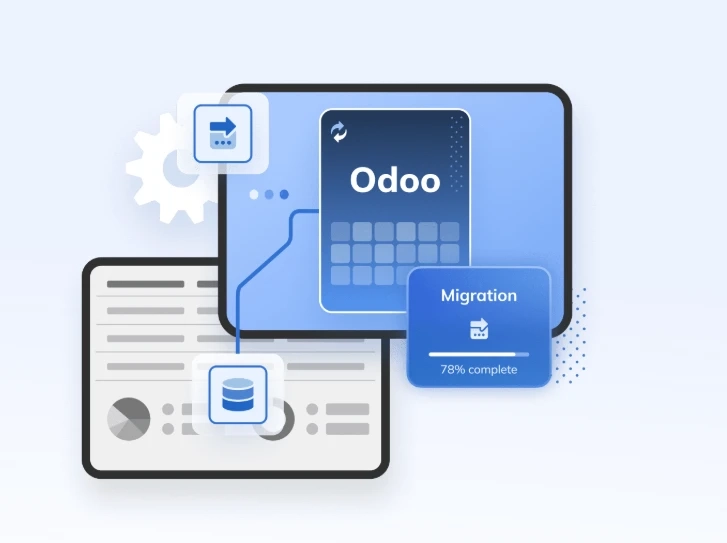Migrating to a modern ERP system like Odoo can revolutionize your business processes, improve efficiency, and centralize operations. However, one of the most common concerns organizations face is the cost involved in Odoo migration. Understanding the factors that influence your migration budget is crucial to planning effectively, avoiding unexpected expenses, and ensuring a smooth transition. In this article, we provide a detailed breakdown of the costs associated with Odoo migration and highlight the key factors that can impact your budget.
Understanding Odoo Migration Costs
The total cost of an Odoo migration project is not fixed; it depends on several factors, including the size of your organization, complexity of your existing system, and the specific features you want to implement. Broadly, Odoo migration costs can be divided into the following categories:
- Software Licensing Costs
- Implementation Costs
- Customization Costs
- Data Migration Costs
- Training and Change Management
- Ongoing Support and Maintenance
Let’s explore each of these in detail.
1. Software Licensing Costs
Odoo offers both a Community (free, open-source) edition and an Enterprise edition. Your choice between these editions significantly impacts your overall migration cost.
- Odoo Community Edition: This edition is free to use and ideal for small businesses or organizations that can handle customizations and hosting in-house. However, you may still incur costs for third-party modules and custom development.
- Odoo Enterprise Edition: This edition comes with a subscription fee per user per month, offering advanced features, cloud hosting, and priority support. Depending on the number of users and apps you choose, licensing costs can add up quickly.
Budget Tip: Carefully assess which edition fits your business needs. Over-licensing or paying for unused modules can unnecessarily inflate your costs.
2. Implementation Costs
The implementation phase involves setting up Odoo, configuring it for your workflows, and ensuring all modules work seamlessly. Implementation costs vary based on:
- Business size: Larger organizations typically require more complex workflows and integrations, increasing implementation time and cost.
- Module selection: Odoo has over 30 core modules (CRM, Inventory, Accounting, Manufacturing, HR, etc.), each requiring configuration. The more modules you implement, the higher the cost.
- Implementation partner fees: Hiring an experienced Odoo partner or consultancy ensures smoother migration but comes at a premium.
Budget Tip: Choose a phased implementation approach. Start with critical modules and gradually add others to manage costs effectively.
3. Customization Costs
One of Odoo’s greatest strengths is its flexibility, allowing businesses to tailor workflows to their specific requirements. However, customizations can significantly increase migration costs.
- Simple customizations: Modifying reports, dashboards, and user roles is relatively inexpensive.
- Complex customizations: Adding entirely new features, integrating with legacy systems, or creating bespoke modules requires more development time and expertise.
Budget Tip: Prioritize customizations based on ROI. Avoid over-engineering features that are rarely used.
4. Data Migration Costs
Data migration is often the most overlooked yet crucial aspect of Odoo migration. The process involves transferring historical data from your existing ERP or legacy systems to Odoo without loss or corruption.
Factors influencing data migration costs include:
- Data volume: More records mean more time and resources for migration.
- Data quality: Dirty or inconsistent data requires cleansing before migration, increasing costs.
- Data complexity: Migrating multi-dimensional data such as inventory with serial numbers, financial records, or multi-company setups is more expensive.
Budget Tip: Perform a thorough data audit before migration. Clean, de-duplicate, and categorize your data to reduce migration effort and cost.
5. Training and Change Management
Even the most sophisticated ERP system is only effective if your team can use it efficiently. Training and change management are essential but often underestimated in migration budgets.
- User training: Costs vary based on the number of users and training formats (in-person, online, or self-paced).
- Change management: Implementing new workflows, reporting structures, and access controls may require dedicated change management resources.
Budget Tip: Invest in proper training early. Well-trained employees reduce errors and improve adoption rates, indirectly saving costs in the long run.
6. Ongoing Support and Maintenance
Post-migration, you will need ongoing support and maintenance to ensure Odoo continues to run smoothly. This includes:
- Technical support: Assistance from Odoo or your implementation partner for troubleshooting.
- System upgrades: Regular updates to stay current with the latest Odoo version.
- Hosting costs: For cloud or on-premises hosting.
Neglecting post-migration support can lead to downtime, security vulnerabilities, and higher costs later.
Budget Tip: Consider a support plan with your Odoo partner. Many partners offer fixed monthly support packages, which provide predictable costs.
Additional Factors Affecting Odoo Migration Costs
Beyond the primary cost categories, several other factors can influence your migration budget:
1. Third-Party Integrations
If you use third-party software (payment gateways, eCommerce platforms, marketing tools), integrating them with Odoo adds complexity and cost.
2. Geographic Location
The cost of hiring Odoo developers or consultants varies by region. For instance, developers in North America or Western Europe may charge higher rates than those in Eastern Europe or Asia.
3. Project Timeline
Tight deadlines often require more resources and longer working hours, increasing costs. A realistic migration timeline helps optimize your budget.
4. Internal Resource Availability
If your internal IT team can assist with migration tasks, such as testing and data preparation, you can reduce external consultancy fees. Conversely, lack of internal support increases reliance on external experts.
5. Custom Module Licensing
If your business relies on premium Odoo apps from the Odoo App Store, licensing fees for these modules can add to the total migration cost.
Typical Cost Estimates for Odoo Migration
While actual costs vary, businesses can expect the following rough estimates:
Business SizeExpected Odoo Migration Cost (USD)Small (1–20 users)$5,000 – $15,000Medium (20–100 users)$15,000 – $50,000Large (100+ users)$50,000 – $200,000+
These estimates include licensing, implementation, customizations, and initial training. Keep in mind that ongoing maintenance and support are additional costs.
Tips to Control Your Odoo Migration Budget
- Conduct a thorough needs assessment: Identify essential workflows and modules before starting.
- Choose the right partner: Experienced Odoo migration partners, such as GloriumTech, can optimize your migration process and prevent cost overruns.
- Prioritize data quality: Clean and organize data beforehand to reduce migration effort.
- Implement in phases: Start with core modules and expand gradually.
- Negotiate fixed-price contracts: For customizations and consulting services, fixed pricing can prevent unexpected expenses.
Conclusion
Migrating to Odoo is a significant investment that can transform your business, but costs can vary widely based on several factors. Understanding the components of Odoo migration costs—licensing, implementation, customization, data migration, training, and support—is critical for budgeting effectively.
By carefully planning your migration, prioritizing essential features, and partnering with an experienced Odoo service provider, you can maximize the ROI of your migration while avoiding unexpected expenses. Investing in a structured and well-managed Odoo migration project ultimately pays off through improved efficiency, better data management, and enhanced business performance.