Navigating Data Retention: Best Practices for SAP Archiving
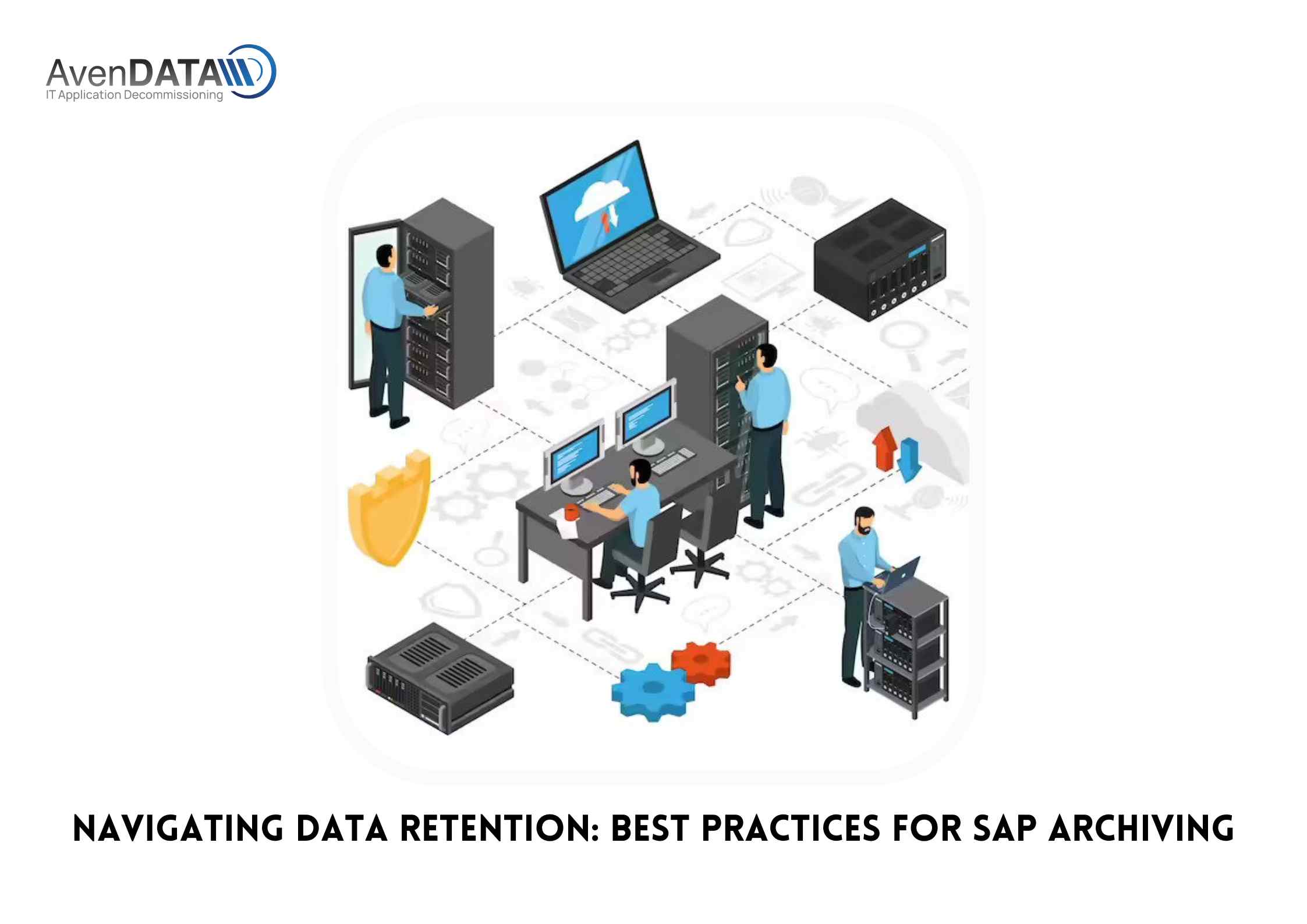

In today’s data-driven world, businesses generate and accumulate massive amounts of information every day. As data volumes grow exponentially, organizations face the challenge of managing and retaining this data effectively. Data retention is a critical aspect of information governance, ensuring that valuable data is preserved for future reference, compliance, and analytics. SAP archiving emerges as a powerful solution to navigate data retention challenges efficiently.
Understanding Data Retention
Data retention involves determining how long data should be retained based on legal, regulatory, and business requirements. It is crucial for organizations to strike a balance between retaining data for compliance purposes and managing the costs and complexities associated with storing vast amounts of information.
Best Practices for SAP Archiving
1. Define Clear Data Retention Policies: Organizations must establish comprehensive data retention policies that align with legal and regulatory requirements. Collaborate with legal and compliance teams to understand data retention obligations in various regions and industries.
2. Classify Data for Efficient Archiving: Classify data based on its relevance, sensitivity, and retention requirements. Categorizing data enables you to apply archiving rules effectively, ensuring that critical information is retained appropriately.
3. Implement a Robust Archiving Strategy: Develop a well-defined SAP archiving strategy that outlines the archiving process, tools, and timelines. Define archiving rules, including which data should be archived, when it should be archived, and where it should be stored.
4. Regularly Review and Update Policies: Data retention requirements may evolve over time due to changing regulations or business needs. Regularly review and update data retention policies to ensure compliance and relevance.
5. Automate Archiving Processes: Automating archiving processes reduces the risk of human errors and ensures consistent application of retention policies. Implement SAP archiving solutions that automate data extraction, storage, and retrieval.
6. Monitor Archiving Performance: Regularly monitor the performance of the SAP archiving system to identify and address any issues promptly. Monitor storage capacity and archiving efficiency to optimize resources and costs.
7. Ensure Data Security and Access Control: Data security is paramount during archiving. Implement robust access controls to ensure that only authorized personnel can access archived data. Consider encryption and other security measures to protect sensitive information.
8. Conduct Data Restoration Tests: Periodically test the restoration process to ensure that archived data can be retrieved accurately and efficiently when needed. Conducting restoration tests helps verify the integrity and accessibility of archived data.
9. Educate Employees on Data Retention Policies: Properly communicate data retention policies to employees and stakeholders. Raise awareness about the importance of archiving and compliance with data retention guidelines.
10. Work with Experienced Archiving Partners: Partner with experienced SAP archiving providers who understand data retention challenges and can tailor solutions to your organization’s specific needs.
Conclusion
Effective data retention is a crucial aspect of data management and regulatory compliance. SAP archiving offers a powerful and efficient solution to navigate data retention challenges. By defining clear policies, implementing automation, and ensuring data security, organizations can optimize their data retention strategies and make the most of their valuable information assets. With the right SAP archiving practices in place, businesses can confidently navigate the complexities of data retention and unlock the full potential of their data for informed decision-making and growth.
#AvenDATA #decommissioning #applicationdecommissioning #legacysystems #itdecommissioning #itlegacysystem #sapsystem #saphana #saparchiving
