Struggling to keep your aim sharp when switching between FPS games? You're not alone. In one game, you're hitting every headshot, and in the next, your crosshair feels out of control or way too slow.
Every FPS game has its own way of handling mouse movement, and even tiny changes can throw off your muscle memory. That's why what feels perfect in Valorant might feel totally off in Apex Legends or CS2.
The good news? You don't have to relearn your aim every time. A mouse sensitivity converter helps you transfer your exact aiming feel from one game to another.
In this guide, you'll learn how to use a mouse sensitivity converter step by step so you can stop adjusting and start dominating. Let's lock in your perfect aim across every FPS.
What is Mouse Sensitivity?
Mouse sensitivity controls how fast your in-game view or crosshair moves based on your mouse movement. It plays a key role in first-person shooter games, where precision and quick reactions matter.
Sensitivity depends on two main factors: your mouse's DPI and the in-game sensitivity setting. Together, they shape your effective DPI, which gives a more accurate feel of how your aim performs.
Finding the right balance helps you maintain control, improve accuracy, and build consistent muscle memory across different games and setups.
Step-by-Step: How to Use a Mouse Sensitivity Converter
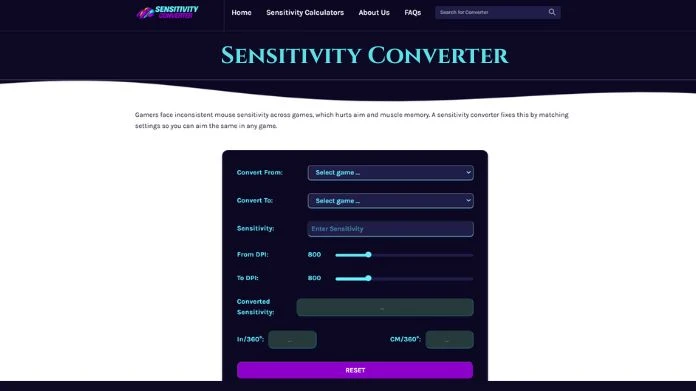
Let's walk through how to actually use a converter to your advantage. You don't need to be tech-savvy to do this. It's simple, fast, and the results speak for themselves.
Step 1: Pick the Right Converter Tool
First, select a trusted online tool like sensitivityconverter.org, There are several online converters accessible. Select one that supports the games you are interested in. But a sensitivity converter is a reliable source.
Step 2: Know Your Current Settings
Before you can convert anything, you need your current game's sensitivity and your DPI setting. DPI stands for Dots Per Inch and is set through your mouse's software or directly on the mouse itself.
Step 3: Input Source Game and Settings
Now go to the converter and choose the game you're coming from. That's your "source" game. Enter your DPI and sensitivity values.
Many tools even let you choose whether you're using hip-fire, aim-down-sights, or scoped settings.
Step 4: Select the Destination Game
Next, choose the game you're switching to. That's the "target" or "destination" game. Again, you might be going from Overwatch to CS:GO or from Valorant to Rainbow Six Siege.
The converter will ask if you want to match view speed, 360 distance, or monitor distance. If you're unsure, start with 360 distance; it's the most common and gives you a familiar turning radius.
Step 5: Check Your New Sensitivity
Once you hit convert, the tool will give you a new sensitivity value. That's the number you should input into the new game's settings. Copy it exactly down to the decimals if needed.
Some converters also show you the difference in turn distance or crosshair movement, so you can fine-tune it if it feels slightly off.
Step 6: Test and Adjust
Now, hop into a training map or practice range in your new game. Move around. Aim. Flick. Does it feel natural? Close your eyes, do a full 360 turn, and see if you stop exactly where you started.
If something feels weird, it's okay to tweak it. Even with the most accurate conversion, personal preference matters. You might need to change your FOV slightly or test in real-game scenarios.
How Can a Sensitivity Converter Enhance the Gaming Experience?
Using a sensitivity calculator can significantly elevate your gaming experience:
- Seamless Game Transitions:
Switching between games becomes straightforward because your controls are familiar across all games.
- Competitive Advantage:
Consistent sensitivity settings can provide an advantage over opponents who have not tuned their controls.
- Reduced Frustration:
Eliminating the need to continually modify settings decreases irritation and promotes enjoyable gameplay.
- Enhanced Focus:
With controls optimized, you can concentrate more on strategy and in-game decisions rather than technical adjustments.
Final Words
Switching between FPS games can feel like starting over especially when your aim is off. But it doesn't have to be that way. By using a mouse sensitivity converter, you can carry your hard-earned precision and muscle memory from one game to the next.
Consistency is key in FPS games, and your sensitivity settings play a huge role in that. Instead of constantly readjusting and second-guessing your aim, let a converter do the work.
So, take a few minutes to set it up right. It's a small step that can make a huge difference in every match you play.
About Author,
Hi, I’m Mekhail Taylor, a software developer with a passion for gaming technology. Combining years of coding expertise with competitive play experience. I'm associated with Sensitivity Converter.
A Sensitivity Converter helps gamers to convert mouse sensitivity settings between games, ensuring consistent aim and control across different titles for a smoother, more accurate experience.



