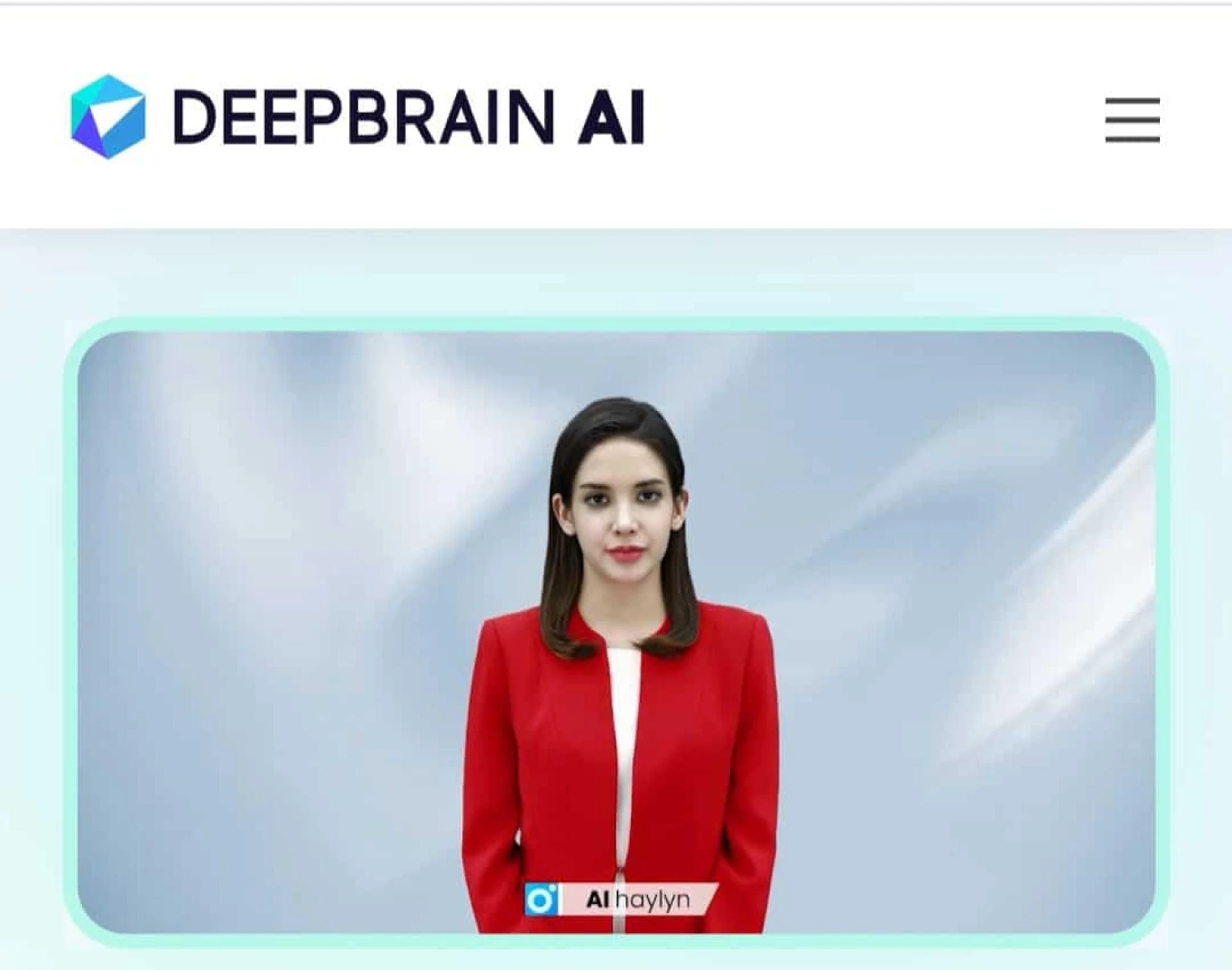In today\'s fast-paced digital era, staying productive on the go is crucial. Android users are fortunate to have access to a variety of productivity apps that can streamline tasks, organize schedules, and boost overall efficiency. Whether you\'re a student, professional, or someone looking to maximize their time, these productivity apps for Android are worth exploring.
Task Management Apps
Todoist is a powerful task management app that helps you organize your to-do list, set priorities, and collaborate with others. Its intuitive interface and cross-platform synchronization make it a popular choice for users seeking a comprehensive task management solution.
Wunderlist (Microsoft To Do) has succeeded Wunderlist but retains the simplicity and effectiveness of its predecessor. Microsoft To Do allows users to create, manage, and share to-do lists seamlessly.
Note-Taking Apps
Evernote is a versatile note-taking app that goes beyond simple text notes. Users can capture ideas, create checklists, attach images, and even record voice notes. Its cross-platform synchronization ensures that your notes are accessible from any device.
Microsoft OneNote is a feature-rich note-taking app with a user-friendly interface. Users can create notebooks, draw sketches, and collaborate in real-time. Integration with Microsoft Office makes it an excellent choice for those already using the Microsoft ecosystem.
Time Management Apps
Forest: Stay Focused is an app that encourages productivity by challenging you to stay away from your phone for set periods. As you resist the temptation, a virtual tree grows in your digital forest.
Focus@Will uses neuroscience-based music to enhance concentration and productivity. Tailored playlists are designed to stimulate your brain without causing distraction, making it a unique app for those seeking an alternative approach to time management.
File Management and Cloud Storage Apps
Google Drive is a must-have for Android users, offering seamless cloud storage, file sharing, and collaborative document editing. With easy integration into the Google ecosystem, it\'s a go-to solution for individuals and businesses alike.
Dropbox provides a user-friendly platform for storing and sharing files. Its robust collaboration features and automatic syncing across devices make it a reliable choice for professionals on the move.
Conclusion
In a world where time is of the essence, leveraging productivity apps can make a significant difference. Whether you\'re aiming to streamline your tasks, take more organized notes, manage your time effectively, or collaborate seamlessly, these productivity apps for Android are sure to enhance your efficiency and contribute to your overall success. Explore these apps, find what works best for you, and watch as your productivity reaches new heights.