Mastering the Google Play Developer Account A Comprehensive Guide for Success
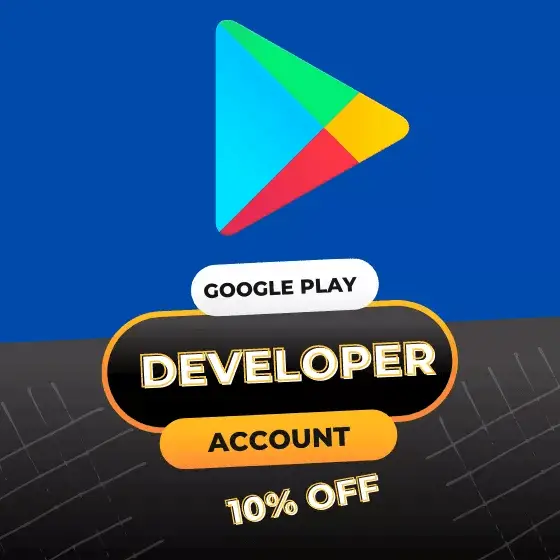
Google Play, formerly Android Market, was launched in October 2008 as a digital distribution service for Android-based applications. In March 2012, Google rebranded the platform to Google Play, merging it with other Google services such as Google Music and Google Books. Today, Google Play is a one-stop shop for Android users, offering a vast range of apps, games, music, movies, books, and other digital content.
Benefits of Google Play
Google Play provides developers with a vast audience to distribute and monetize their applications. With over 3 million apps and a user base of more than 2 billion monthly active users, it is the largest app store globally. Additionally, Google Play offers various tools and resources to help developers succeed in the market, such as performance analytics, user feedback management, and promotional opportunities.
Setting Up a Google Play Developer Account
Account Registration
You must create a Google Play Developer account to start publishing apps on Google Play. Visit the [Google Play Console](https://play.google.com/console/) and sign in with your Google account. If you don’t have a Google account, create one first. Once logged in, follow the on-screen instructions to set up your Developer account, including accepting the Developer Distribution Agreement.
Account Fees and Payment
Creating a Google Play Developer account requires a one-time registration fee of $25. This fee is non-refundable and helps maintain the quality of the app ecosystem by discouraging spam and low-quality apps. You can pay the fee using a credit or debit card or other payment methods available in your country.
Account Verification
Google will verify your account after completing the registration process and paying the fee. This may take up to 48 hours. Once your account is verified, you will receive an email confirmation, and you can start publishing apps on Google Play.
Publishing Your First App
Preparing Your App for Publishing
Before submitting your app to the Google Play Store:
- Ensure it complies with Google Play’s [Developer Program Policies](https://play.google.com/about/developer-content-policy/).
- Prepare your app’s assets, such as icons, screenshots, and descriptions, and create a privacy policy if required.
- Test your app thoroughly to ensure it is bug-free and delivers a great user experience.
App Submission Process
To submit your app, log in to the Google Play Console and click “Create App.” Fill in the required information, such as app title, category, and content rating. Next, upload your app’s APK or App Bundle file, add your app’s assets (icon, screenshots, and descriptions), and set up your app’s pricing and distribution options.
Managing App Updates
To keep your app relevant and meet user expectations, updating it regularly with new features, bug fixes, and performance improvements is essential. Use the Google Play Console to manage app updates, track app performance, and gather user feedback to inform your update strategy.
Google Play Console Features
Performance Metrics
The Google Play Console provides developers various performance metrics, such as installs, uninstalls, ratings, and revenue. Use these insights to understand your app’s performance, identify areas of improvement, and optimize your app for better user engagement and retention.
User Feedback and Reviews
Monitoring and responding to user feedback is crucial for maintaining a positive app reputation and improving your app’s overall quality. The Google Play Console allows you to monitor and respond to user reviews, helping you address user concerns and improve your app based on their feedback.
Revenue and Monetization
Google Play offers multiple monetization options, such as in-app purchases, subscriptions, and ads. The Console provides detailed revenue reports, enabling you to analyze your app’s earnings and make informed decisions about your monetization strategy.
App Promotion and Marketing
Promoting your app is essential for attracting users and driving installs. The Google Play Console offers various promotional opportunities, such as featuring your app in curated collections and running app campaigns with Google Ads. Additionally, you can use the Console to create and manage promo codes for marketing purposes.
Tips for Success
To succeed on Google Play, developers should focus on creating high-quality apps that deliver value to users, optimizing app store listings for discoverability, and continuously improving their apps based on user feedback and performance metrics. Additionally, leveraging Google Play’s promotional opportunities and implementing effective marketing strategies can help boost app visibility and drive user acquisition.
Conclusion
A Google Play Developer account is essential for developers looking to publish and monetize their Android apps in the largest app store globally. With a wide range of tools and resources available through the Google Play Console, developers can effectively manage their apps, track performance, and optimize them for success. Developers can thrive in the competitive app market by focusing on delivering high-quality apps and continuously improving them based on user feedback and performance metrics.
FAQs
1. How much does creating a Google Play Developer account cost?
It costs a one-time registration fee of $25 to create a Google Play Developer account. This fee is non-refundable.
2. How long does it take for Google to verify a new Developer account?
Google may take up to 48 hours to verify your Developer account. Once verified, you will receive an email confirmation, and you can start publishing apps on Google Play.
3. What are the key features available in the Google Play Console?
The Google Play Console offers performance metrics, user feedback and reviews management, revenue and monetization reporting, and app promotion and marketing tools.
4. Can I update my app after publishing it on Google Play?
You can update your app regularly with new features, bug fixes, and performance improvements using the Google Play Console. Regular updates help keep your app relevant and meet user expectations.
5. What are some tips for achieving success on Google Play?
To succeed on Google Play, focus on creating high-quality apps that deliver value to users, optimizing app store listings for discoverability, and continuously improving your apps based on user feedback and performance metrics. Additionally, leverage Google Play’s promotional opportunities and implement effective marketing strategies to boost app visibility and drive user acquisition.
