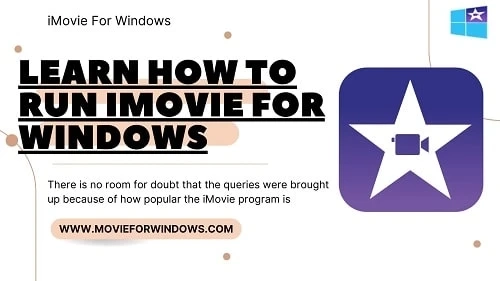Introduction
We have received various queries about the iMovie program over the last few months. The questions garnering the most attention include how to obtain iMovie For Windows and how to install iMovie on Windows, among other related topics. However, there is no room for doubt that the queries were brought up because of how popular the iMovie program is.
Regarding questions such as "iMovie for Windows," we can respond by stating that it is not feasible to get iMovie for Windows; hence, it is not viable to install iMovie on either Windows or Linux.
Why is iMovie not a part of the Windows operating system?
If you are familiar with iMovie, you may also be aware that it is software that can be downloaded on a Mac, an iPhone, or an iPad. iMovie is a software developed by Apple that is only compatible with Apple products. As a result, it is not accessible via any other platform other than the Apple operating system so iMovie for Windows is not accessible.
Why is iMovie not accessible for non-apple devices?
When a private third-party firm develops an application, it is possible to see that the corporation makes the program available on several platforms, including Android, Mac OS X, Windows, and Linux. On the other hand, Apple is the exclusive creator of the iMovie program, meaning it can only be used on Apple devices. As a result, it is not accessible via any other system, but the Apple echo.
Can I install iMovie on a virtual machine?
You can utilise iMovie on your virtual computer if you can install macOS on the virtual machine. However, it is essential to keep in mind that installing macOS on a virtual machine is not a simple process. On a virtual system, both Windows and Linux may be installed with little effort. However, the requirements for running macOS are rather stringent, and it is impossible to do it on a virtual machine.
Where can I obtain iMovie, the easiest method possible?
If you now use Windows but require iMovie, the only choice is to move to Apple products and get an iPhone, an iPad, or a Mac computer. Unfortunately, you can\'t utilize iMovie if you don\'t have an Apple device. There is no solution for this.
A substitute for Apple\'s iMovie Windows
Using video editors that a third party provides is still another alternative. You may discover some of the most effective options for iMovie on the internet, such as HitFilm Express, VSDC Free Video Editor, DaVinci Resolve, Olive, Openshot, etc.
Let\'s go into the nitty-gritty of the iMovie Alternative for Windows. The following is a rundown of five impressive mobile applications for creating videos that might serve as an alternative to Apple\'s iMovie. In addition, the following is a list of recommended applications, along with a detailed summary of their functionality and cost.
HitFilm Express
HitFilm Express from FX Home comes in at number one on our list of video editors that are alternatives to iMovie. HitFilm Express provides its customers with professional video editing tools. This video editor enables you to export videos of high quality, up to and including 4K resolution and does it without adding a watermark or branding. Furthermore, you can make professional-quality films all by yourself if you use this programme since it has the most powerful free visual effects toolbox available online.
VSDC Free Video Editor
VSDC Free Video Editor is a piece of video editing software that is free to use for iMovie Windows. However, it is only compatible with Windows systems with 800 MHz AMD or Intel CPUs and 128 GB of RAM. You will get the most outstanding results possible with this video editor since it allows you to alter both the audio and the video. After creating your films, you can export them to any site, including YouTube, Instagram, Vimeo, Twitter, and many more.
Conclusion:
iMovie is really an amazing resource that allows you to produce amazing movies involving both videos and photographs. You may easily produce videos using the software on your computer or mobile. You cannot use the app on a phone running Android or Windows if you are not an Apple user. Programs and applications similar to iMovie can be found for Windows, but the original iMovie for Windows is not accessible.
0