Know About The Importance Of Using HDD Cloning Software
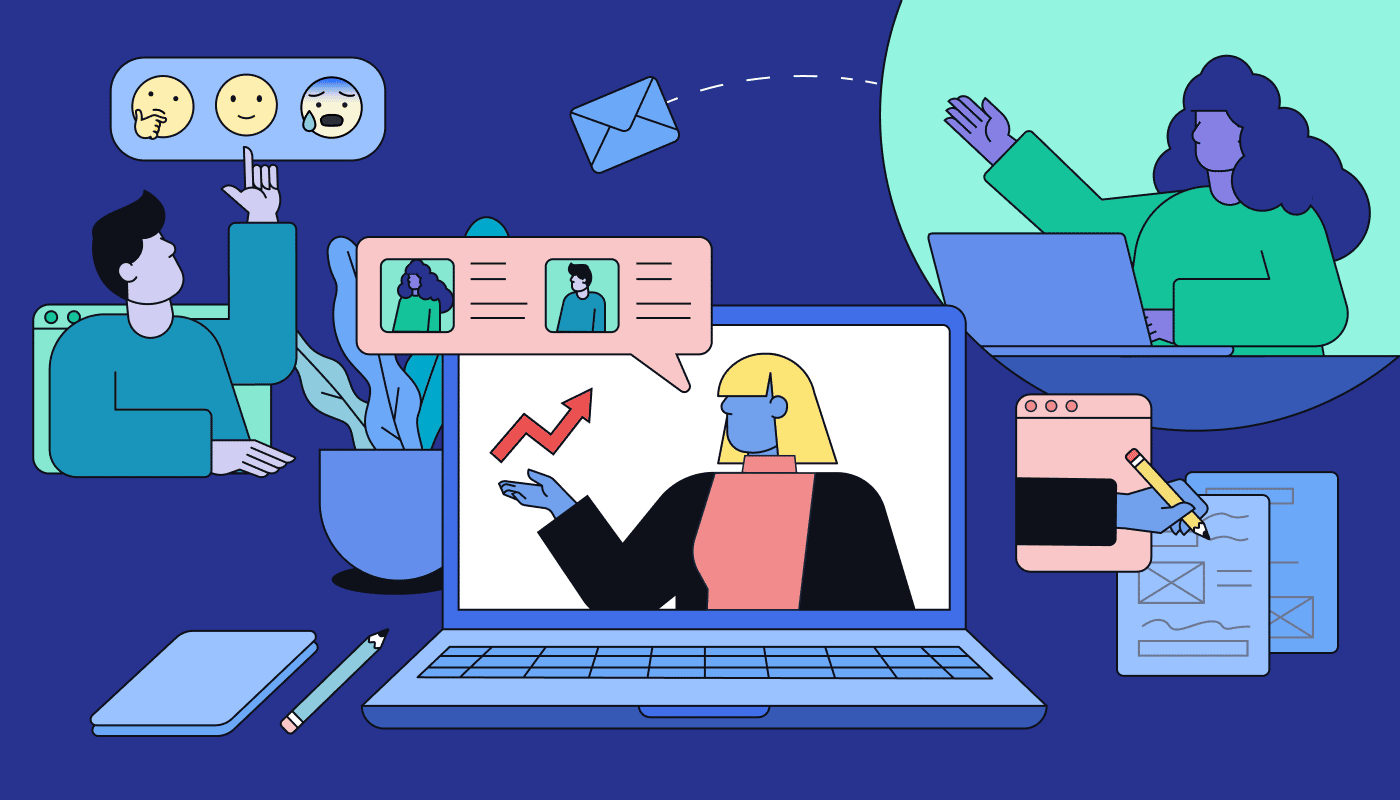
An HDD cloning program is far more crucial than you may realize. Know why you need to obtain it as soon as possible with the help of the reasons provided in our post!
Data is incredibly valuable in today’s digital world. It essentially serves as the foundation for our online presence. We have a vast amount of information stored on our computers. Moreover, sensitive information requires security.
Since every large or small firm currently relies on the data kept on their specific network, prevention of data loss is essential. For any firm, the error-free interchange of this data is essential. And it is even more crucial always to ensure that this data is secure.
Data copies must be made in order to preserve them secure for usage in the future. You can take the necessary information with you at all times, and it not only assists you in the event of data loss. It is enabling data portability for you. Cloning is one such procedure used to maintain safe and secure backup data.
All of your data and files from one hard drive are effectively stored through the process of cloning. This contains a variety of facts—for instance, details about your computer system, file systems, and other information like passwords. By altering the timing of the backup creation, it is simple to set up several backups from a single system.
One method for storing up your files is to copy each one manually. However, this procedure is insufficient to transfer your system configuration, settings, and preferences to a portable device. It is strongly advised that cloning software be utilized for this reason. This article will go into detail about the functions and significance of cloning software and will also provide a list of some of the top programs now on the market.
What Is Software For HDD Cloning?
Information from a computer can be duplicated using disk cloning software. It includes the operating system, applications, fixes, and data files. After reinstalling the operating systems, it eliminates the headache of manually reconfiguring the machine to its default settings.
Why can’t I just make copies of my data using free backup software? You might wonder.
You can’t, is the clear-cut response. Software for backing up files and folders differs from disk cloning software. Backup software is utilized when you want to regularly back up the entire computer or when you want to back up certain folders and data to the cloud for enhanced security and remote access.
Disk-image backup is the term used to describe backing up all of the boot data, settings, data, and apps and storing them on an external hard or cloud storage. The software starts to save changes when apps or data are changed incrementally. When compared to creating a brand-new backup of a source drive each time the system is updated, incremental backups take less time. Additionally, it enables you to restore all settings and configurations that could have changed since the last backup.
A disk’s mirror image
Disk cloning software, on the other hand, makes a mirror image of the disk to be cloned, including HDDs and SSDs. This is quite beneficial when setting up many systems with identical setups and operating systems. All you have to do is set up a single machine with the configurations and settings you need, use cloning software to copy the hard disk, and then mount the copied drive on the PC.
The system is in a consistent condition throughout cloning, and the ability to overwrite any pre-existing operating system on the destination disk is all guaranteed by the cloning software.
Features to Consider When Choosing Cloning Software
With so many different cloning programs available online, it can be challenging to choose one that is trustworthy, user-friendly, and effective enough to complete the cloning process without leaving any gaps.
One of the main issues with these online software programs is that many of them demand payment in order to use all of their functions. The alternative services that are available for free might have only some of the necessary features. It can be difficult to locate the ideal fit for your needs as a result.
The following are some of the key characteristics you should search for in cloning software:
- Easy-To-Use
The first thing to look for in any software is how user-friendly it is. A software with the most straightforward user interface will almost certainly catch the attention of the ordinary user. It promises quicker accessibility to start. It also offers a less steep learning curve. Last but not least, it makes it simpler for a typical user to complete the work without needing outside assistance or technical support.
The user interface of a decent cloning program would be simple, and all of its capabilities would be easily accessible. Additionally, the interface needs to be engaging. The design itself shouldn’t offer a complicated collection of tools that a layperson could find challenging to understand.
- Efficient
Another important factor to think about when deciding whether to invest in quality software is efficiency. Disk cloning is an important process since it ensures that a drive is replicated exactly as it is, with no information lost. Since setting each computer separately takes a lot of time and effort, the software used for this activity must be effective enough to clone the full drive without any errors and restore many machines at once.
- Safe
Maintaining security comes first and foremost when doing any procedure on the data. Your data’s security should never be compromised because it’s so simple to misuse personal information in today’s society. Check to see if the software you are now using utilizes your data in any way. Please make sure the software does not store your data on its remote server while executing the backup as another item to watch out for. Read the conditions of use in their entirety before selecting the software.
- Flexible
The program must be adaptable enough to give you as many options as possible for data backup. It should only compel you to perform the backup using a few available alternatives. Some software might only allow for a predetermined number of backups to be made and offer a finite number of locations for the backup to be saved. The user should be able to utilize the software for as many backups as necessary and save them anywhere they choose, whether that be on another hard drive or in cloud storage.
Final verdict
One of the best developments in technology is HDD cloning software. They are unparalleled in terms of how quickly and easily they allow the creation of multiple versions of a computer system. The time when each computer’s information and data had to be painstakingly duplicated, taking countless hours and possibly leaving out crucial settings or drivers, is long gone.
Software for cloning is not only quick, but it also works incredibly quickly. Additionally, it is very flexible and safe to use. There is no need to fear if you have never used cloning software before. The task is made simpler by the user-friendly interface of the majority of contemporary cloning applications. The software neither intervenes nor retains a copy of the data because it remains encrypted.
Additionally, even in their free editions, effective cloning software offers a wide range of backup and restore options. Therefore, there is no need to bother about locating multiple applications for HDD, HDD to SSD, HDD to the cloud, etc. cloning. It can all be handled by a single piece of software.
Author bio:
Sana James is a lecturer at the University of Texas. She has done a master’s in computer programming and has been providing assignment help to students for over 6+ years. Currently, she is working at MyAssignmenthelp.com to offer online exam help to students in need.

