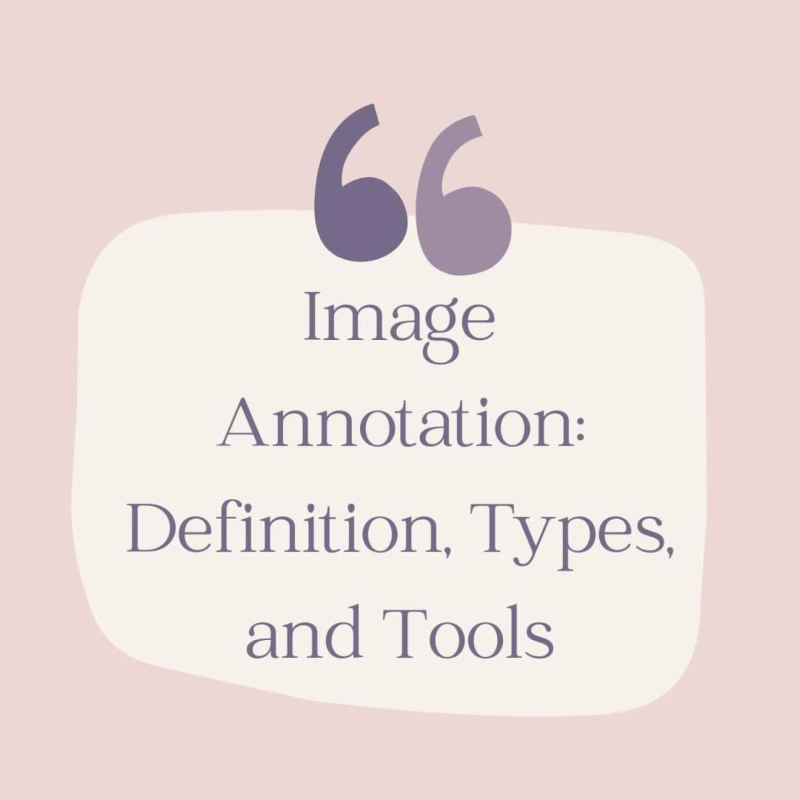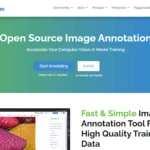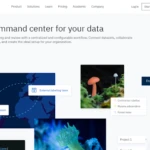Image annotation and computer vision are closely related. In fact, it wouldn\'t be wrong to say that computer vision models rely on image annotation to interpret digital images.
But why do computer vision models require annotated images?
The answer lies in AI/ML-based applications such as medical imaging, self-driving vehicles, security cameras, drones, etc. These computer-based applications require trained datasets that can assist them in recognizing and detecting objects in an image - like a human being -and that’s where image annotation comes in handy.
In this article, we will briefly discuss image annotation and its types and explore the top image annotation tools for computer vision.
A Brief on Image Annotation and Its Types
In layman’s language, image annotation is the process of labeling the objects (of interest) in an image for machines to recognize and detect them easily.
Suppose you are given different images of fruits. First, you have to label them with the correct name. Once labeled, these would be fed to a machine to help it recognize different fruits.
Image annotation follows the same process by training machines for multiple purposes, including:
Image classification
Object detection & recognition
Image segmentation
Boundary recognition
Types of Image Annotation
Depending on the complexity, data must be annotated in different forms to train computers and machines.
For instance, image classification doesn’t require complex annotation; it works with simple tags. On the other hand, segmentation requires minute annotations. Below are some of the most common types of annotations.
Bounding Boxes
Lines and Splines
Semantic Segmentation
Point/Landmark Annotation
Polygons
Now that you have an idea about image annotation and its types, let’s move on to the top image annotation tools and learn about them in detail.
7 Best Image Annotation Tools for Computer Vision Models
Image annotation tools help annotators label objects to train AI-enabled applications and machines. Available in both free and paid versions, these tools offer multiple functionalities for quick and easy annotation. Let’s discuss some of the top tools in detail.
Supervise.ly
It is a popular web-based image and video annotation platform that allows enterprises and individual researchers to label images/videos easily, manage datasets, and train neural networks.
It offers advanced tools for users to annotate polygons, boxes, lines, or dots, refine model predictions, get pixel-wise segmentation, and arrange figures layer-wise.
Features:
- Enterprise-grade solution
- Interactive AI-assisted labeling
- Advanced settings to draw holes within polygons
- Governance and privacy settings
- Multi-format data annotation & management
- Pixel-accurate annotations with state-of-the-art ML-powered tools
Pricing:
- Annotate up to 100 images for free in the community edition.
- Users can avail of the paid plan for unlimited annotations.
CVAT
Developed and maintained by Intel, CVAT (Computer Vision Annotation Tool) is meant for professionals who want a robust user interface specially designed for computer vision.
Annotators can leverage CVAT’s advanced functionalities and features to detect, segment, and classify objects in an image via polygons, boxes, points, and polylines.
Features:
- Semi-automatic strategies and deep learning models
- Shortcuts for crucial and popular actions
- LDAP for easy data location
- Robust tools like TensorFlow, video interpolation, and Object detection API.
Pricing:
- Available for free
SuperAnnotate
Trusted by renowned brands Like Nissan, Renault, The New York Times, and others, SuperAnnotate is considered one of the best image annotation tools at present.
It authorizes users to create pixel-accurate image annotations with state-of-the-art segmentation tools. Along with image annotations, users can leverage multiple functionalities to train datasets to help computers understand images via:
- Semantic segmentation
- Object identification and detection
- Keypoint and cuboid annotation
- Video tracking
- Instance segmentation
Features:
- Powerful vector editor
- Multiple data formats
- AI-enabled labeling
- Enterprise-ready solution
- Advanced security
- Highly scalable
Pricing:
- Pro and Enterprise plans are available
Make-Sense
Make-sense is a simple and easy-to-use image annotation tool new to the annotation world. Its user-friendly interface makes image annotation uncomplicated and effortless.
If you are new to annotation, Make-sense is the tool for you. Users just have to upload the images they want to annotate, and the work is done. In addition, labels can be exported in various file formats, including YOLO, VGG JSON, VOC XML, and CSV.
Features:
- Open-source
- Multiple label support (rects, lines, polygons, and points)
- No advanced installation - just run it on the browser
- Uses AI for increased productivity
- Complete data security since it doesn’t store images
Pricing:
- Free to use under GPLv3 license
VoTT
Developed by Microsoft, VoTT (Visual Object Tagging Tool) is another powerful, reliable annotation and labeling app.
It falls under the “easy-to-use” category due to its interactive and immersive interface where users can leverage the diverse functionalities and features hassle-free. Additionally, they can kick start their project without indulging in documentation.
Available as a stand-alone web app, VoTT can be used in any modern web browser. In addition, users can export the labeled assets in CSC, Microsoft Azure Custom Vision Service, CNTK (Microsoft Cognitive Toolkit), and TensorFlow formats.
Features:
- Available as both web app and electron app
- Deep learning algorithms for quick object detection
- Transfer data from local machines and cloud systems
Pricing:
- Free of cost
Diffgram
This is another widely used image annotation tool that allows users to process images, videos, and other datasets. The platform and its UI enable quick image ingestion, pre-labeling, and organizing for faster production.
By using this tool, users get the flexibility of labeling and annotating image data the way they want.
Features:
- Unlimited image labeling and annotations
- Unlimited annotation automation
- Object detection
- Image segmentation
- Image classification
- Advanced data security
- Engineering Led Support
Price:
- Both paid and free are available.
- Users get unlimited annotations, irrespective of choosing a paid or free version.
Labelbox
An early mover in the data labeling and annotation space, Labelbox is the “command center for your data” where users can “connect databases, collaborate across workforces, and create an ideal setup for their organization.”
It offers AI-enabled tools for quick annotation across boxes, lines, polygons, and other labeling tools.
Features:
- Quality control and performance monitoring
- Flexible annotation tools
- Image segmentation
- Custom review workflows
- Object detection
- Image classification
- Advanced drawing tools
- Automated labeling
Pricing:
- Free of cost plan (up to 10,000 annotations)
- Paid Pro and Enterprise plans ( up to 500,000 annotations)
How To Select The Right Image Annotation Tool
Whether you choose a free image annotation tool online or paid software, the selection phase directly impacts your annotation results. Thus, it is crucial to analyze specific parameters before making the final choice.
Supported formats and types
An ideal image annotation tool should support all popular content formats like COCO, YOLO, Pascal VOC, CSV, etc. Therefore, go for a tool that offers such flexibility to you.
Additionally, while most output sets for image annotation can be converted across formats, it is better to choose a tool that supports most of those formats. Also, check whether the tool offers and supports varied types of annotations (bounding box, image detection, segmentation, image classification, etc.) for a streamlined experience.
Effectiveness and accessibility
Annotation and labeling are time-consuming processes. However, advanced tools and software aim to save time and effort by providing a user-friendly interface, workflow collaborations, or simultaneous annotations. Therefore, your opted tool must be efficient enough to yield accurate annotations in minimal time.
Besides efficiency, usage also plays a pivotal role. Any tool that offers a complex annotation process must be avoided. Make sure your chosen tool is easily usable and accessible.
Integration with other applications
As far as integration is concerned, it refers to the tool’s ability to support third-party applications. Some tools allow integrations via software interfaces such as API and Software Development Kit (SDK), while others use OOTB (out-of-the-box) connectors. Analyze all the aspects and make a wise decision.
Deployment and installation
You must know how the tool will be installed and where it will run. If your project demands offline access, but you choose a web-based tool, you might be in trouble. Similarly, selecting a desktop-based tool and expecting it to run on a mobile browser.
In addition to this, you must know how the tool will be installed or deployed. You could either visit the tool’s website or take assistance from an image annotation expert for installation purposes.
Budget and pricing
When it comes to selecting the best image annotation tool, pricing is one of the sought-after factors. Though several tools provide free image annotation services, they are usually meant for individual users and might require add-ons to attain specific requirements. On the other hand, paid versions offer advanced functionalities for bulk and effective annotation.
Therefore, you must first analyze your requirements, including budget constraints, and then check which plan (free or paid) can fulfill your needs efficiently.
You can choose from the above image annotation tools for computer vision. Though not all tools will provide advanced features or meet the selection criteria, you must choose according to your requirements and preferences. However, in order to help ML/AI models successfully perceive objects, annotated images must go through a rigorous quality check - something which isn’t provided by annotation tools. So consider leveraging assistance from quality check experts to make the most of your annotation efforts. The not only image in fact video annotation services is also profitable.