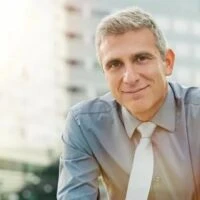Setting up Google Display Ads is a great way to retarget your website visitors who are likely to be interested in your products. There are a few different ways you can set up your campaign. These include individual bidding or sharing your budget across several campaigns. There\'s also a strategy called Optimizing rotation which helps you prioritize the most effective ads.
Retargeting with Google Display Ads
Display retargeting is a powerful tool for eCommerce, and should be as important as your Search campaign. However, users don\'t always make a purchase after they visit a website or click an ad. They may shop around and find an alternative seller who sells similar products for less. This is where display retargeting comes in. It helps reinforce your brand and encourages users to make a purchase.
Retargeting with Google Display Ads works by showing relevant ads across the Google Display Network. You embed the retargeting code onto your site and ads are served based on the user\'s behavior. This can help you build brand awareness, drive sales, and boost registrations. To make the most of this type of advertising, you should test it and refine your campaign accordingly.
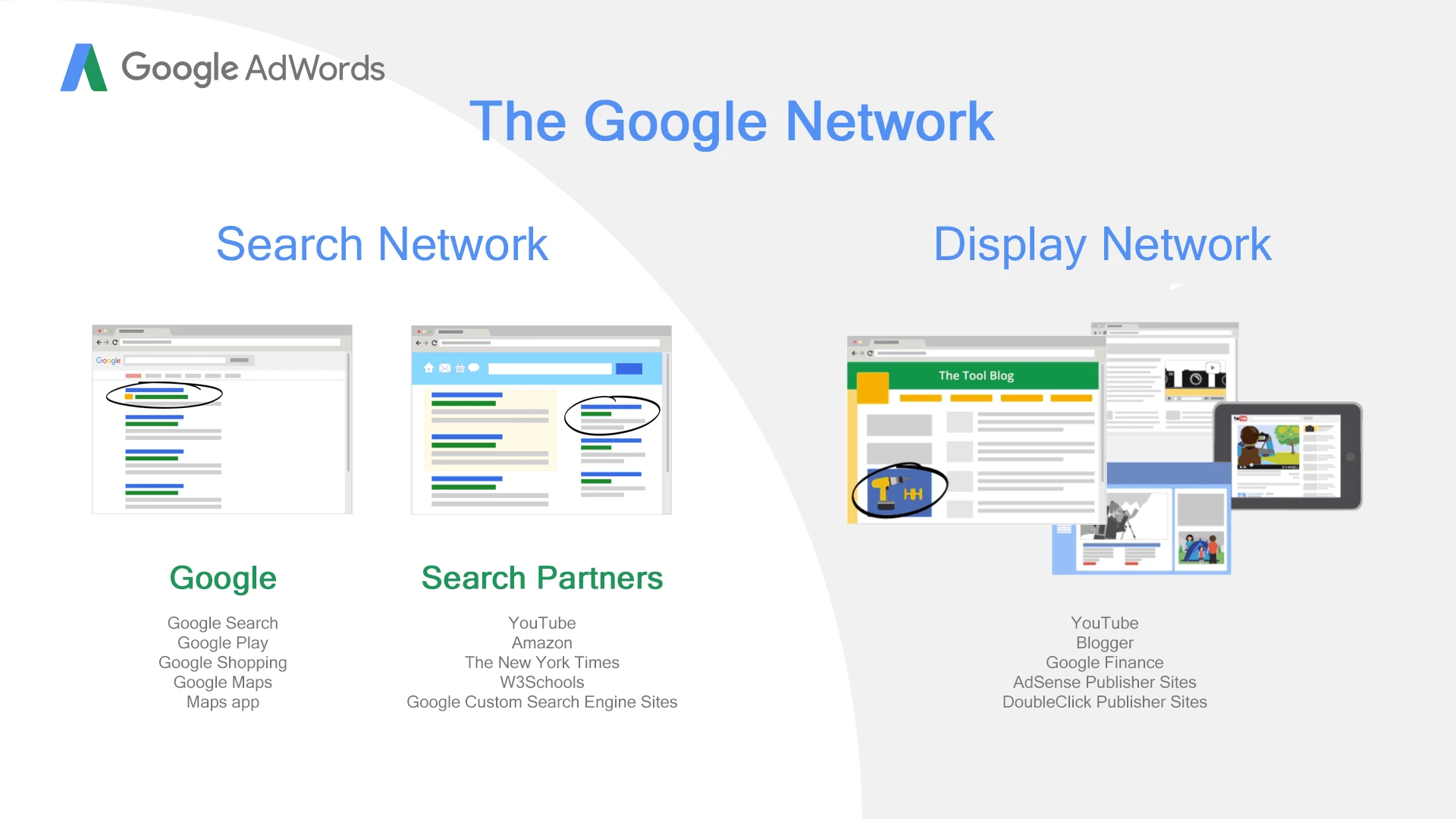
Google\'s Display Network offers a wide variety of retargeting options, including targeting specific URLs and advanced customization. You can also segment your audiences by funnel stages, landing page visits, mobile app downloaders, YouTube video engagements, and more. This allows you to personalize your ads for specific audiences, based on what they already knew about your brand. This way, you can maximize your click-through rates and increase your revenue without having to spend too much money.
When you start a campaign for Google Display Ads, you will need to set goals and objectives. Your objectives should be aimed at raising brand awareness, but you should also have a conversion goal in mind, such as a sales call or a website visit. In addition to these goals, you should set conversion goals in both Facebook and Google Display Ads campaigns.
Setting up a campaign
If you\'re ready to get started creating your first Google Display Ads campaign, there are a few things you should know first. To start, you\'ll need to create an account with Google. Next, you\'ll want to choose a campaign goal. It should align with the marketing objective of your business.
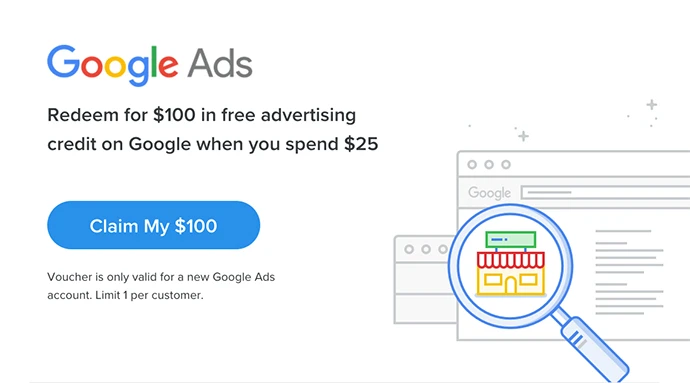
You\'ll also want to set up your bids. There are different ways to set the maximum CPC bid. For example, you can use individual bidding to maximize the maximum CPC bid, or you can use the shared budget strategy to spread your budget across multiple campaigns. If you\'re running a new campaign, you can use Google\'s advanced bidding strategies and the smart bidding options. A good campaign will also include great copy.
You\'ll want to be careful not to push too hard. Google\'s display ads have many advantages over search ads, including being able to use images. This will make your ads seem more personal and establish a connection with viewers. Plus, you\'ll avoid showing ads on irrelevant sites. Google\'s display network allows you to use remarketing to target specific audiences, such as people who already visit your website.
Targeting your audience is vital to getting the best results from Google Display Ads. By targeting certain groups of people, you can get the highest number of impressions for your ad, and spend the least amount of money. Using the Google Display Ads network is a great way to reach almost 90% of the internet. But be careful not to target too narrowly, as you could end up with a tiny audience and poor results.
Cost of running a campaign
The cost of running a Google Display Ads campaign depends on several factors. The first is your budget. You should set a maximum amount that you are willing to spend for each click on your ad. Google deducts this amount from your budget when you win an ad auction. The higher your budget, the better placement your ad will get. In addition, you should use Google\'s Keyword Planner to get an estimate of the daily cost of your ad campaign.
The cost of a Google Display Ads campaign can vary widely. The cost per click (CPC) starts with a maximum CPC bid that is usually about 25 cents. After this, the cost per click fluctuates depending on the quality of the ad, unique placements, and click-through rate. After a few days, the average CPC per click can be extrapolated and a monthly budget can be set.
While the cost per click can vary greatly, the average cost per click on Google Ads is usually only $0.50 to $4. This is a relatively low cost compared to other advertising formats. However, the CPC of a display campaign can vary significantly based on location. Generally speaking, countries with high general living costs have higher CPCs than countries with lower costs. Norway and Switzerland, for example, have CPCs of $0.77 per click on average. And, different regions, cities, and neighborhoods also have different CPCs. This difference is reflected in the cost of your campaign. Therefore, although it is tempting to try to avoid higher CPCs in certain locations, this is not always a good idea.
Unlike most advertising formats, Google Ads are not subject to a fixed minimum bid. The system works on an auction basis, so it is possible for advertisers with smaller budgets to compete with big-spenders on Google. While the cost of running a Google Display Ads campaign depends on several factors, including Ad Rank, maximum bid, and the Quality Score.