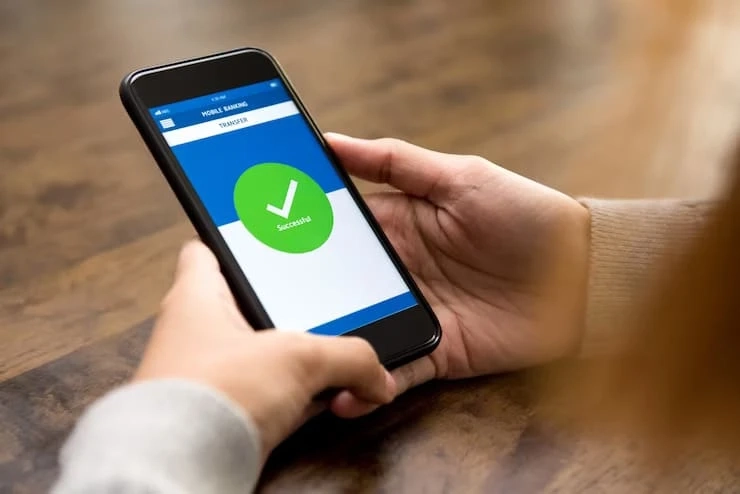How to Find Your iPhone Serial Number: A Comprehensive Guide
Losing your iPhone can be a frustrating experience. Fortunately, Apple has built several features into its devices to help you locate and recover a lost ...

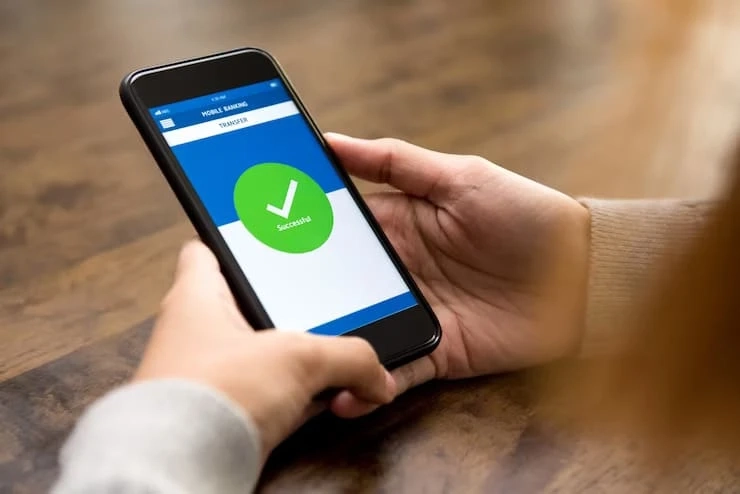
Losing your iPhone can be a frustrating experience. Fortunately, Apple has built several features into its devices to help you locate and recover a lost ...