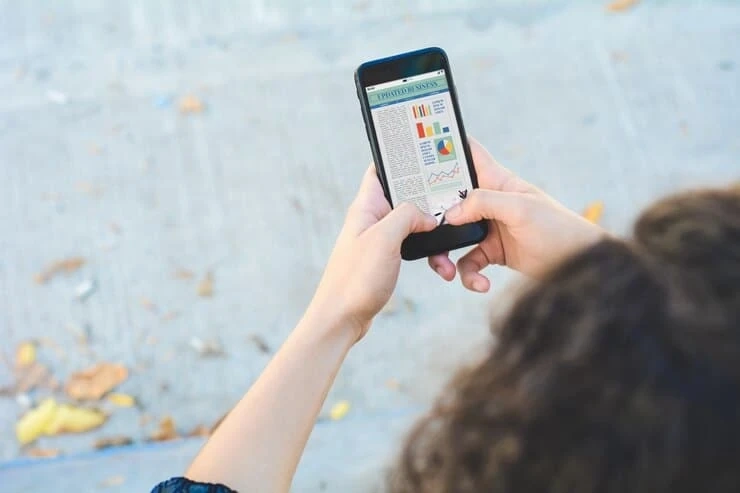Losing your iPhone can be a stressful experience. However, thanks to modern technology, it\'s easier than ever to locate a lost or stolen iPhone using the device\'s unique phone number. In this guide, we will discuss how to find iPhone by number and the steps you can take to locate your device quickly and efficiently.
1.Enable Find My iPhone
The first step in finding your iPhone by number is to ensure that you have enabled the Find My iPhone feature. This feature allows you to track your iPhone\'s location using iCloud, even if the device is turned off or offline. To enable Find My iPhone, follow these steps:
- Open the Settings app on your iPhone
- Tap your name at the top of the screen
- Select iCloud
- Scroll down and toggle on the Find My iPhone option
- Use the Find My iPhone App
Once you\'ve enabled Find My iPhone, you can use the Find My iPhone app to locate your device. To do so, follow these steps:
- Open the Find My iPhone app on another Apple device or visit icloud.com/find on a web browser.
- Sign in with your Apple ID and password.
- Select the device you want to locate from the list of devices associated with your Apple ID.
- The app will show the device\'s location on a map.
If the device is nearby, you can use the Play Sound feature to play a loud sound, making it easier to locate your iPhone.(imei tracker)
2.Contact Your Carrier
If you\'ve lost your iPhone, you can also contact your carrier to request assistance in locating your device. Your carrier may be able to provide you with the device\'s location or help you disable the device if it has been stolen. Be sure to have your device\'s phone number and any identifying information, such as the device\'s serial number, ready when contacting your carrier.
3.Use Third-Party Apps
There are several third-party apps available that can help you to find iphone by number. These apps can be particularly useful if you\'ve lost your device and it\'s not connected to the internet. Some popular options include:
- Find My iPhone & Friends
- GPS Phone Tracker
- Family Locator
Keep in mind that some third-party apps may require a subscription or a one-time fee to access all of their features.
4.Report Your Device as Lost or Stolen
If you believe that your iPhone has been stolen, it\'s important to report the device as lost or stolen to prevent unauthorised access to your personal information. To do so, follow these steps:
- Go to icloud.com/find on a web browser.
- Sign in with your Apple ID and password.
- Select the device you want to report as lost or stolen.
- Click on the "Lost Mode" button.
- Follow the prompts to set a passcode and display a message on the device\'s lock screen.
- If you\'re unable to locate your device, you can remotely erase all of your personal information by clicking on the "Erase iPhone" button.(iphone serial number check)
Conclusion
Losing your iPhone can be a stressful experience, but there are several steps you can take to locate your device quickly and efficiently. By enabling Find My iPhone, using the Find My iPhone app, contacting your carrier, using third-party apps, and reporting your device as lost or stolen, you can increase your chances of recovering your iPhone and protecting your personal information. Remember to always take steps to protect your device, such as setting a passcode and enabling Touch ID or Face ID, to prevent unauthorised access.