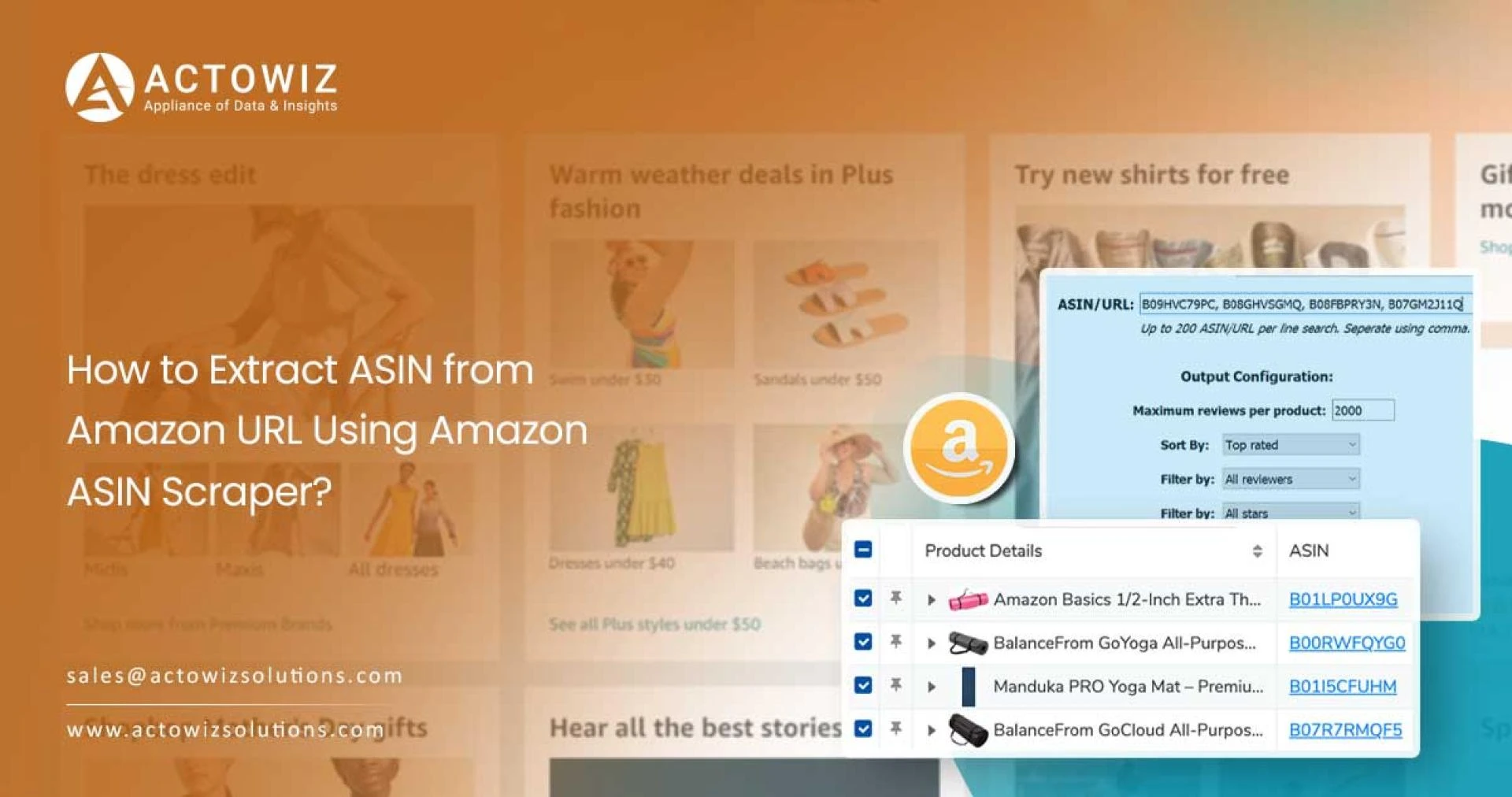
You might have many questions like what is ASINs given on Amazon, why are they very important, why do people extract ASIN data, and how? We will answer all the questions and show how to extract ASIN from Amazon URL using Amazon ASIN Scraper.
What are ASINs on Amazon?
ASINs are ten-alphanumeric digit sequences that Amazon produces for all new listings. ASIN means Amazon Standard Identification Number, a unique number that Amazon assigns to all products it sells that doesn’t have such numbers given by a manufacturer (like ISBN - International Standard Book Number or UPC - Universal Product Code). It always begins with “B0”.
How to Find ASINs on Amazon?
ASINs are easy to get, as they\'re on a products listing page on Amazon’s website and considered “ASINs.” Consumers can type an ASIN or product description in the search box and get the specific products they\'re searching for. If you don’t have the product ASIN, you can get it by searching for product items on an Amazon website. Let’s determine this with an example by visiting Amazon.com and selecting a product.
Here, we’ll select a casual product. When we visited Amazon.com, we saw a box called ‘Shop by Category.’ Let’s choose the option ‘Computers & Accessories’ in that box.
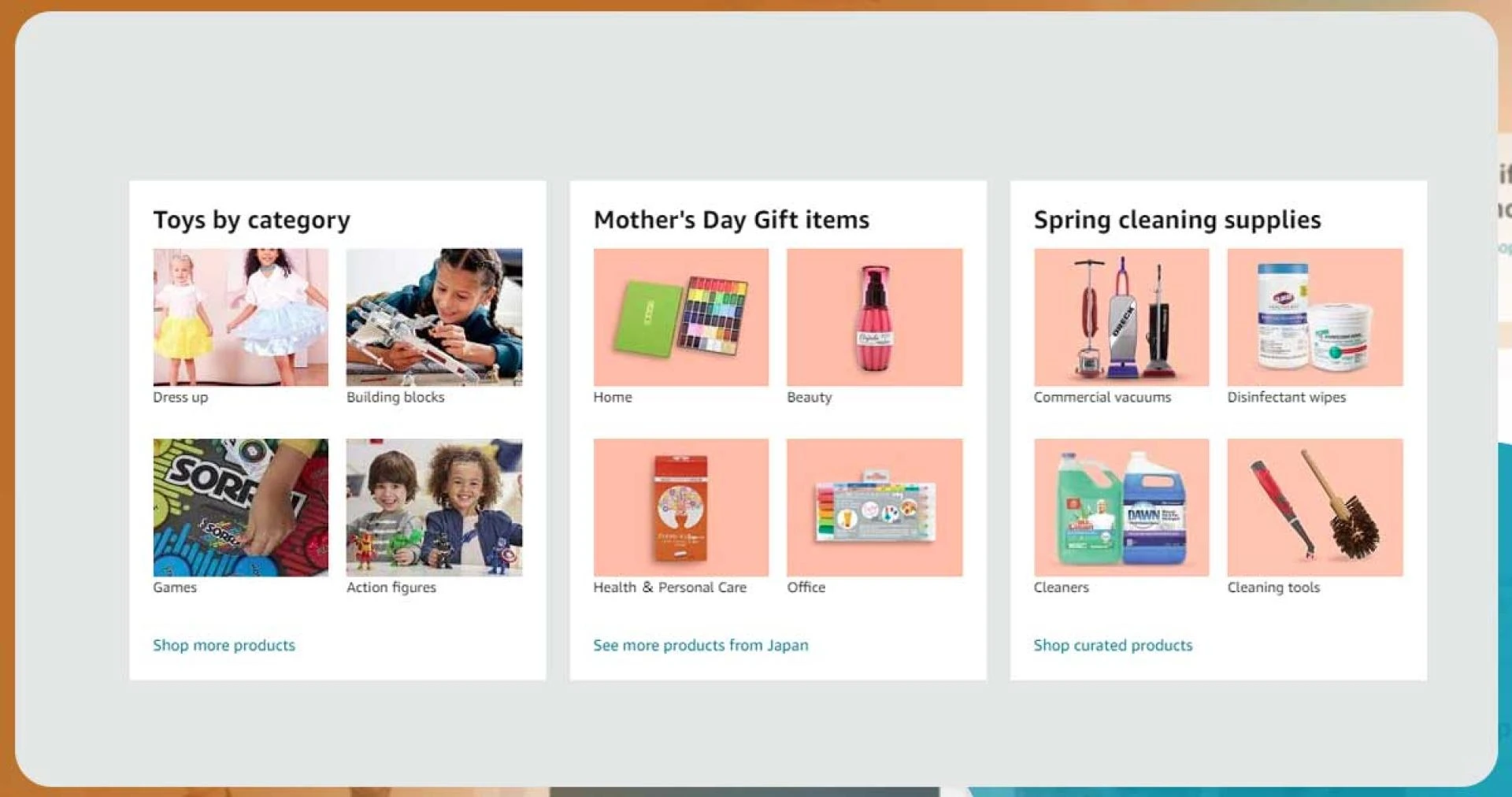
Let’s select a Sceptre monitor shown as Amazon’s Best Seller. By the way, you can extract Amazon Best Sellers categories using Amazon Best Sellers Scraper if you need data for only the Best Sellers.
Click on a product and look at its URL. Can you see a 10-digit sequence starting with B0? That’s ASIN for a product.
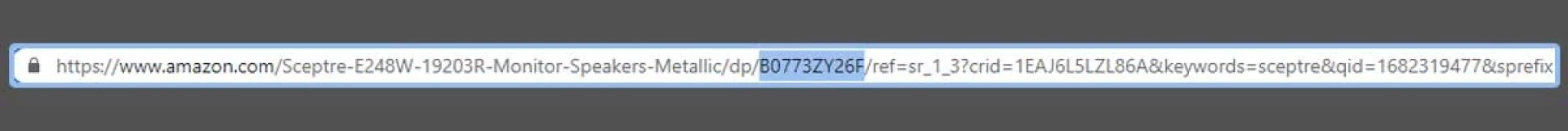
Scrolling down a product page, you will also get an ASIN in a “Technical details” box.
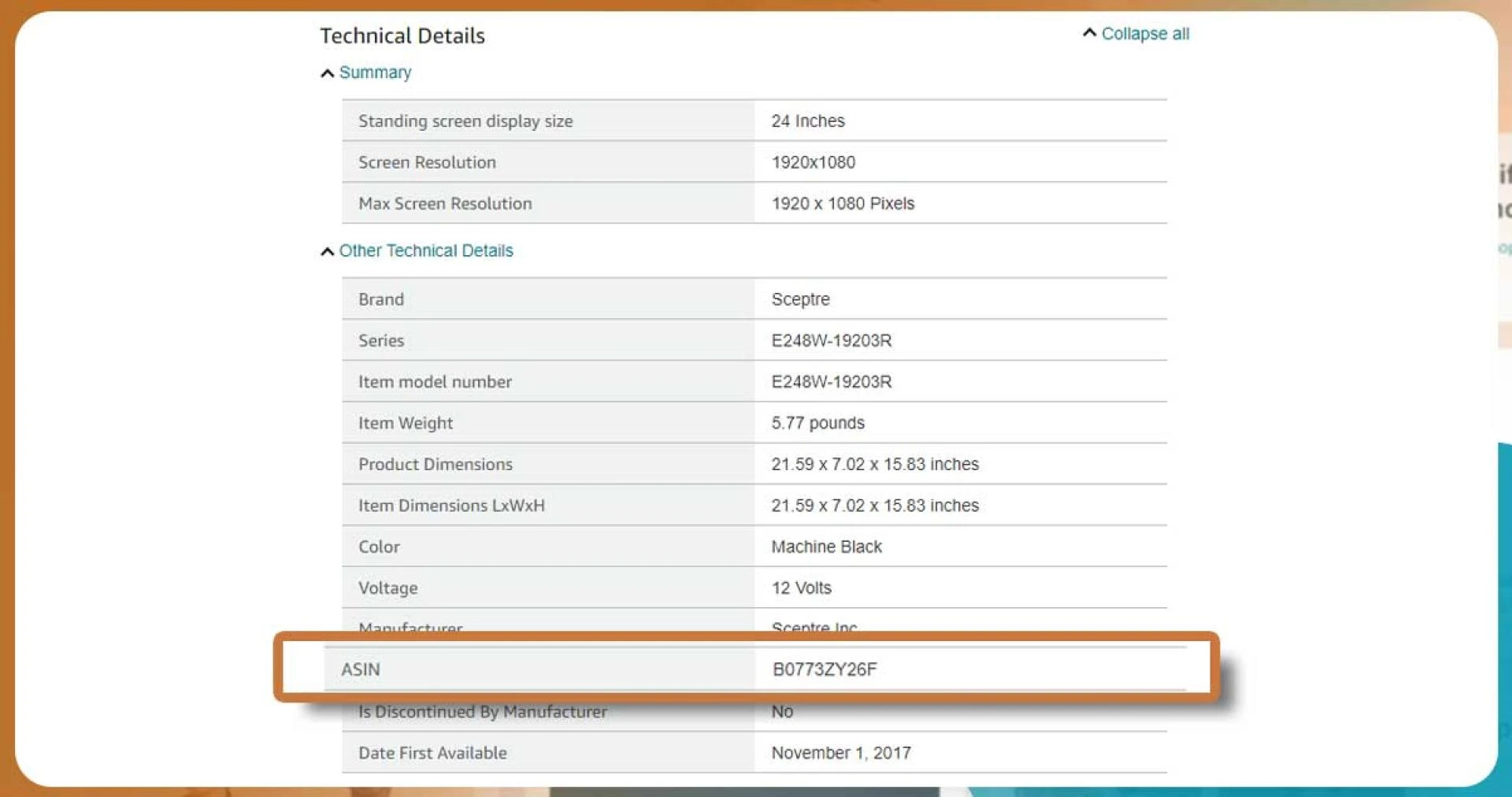
Why is Amazon ASINs Important?
From a Seller’s Viewpoint:
Amazon ASINs are essential for you as well as Amazon, as it\'s used for tracking inventory, like references for catalog data, and indexing product catalog pages for searching and browsing. An Amazon ASIN number is a base for the catalog’s structure because it gives shoppers more space to search with different product categories. Without ASINs, having millions of products on Amazon, following inventory or indexing catalogs might be terrible.
From a Buyer’s Viewpoint:
ASINs make that easier to search products by searching multiple categories. It’s easy for shoppers to purchase a detailed product with ASINs in the same way that searching for special book editions is easier using an ISBN. If you wish to buy a particular laptop model, recognizing ASINs makes it more accessible.

Why Extract ASIN from Amazon URL?
Sellers extract ASIN from Amazon URLs for various objectives with two most common reasons include:
1. To get the required product information for drop-shipping on different platforms
For example, if you wish to drop ship from Amazon into your e-commerce site, you might need to scrape all the required product information given on Amazon listing pages, put them in the CSV file, and upload them on your site. If you wish to add the maximum items possible at one time, you might need to utilize an Amazon scraping API tool.
2. To collect all review data through Amazon review analysis & product optimization
product optimization Sellers might have to study customers and competitors to get a clear picture of what customers need and don’t need, which products they need to have, and how to do marketing. At the same time, listing optimization might provide better results, as well as how to provide the right messages to consumers. A great way of doing so is to undergo customer reviews and know what they complain about and what they like. This procedure will disclose the inadequacies in detailed product kinds and customers\' expectations about go-to brands. When you have the right messaging and products delivered, the success rate will increase. A well-organized way of doing so is to automate scraping ASIN reviews to analyze and get the required insights to become successful with Amazon.
Is that Legal to Extract Amazon ASINs?
Scraping publicly available data on websites is legal. However, you still have to follow personal and copyright data regulations and ensure that your datasets have no sensitive data.
How to Get ASIN from Amazon URL Python?
The fastest and most effective way of scraping ASINs on Amazon is using an Amazon ASIN scraper. You can utilize an available tool for platforms like Amazon product details scraper. It is a very powerful data scraper that can scrape more Amazon data. Still, as it\'s specially designed and configured for any particular data type, Amazon ASIN scraper is fast and more accessible if you wish to extract ASIN data precisely.
Let’s understand how to scrape Amazon product details and pricing using Amazon ASIN Scraper in three easy steps:
Step 1. Open Amazon ASIN Scraper on Actowiz Solutions Platform
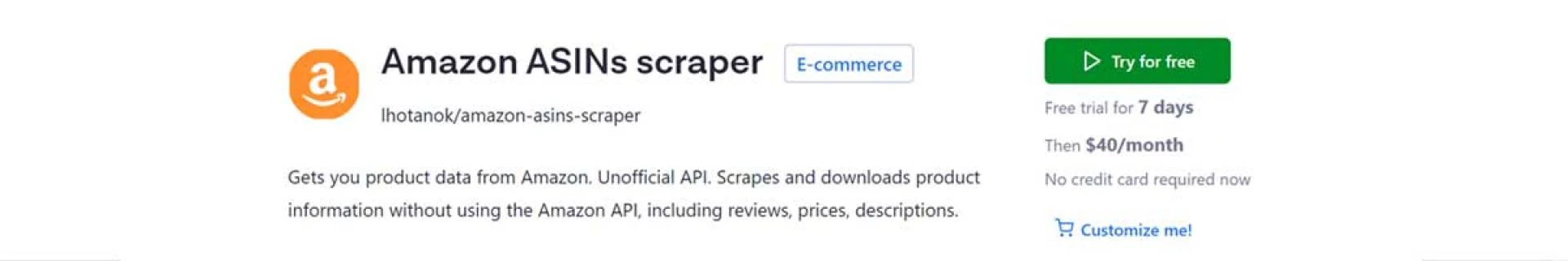
No credit cards are needed; therefore, you can have an Actowiz Solutions account and test a data scraper for free without any obligations or unanticipated subscription charges. You can go to Amazon ASIN Scraper page and click the option ‘Try for free’. If you don’t have an Actowiz Solutions account, you’ll get redirected to create with your Google, email account, or GitHub. Therefore, proceed and sign up for your Actowiz Solutions account.
Step 2. Add ASINs for Amazon products needed to extract and click on Start
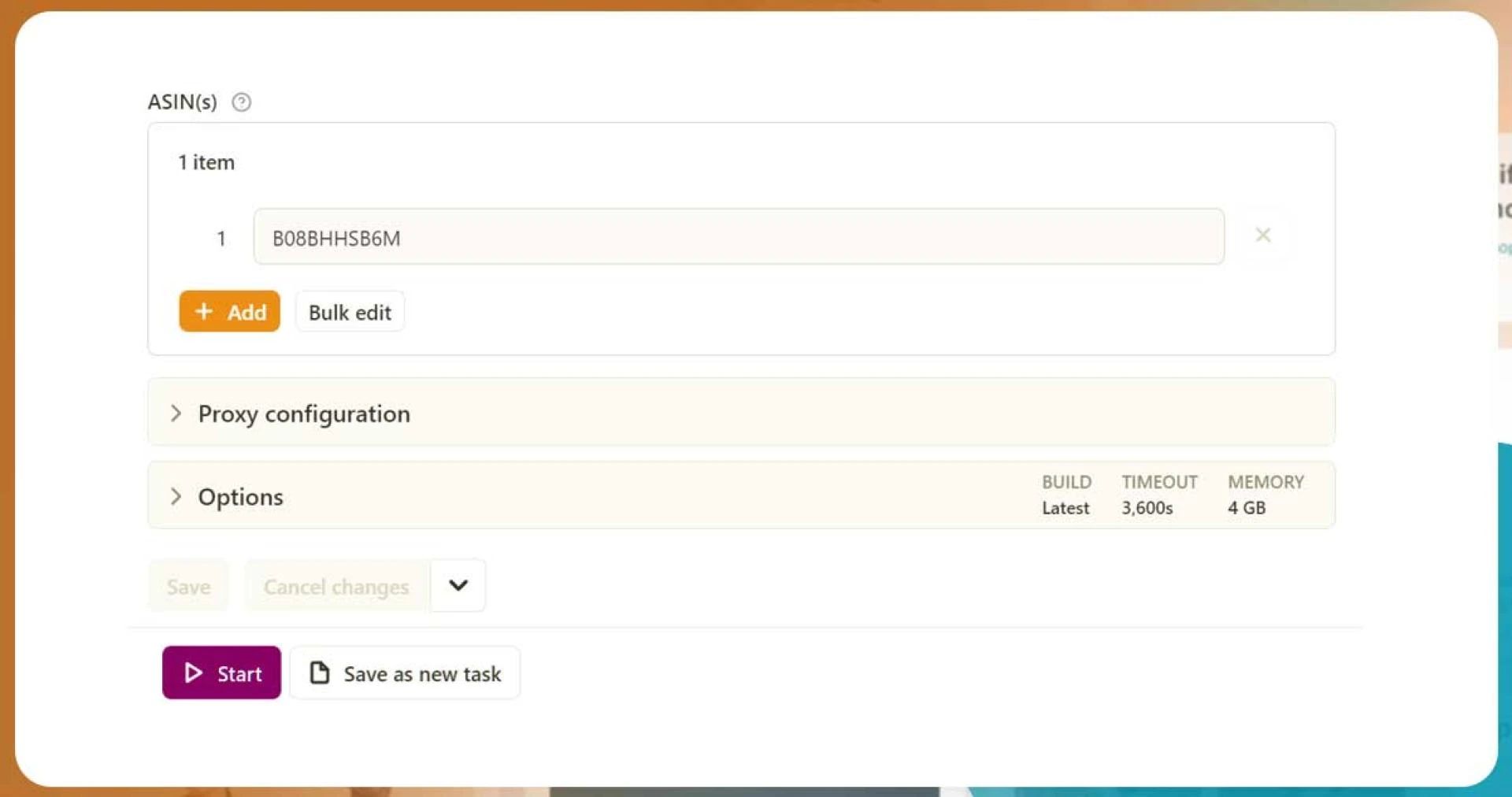
You can select multiple ASINs per run just by clicking a +Add button. We\'ll utilize default settings and extract one ASIN to show how this Amazon data scraper works. It is a default input within JSON format:
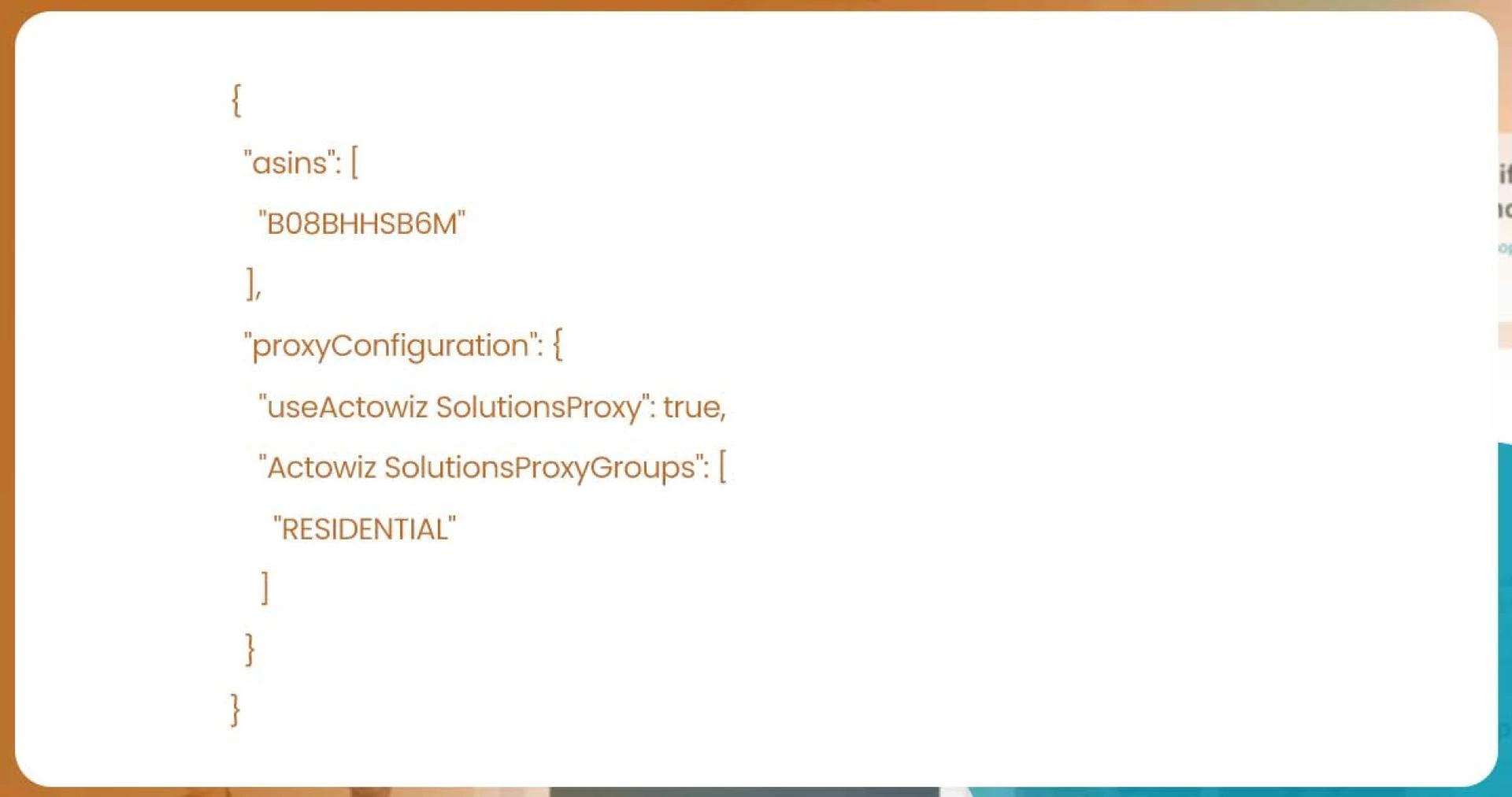
You can view all input fields using JSON just by clicking on the Switch to JSON editor:
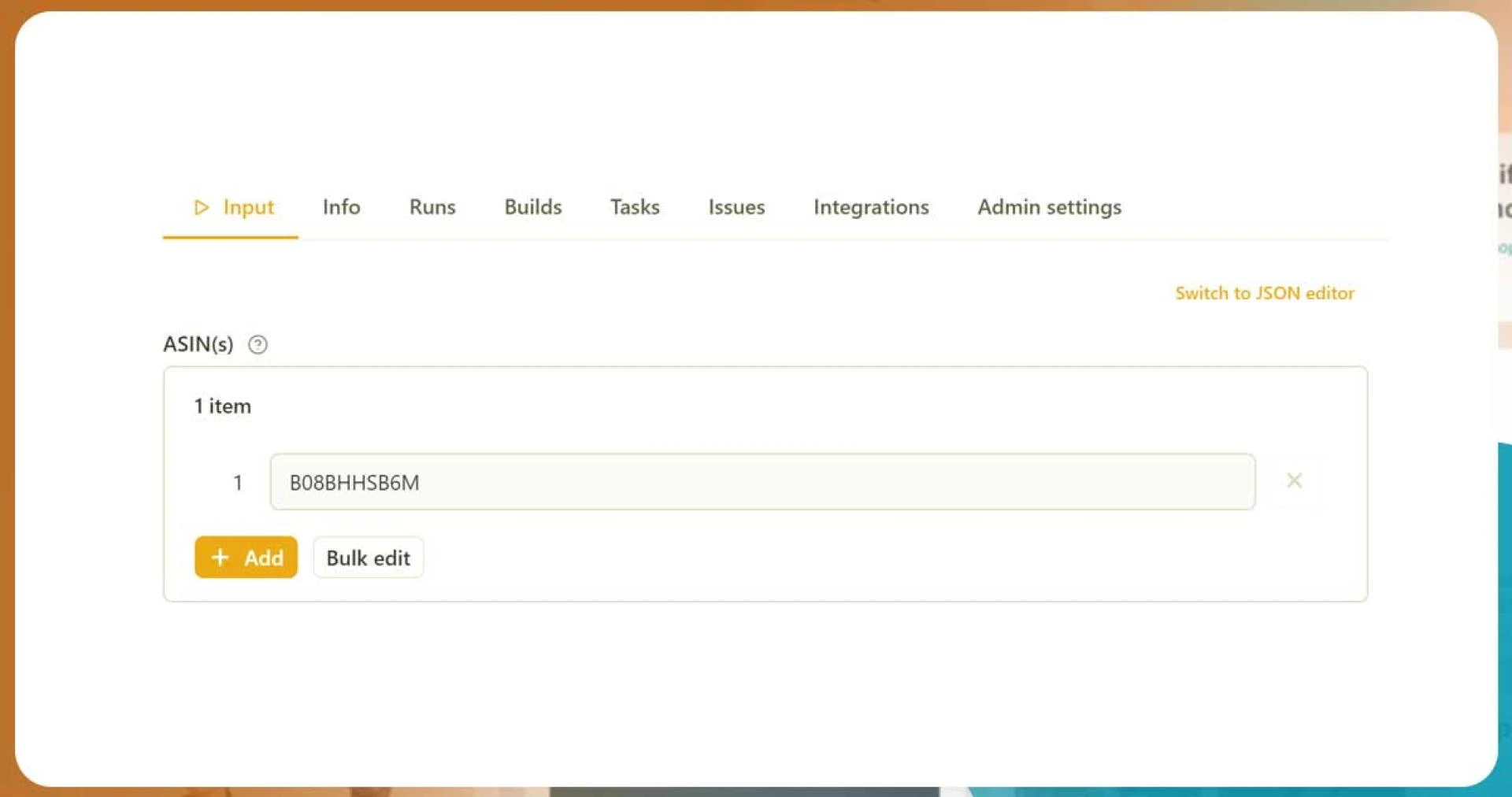
You need to click on the Start button, and this tool will start scraping data. The status would change to Succeeded from Running when it gets finished.
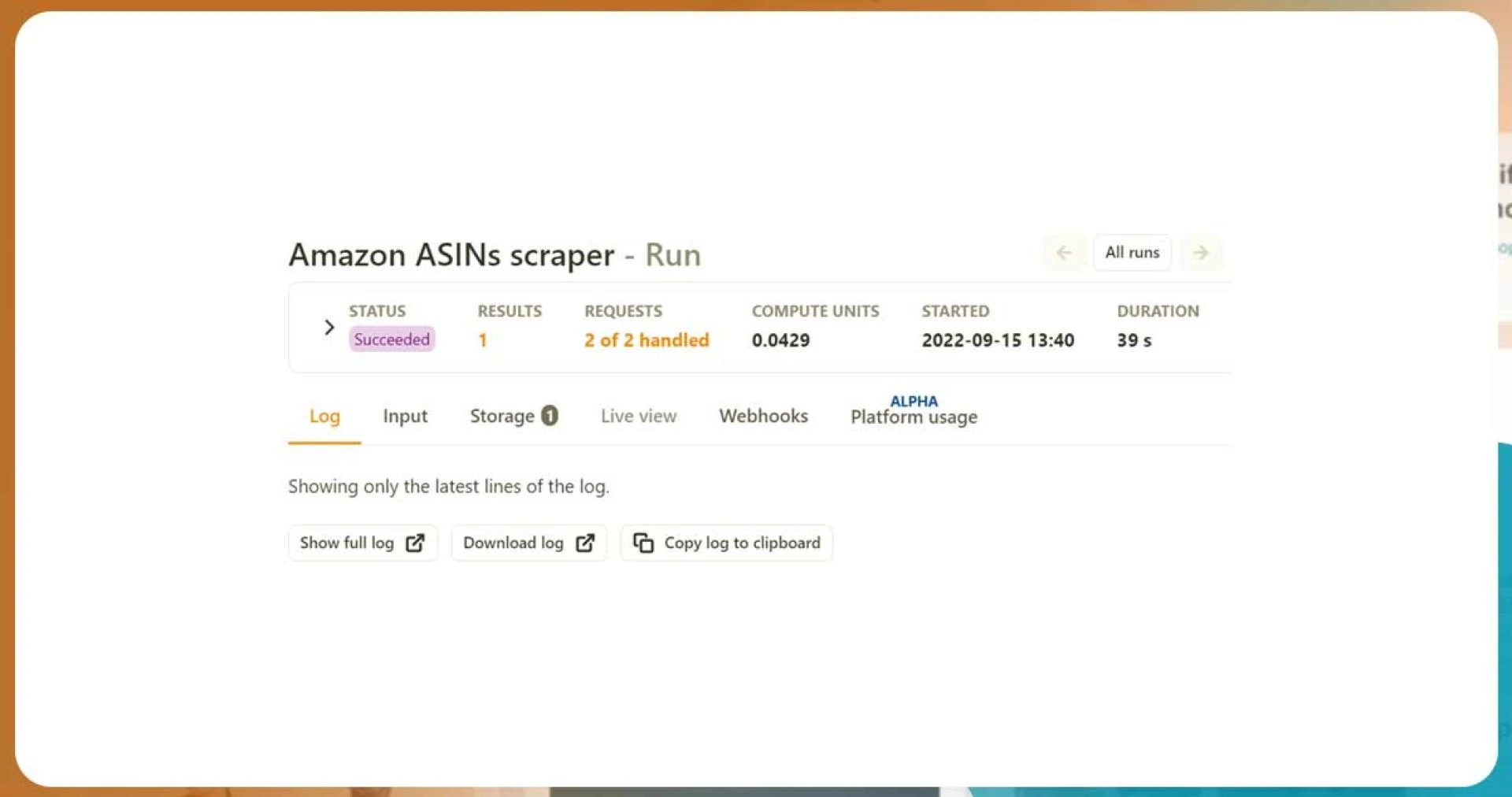
Step 3. Download the Amazon Data
Now visit the storage tab to download or view your data in any available format.
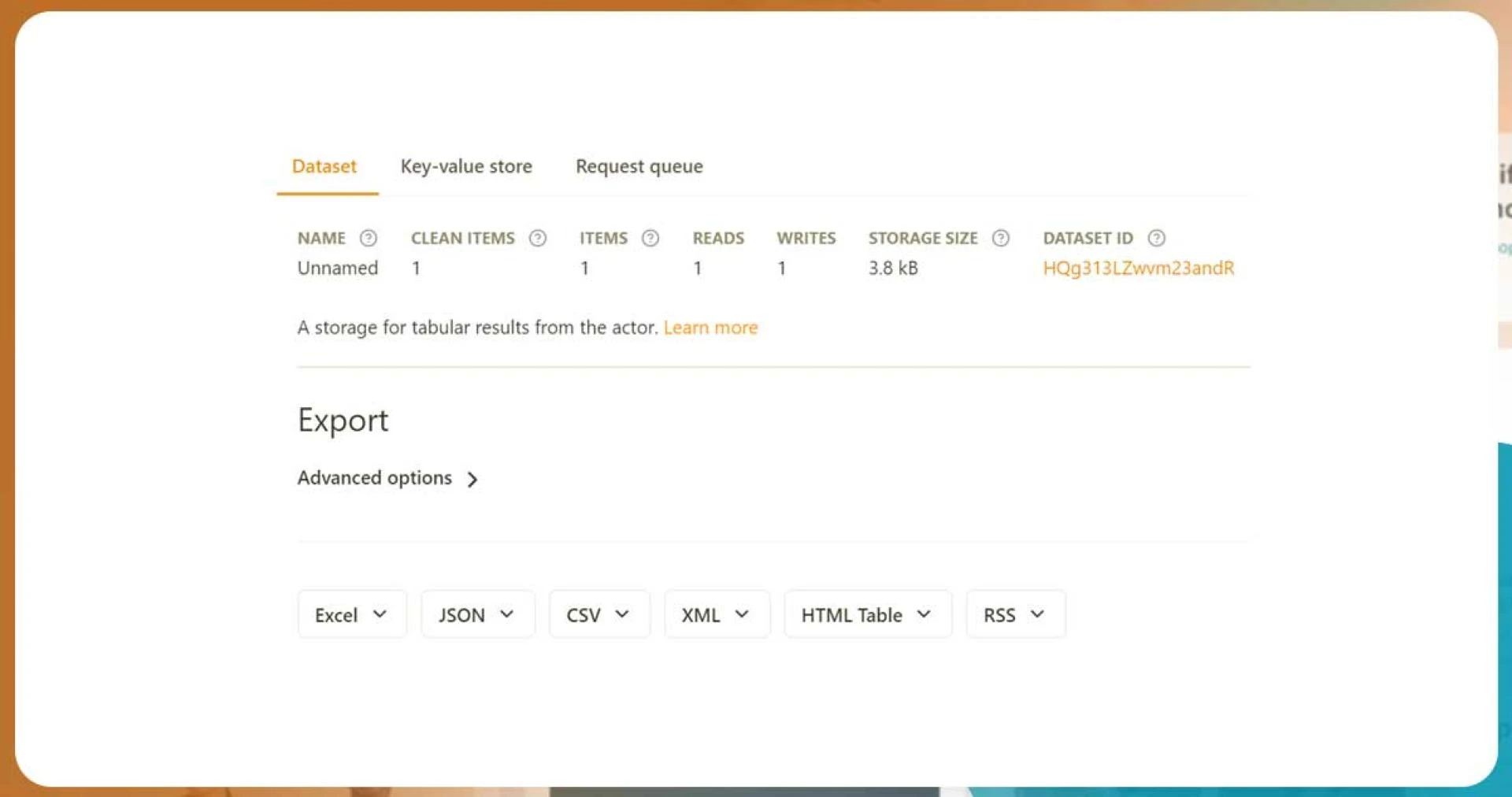
Here\'s the result for this run in the JSON format:




As you have seen how this works, you can try it again. Select some other Amazon ASINs you wish to extract, collect and download extra Amazon product data.
For more information about extracting ASIN from Amazon URLs using Amazon ASIN Scraper, contact Actowiz Solutions now! You can also call us for all your Web scraping services and mobile app scraping requirements.
sources : https://www.actowizsolutions.com/how-to-extract-asin-from-amazon-url-using-amazon-asin-scraper.php


