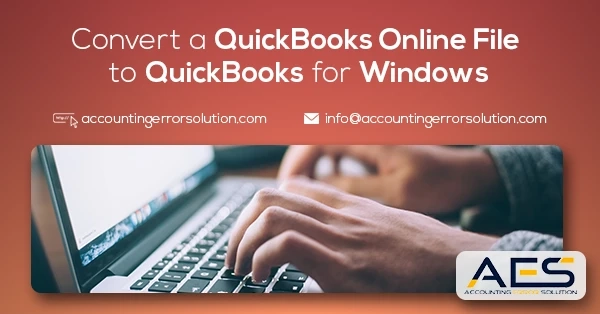Quickbooks permits both Windows Desktop-based and cloud-based user environments. You may want to convert a QuickBooks Online file to QuickBooks for Windows. Knowing the method would help you to use the standalone QuickBooks on a PC.
Three-Step Method to Convert a QuickBooks Online File to QuickBooks for Windows
You may opt for the QuickBooks service from Accounting Error Solutions. For the conversion process, follow the step-by-step guide.
Step 1: Install the QuickBooks Desktop & QB Migration Tool
1) Visit the QuickBooks website and download & install QuickBooks for Desktop software.
2) Use user log-in and password to sign in to QuickBooks Online.
3) In the browser address bar, find out and replace anything after /app/ with exportqbodatatoqbdt.
4) Now, press "Enter" to go to "Export Overview Window."
5) Follow on-screen instructions to install the "QuickBooks Desktop Migration Tool."
When users want to convert a QuickBooks Online file to QuickBooks for Windows, the migration tool is necessary.
Step 2: Choose QuickBooks Online Details and Confirm Email for File Delivery
1) At the QuickBooks Online browser page, you will see the "Prepare to Export" window.
2) Select "Continue" on this page and proceed further.
3) Type in the name and email address and tap on "Confirm."
4) Wait for a while to get delivery confirmation. The hold time relies on the volume of data to migrate from QB online to the Windows version.
Step 3: Get the Migration File to Windows Computer & Run QB Windows
1) Get the migration file from the email and download it as a “QBXML" file.
2) Go to the "No Company Open" window of the QuickBooks Windows suite.
3) Open the QB Desktop Migration tool.
4) Locate the path to the QBXML migration file and then select "Import."
5) Give a name to the new file, and the QB Application certificate will show up.
6) Select the option "Done" after completion of the data import.
The above steps should resolve your query. However, if you face difficulties, get in touch with the QuickBooks service from Accounting Error Solutions.
Conclusion
Many QuickBooks Online owners want to convert a QuickBooks Online file to QuickBooks for Windows. Accounting Error Solutions QuickBooks service team is here to assist you.