How do I correctly use the QuickBooks Repair Tool on my desktop?
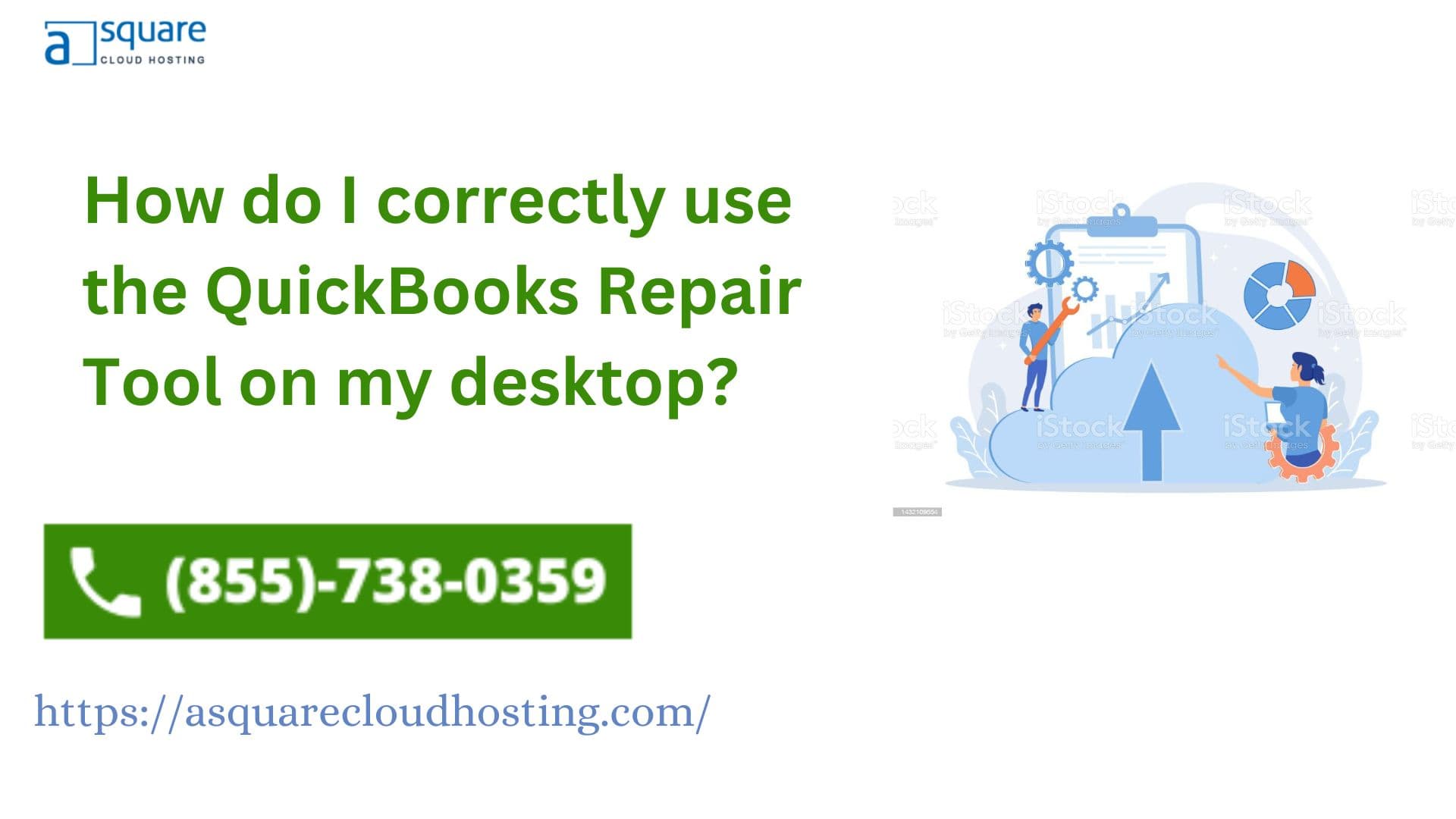
If you are a QuickBooks user, you may have encountered various issues while using the software, such as error codes, performance issues, and other problems. These issues can be frustrating and have a significant impact on your business.
The QuickBooks Component Repair Tool is a powerful tool that can help you resolve many of these issues. It is designed to fix problems related to Microsoft components used by QuickBooks, such as the Microsoft.NET Framework, Microsoft Visual C++, and Microsoft MSXML.
In this blog, we will discuss what the QB Component Repair Tool is, its benefits, how to download and install it, and how to use it to fix common issues in QuickBooks. So, whether you are a new QuickBooks user or an experienced one, this blog will provide you with valuable information to help you get the most out of this powerful tool. Let’s get started!
What is the QuickBooks Component Repair Tool?
The QuickBooks Component Repair Tool is a program developed by Intuit. It is one of the components of the software that helps to troubleshoot and fix various errors. It eradicated all the issues that may occur when using QuickBooks Desktop software. The tool helps to resolve issues related to Microsoft components like Microsoft .NET Framework, Microsoft MSXML, and Microsoft Visual C++, which are essential for QuickBooks Desktop to function properly. These components can sometimes become corrupted, causing errors and performance issues in QuickBooks.
The QuickBooks Component Repair Tool can be used to diagnose and repair issues related to these components. It’s recommended to use this tool if you’re experiencing issues with QuickBooks Desktop, such as error messages, crashes, or problems opening the software. To use the QuickBooks Component Repair Tool, you can download it from the Intuit website and then run it on your computer. The tool will automatically scan your system for any issues with Microsoft components and repair them if necessary.
How do I download the QB Repair Tool on my device?
Just follow these steps to get the solution to this issue. There is nothing else you will have to do!
- Go to the official Intuit website at www.intuit.com.
- Navigate to the “Support” section of the website and select “QuickBooks” from the drop-down menu.
- Click on the “Download” button under the “QuickBooks Component Repair Tool” option.
- Choose a location on your computer where you want to save the downloaded file.
- Once the download is complete, navigate to the location where you saved the file and double-click on it to begin the installation process.
- Follow the instructions in the installation wizard to complete the installation of the QuickBooks Component Repair Tool.
- Once the installation is complete, open the tool and follow the on-screen instructions to diagnose and repair any issues with the Microsoft components in QuickBooks Desktop.
Read more: How To Fix QuickBooks Error PS038
Conclusion
The QuickBooks Component Repair Tool is a useful element that can help you fix various issues that you may encounter while using QuickBooks. By repairing the Microsoft components that QuickBooks relies on, this tool can help you improve the performance and stability of your QuickBooks software.
In this blog, we have discussed the benefits of using the QuickBooks Component Repair Tool, how to download and install it, and how to use it to fix common issues in QuickBooks. We hope that this information has been helpful to you and that you can use it to effectively troubleshoot any issues that you may encounter while using QuickBooks. If there is a problem with anything regarding this tool, just connect with our experts at +18557380359
