Get Cobra Fist & Bone Fist in Free Fire MAX: Moco Store Guide
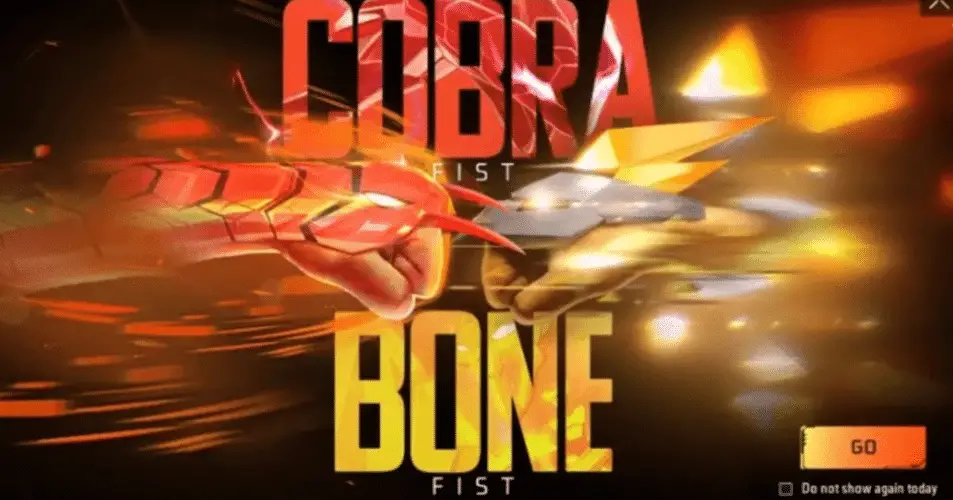
In the latest Free Fire MAX update, the Moco Store has launched an exclusive event showcasing sought-after items such as the Cobra Fist and Bone Fist weapon skins. This limited-time event is available for just one week starting from January 21st, offering players a unique chance to enrich their collections.
To acquire the Cobra Fist and Bone Fist in Free Fire MAX, players can access the Moco Store, where they have the opportunity to directly purchase their desired themed rewards through a specific number of diamond spins. Unlike traditional lucky draws, the Moco Store gives players the freedom to select one grand prize item and one bonus prize item upfront, ensuring that they will receive these chosen rewards.
The Moco Store features an array of grand prizes, including the Cobra Fist, Beast Warrior Bundle, G36-Flaring Bionica, Bone Fist, Beast Fighter Bundle, and M4A1-Wild Carnival. Additionally, players can also claim bonus prizes such as the Spirit Fox, Cobra Guardian, Legendary Cobra Loot Box, Flash, Grenade Cobra Strike, and Panking Cobra.
This event presents an exciting opportunity for Free Fire MAX enthusiasts to bolster their inventory with exclusive and desirable items, making it a must-visit destination within the game.
To obtain the rewards from the Free Fire MAX Moco Store, players can follow these steps:
- Open Free Fire MAX and go to the Luck Royale section.
- Carefully review the grand prize and bonus prize options.
- Select the two items you want the most from the prize pool.
- Start making spins and accumulate rewards.
- Each spin will award one random reward from the prize pool until all have been collected.
- The prize pool contains additional weapon loot crates, vouchers, cube fragments, and more.
- The first spin costs 9 diamonds, with each subsequent spin increasing in price up to 499 diamonds.
- No reward will repeat, guaranteeing acquisition of both target items plus extras after a set number of spins.
- In total, players can obtain the full prize pool for 874 diamonds if they make all the spins.
- This makes obtaining the Cobra Fist and Bone Fist achievable for dedicated players.
By following these steps, players can eventually obtain their chosen Cobra Fist and Bone Fist skin along with other prizes.
Free Fire Diamond: Usage and Acquisition
Free Fire
Diamonds are the lifeblood of in-game transactions within the popular battle royale game Free Fire, utilized by players to unlock a plethora of exclusive content, including character skins, unique costumes, weapons, and various cosmetic enhancements that elevate the gaming experience. To acquire these precious gems, players have several avenues: they can engage in in-game activities such as participating in events, completing missions and challenges, or triumphing in different game modes to earn rewards. For those looking for a more straightforward method, Free Fire Diamonds can also be topped up directly through various game trading platforms, providing a quick and easy means to increase one’s in-game wealth and indulge in the game’s premium offerings.
Free Fire top up on LootBar
If players are looking to
top up Free Fire Diamond
, the
lootbar
game trading platform presents a compelling option worth considering. As a global professional and secure gaming transaction platform, LootBar specializes in services like game top-up, offering a seamless experience for Free Fire enthusiasts.
One of the standout advantages of using LootBar for your
Free Fire top up
is the platform’s dedication to providing a professional, safe, and convenient service. This includes round-the-clock, 24*7 customer support to assist with any queries or issues that may arise. Moreover, players can benefit from a variety of payment methods, catering to different preferences and ensuring transactions are as smooth as possible. In terms of savings, LootBar offers competitive pricing, with the possibility of scoring up to a 20% discount on top up Free Fire Diamond during special promotions and deals. This combination of reliability, convenience, and cost-effectiveness makes LootBar an attractive choice for gamers looking to enhance their Free Fire experience.
How to top up Free Fire on LootBar
To
top up Free Fire
Diamonds on the LootBar trading platform, start by navigating to the official website at
https://lootbar.gg
. Upon arrival, select your preferred language and the type of currency you wish to use, then proceed to log in to your account. With the preliminaries out of the way, locate the top-up column on the website. Here, you will select the game you wish to top up, which in this instance is Free Fire. Click on Top Up > Free Fire to move to the next step.
Once you are in the Free Fire section, you will need to decide the amount of Diamonds you want to buy. After making your selection, click on the “Top-up Now” button to continue. You will then be asked to provide your Free Fire UID, which is essential for ensuring that the Diamonds reach the correct account. After entering your UID, click on the “Top-up” button. The final step is to choose your preferred payment method from the options provided. Complete the payment, and the Diamonds will be added to your Free Fire account, allowing you to enjoy the full spectrum of in-game purchases and enhancements.
