Furnace Upgrades in Whiteout Survival: Key Tips
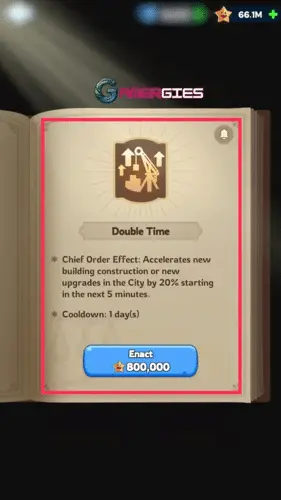
Furnace Upgrades in Whiteout Survival
Upgrading your furnace in Whiteout Survival is a crucial aspect of the game that impacts various elements of your city and unlocks valuable advancements for your gameplay.
Ensure you stay informed about the upgrade requirements for each furnace level, ranging from level 1 to level 30, including the advanced Fire Crystal (FC) levels upgrade requirements.
By upgrading your furnace, you not only enhance your city’s heating system to keep visitors warm and content but also gain access to a range of advanced items, buildings, boosts, technologies, and even unlock tier 10 troops.
Don’t overlook the significance of furnace upgrades, as they play a pivotal role in your progress within the game and can significantly enhance your overall gaming experience.
Stay updated with the latest information on furnace upgrade requirements, as the game evolves with new updates and features, ensuring you are well-equipped to make the most out of your time in Whiteout Survival.This comprehensive guide provides valuable insights into upgrading furnaces, filling the information gap I encountered when I first began my gaming journey.
Enhance your gameplay experience by exploring the world of furnace upgrades with ease and clarity.
Discover essential tips and strategies to level up your furnace efficiently and effectively.
Equip yourself with the knowledge and guidance needed to navigate the process of furnace upgrades seamlessly.
Uncover the secrets to optimizing your furnace performance and achieving success in your gaming endeavors.
Empower yourself with the tools and information necessary to make informed decisions about upgrading your furnace.
Upgrading your furnace in Whiteout Survival is a crucial strategic decision that can greatly impact your gameplay. Here are some reasons why it is so important:
-
Survivor well-being: A higher-level furnace not only provides better warmth and living conditions for your survivors but also helps in keeping them healthy and efficient. This, in turn, leads to fewer strikes and more resources for your city.
-
Game progression: Each level of furnace upgrade unlocks new buildings and features, thereby expanding the capabilities of your city and aiding in its growth.
-
Resource optimization: Upgrading your furnace to higher levels unlocks more upgrades in resource buildings and provides additional rewards from intel missions. It also increases idle income in exploration chests and city resources, helping you manage your resources more efficiently.
If you haven’t reached furnace level 30 yet, you can skip the fire crystal upgrades and focus on reducing furnace upgrade time. However, delving into the world of fire crystal upgrades can bring a whole new dimension to your Whiteout Survival experience:
-
Enhanced power: Each level of fire crystal upgrade significantly boosts your city’s power and unlocks new skills for your troops, enhancing their overall capabilities.
-
New aesthetics: Fire crystal upgrades offer visually appealing new skins for buildings, adding a fresh look to your city and enhancing its overall aesthetics.
-
Advanced troop enhancements: Upgrading military camps with fire crystals not only transforms your troops but also improves their skills and stats. For example, reaching fc3 unlocks additional skills for your troops, while fc5 further enhances these skills, making your military might more formidable than ever.
Investing in fire crystal upgrades can take your gameplay to the next level and provide you with a competitive edge in Whiteout Survival.Ensure to always apply these enhancements before upgrading your furnace to significantly shorten the upgrade duration.
- Available every 24 hours, this enhancement slashes the upgrade time by 20%.
- It remains active for 5 minutes, providing ample time for swift upgrades.
For optimal use, locate this enhancement in the chief’s house and activate it daily to expedite building and upgrade processes.
Pro Tip: Save this enhancement for when the upgrade duration seems excessively long. Maximize its benefits by upgrading two essential buildings simultaneously, like the furnace and another key structure. Both will benefit from the time reduction effect simultaneously.
- The cooldown period for the furnace ranges from 23 to 24 hours, depending on the level of the hyena.
- The construction speed is boosted by 10 to 12%, correlating with the hyena’s level.
- The active time for the furnace is 5 minutes.
- Upon unlocking pets at furnace level 18, utilizing the hyena’s skill can decrease upgrade durations by 10 to 15%, varying with the hyena’s level.
- Eliminates cooldown time for the upgrade
- Increases construction speed by a maximum of 27.80%
- Offers permanent active time
- This research option drastically cuts down construction durations by 27.80%
- Essential upgrade for maximizing furnace levels
- Prioritize this upgrade in the tech research center
- No cooldown required for the skill.
- Construction speed can increase by up to 15% depending on the skill level.
- Upgrade costs can be reduced by 15% based on the skill level.
- The skill has a permanent active time.
- Zinman, the mythic hero, possesses the “Construction Emergency” skill, which decreases city upgrade time by 15%.
- Additionally, his skill “Resourceful” reduces upgrade costs by 15%.
Joining an alliance that actively conducts research on alliance technologies, such as “adaptive tools,” can significantly boost the construction speed of all its members.
This collaboration enhances efficiency and benefits everyone involved.
Alliance members can enjoy faster construction processes and progress in the game at a quicker pace.
By completing daily missions, participating in events, utilizing shops, and engaging in intel missions, players can acquire speedups to shorten upgrade durations effectively.
Joining an active alliance and maintaining regular activity in the game can provide players with a surplus of speedups to utilize daily.
Utilizing these tactics not only decreases the time needed for furnace upgrades but also speeds up overall city progress and advancement in the game Whiteout Survival.
During my gameplay, I encountered challenges in locating crucial information, specifically regarding the utilization of buffs to expedite upgrade processes. It came as a surprise to me that employing various buffs could significantly diminish the time required for upgrades. Therefore, it is imperative not to overlook the application of buffs prior to initiating any building upgrades.
Remember, the upgrade durations listed in the table below do not account for any bonuses. By implementing the aforementioned strategy, you can effectively decrease the upgrade duration.
Ensure to bookmark this page for future reference, as you will likely revisit it before commencing your next upgrade.
Upgrade Time Reduction Tips:
1. Discover the effectiveness of utilizing different buffs to streamline upgrade processes.
2. Prioritize applying buffs before commencing any building upgrades to minimize the time investment.
3. Remember that the upgrade durations provided in the table below do not include any bonus reductions.
4. By following the aforementioned tips, you can efficiently reduce the overall upgrade time and enhance your gameplay experience.
Don’t forget to incorporate buffs into your upgrade strategy for optimal efficiency and quicker progress in the game.
Remember to keep this page handy as a reference point for your upcoming upgrades.In the game, players can level up their structures by meeting specific requirements such as gathering resources like wood, coal, iron, and meat in millions.
Each level upgrade comes with its own set of requirements and unlocks new buildings or upgrades for the players.
Upgrading structures can increase their maximum power and provide access to new features or buildings in the game.
The upgrade time for each level varies, with higher levels generally requiring more time to complete the upgrade process.
Players can unlock various buildings such as cookhouse, shelter, sawmill, hunter’s hut, coal mine, iron mine, clinic, explorer’s cabin, hero hall, lighthouse, infantry camp, barricade, embassy, arena, marksmen camp, infirmary, storehouse, research center, lancer camp, and command center by leveling up their structures.
As players progress to higher levels, the resource requirements, upgrade time, and maximum power of the structures also increase significantly.
Strategic planning and resource management are essential for players to efficiently progress through the levels and unlock new features in the game.
Upgrade Requirements Overview
At Level 10 of the Lancer Camp, the upgrade cost is 1.3 million resources and takes 7 hours and 30 minutes to complete. The total capacity after the upgrade is 92,700 units. Additionally, it requires an Enlistment Office and Tier 4 troops for the upgrade to be successful.
Moving on to Level 11 of the Embassy and Level 1 of the Command Center, the upgrade cost amounts to 1.6 million resources with a completion time of 9 hours. The capacity increases to 109,700 units, and it is essential to note that this upgrade necessitates these specific buildings and resources.
Level 12 of the Embassy in conjunction with Level 12 of the Infantry Camp demands 2.3 million resources for the upgrade. The completion time extends to 11 hours, and the total capacity reaches 138,400 units. Moreover, the upgrade process requires a Drill Camp and Tier 5 troops.
For Level 13 of the Embassy paired with Level 13 of the Marksman Camp, the upgrade cost rises to 3.1 million resources. The completion time is 14 hours, and the total capacity post-upgrade is 167,100 units. This upgrade does not have specific building requirements but involves a substantial amount of resources.
At Level 14 of the Embassy and Level 14 of the Lancer Camp, the upgrade cost escalates to 4.6 million resources. With a completion time of 18 hours, the total capacity increases to 195,800 units. Notably, this upgrade unlocks Hero Gear for enhanced capabilities.
Moving forward to Level 15 of the Embassy and Level 15 of the Research Center, the upgrade cost significantly rises to 5.9 million resources. The completion time extends to 1 day, 6 hours, and 28 minutes, with a total capacity of 236,200 units. This upgrade introduces Tier 6 troops to the arsenal.
At Level 16 of the Embassy and Level 16 of the Infantry Camp, the upgrade cost further increases to 9.3 million resources. Completion time extends to 1 day, 12 hours, and 34 minutes, and the total capacity post-upgrade is 276,600 units. This upgrade does not have specific building requirements but necessitates a substantial amount of resources.
Level 17 of the Embassy in conjunction with Level 17 of the Marksman Camp requires an upgrade cost of 12 million resources. The completion time extends to 1 day, 19 hours, and 53 minutes, and the total capacity reaches 317,000 units. This upgrade unlocks the Beast Cage for managing pets effectively.
At Level 18 of the Embassy paired with Level 18 of the Lancer Camp, the upgrade cost rises to 15 million resources. The completion time significantly extends to 2 days, 17 hours, and 50 minutes, with a total capacity of 374,400 units. This upgrade unlocks Tier 7 troops for advanced strategies.
Lastly, Level 19 of the Embassy alongside Level 19 of the Research Center demands a substantial 21 million resources for the upgrade process. The completion time further extends to 3 days, 10 hours, and 18 minutes, with a total capacity of 431,800 units. Mastery Forging is introduced as part of this upgrade, enhancing forging capabilities for further progression.Upgrade Requirements for Embassy and Camps:
- Level 20 Embassy and Infantry Camp:
- Resources: 27 million food, 5.4 million wood, 1.3 million stone
- Time: 4 days, 10 hours, 59 minutes
- Cost: 489,200 coins
-
Unlocks: Level 22
-
Level 21 Embassy and Marksman Camp:
- Resources: 36 million food, 7.2 million wood, 1.8 million stone
- Time: 6 days, 16 hours, 29 minutes
- Cost: 575,300 coins
-
Unlocks: Chief gear, tier 8 troops
-
Level 22 Embassy and Lancer Camp:
- Resources: 44 million food, 8.9 million wood, 2.2 million stone
- Time: 9 days, 8 hours, 40 minutes
- Cost: 661,400 coins
-
Unlocks: Level 23
-
Level 23 Embassy and Research Center:
- Resources: 60 million food, 12 million wood, 3 million stone
- Time: 13 days, 2 hours, 33 minutes
- Cost: 747,500 coins
-
Unlocks: Level 24
-
Level 24 Embassy and Infantry Camp:
- Resources: 81 million food, 16 million wood, 4 million stone
- Time: 18 days, 8 hours, 22 minutes
- Cost: 833,600 coins
-
Unlocks: Chief gear charms
-
Level 25 Embassy and Marksman Camp:
- Resources: 100 million food, 21 million wood, 5.2 million stone
- Time: 21 days, 2 hours, 26 minutes
- Cost: 960,100 coins
-
Unlocks: Tier 9 troops
-
Level 26 Embassy and Lancer Camp:
- Resources: 140 million food, 24 million wood, 7.4 million stone
- Time: 25 days, 7 hours, 43 minutes
- Cost: 1,086,600 coins
-
Unlocks: Level 27
-
Level 27 Embassy and Research Center:
- Resources: 190 million food, 39 million wood, 9.9 million stone
- Time: 29 days, 2 hours, 52 minutes
- Cost: 1,213,100 coins
-
Unlocks: Level 28
-
Level 28 Embassy and Infantry Camp:
- Resources: 240 million food, 49 million wood, 12 million stone
- Time: 33 days, 11 hours, 42 minutes
- Cost: 1,339,600 coins
-
Unlocks: Level 29
-
Level 29 Embassy and Marksman Camp:
- Resources: 300 million food, 60 million wood, 15 million stone
- Time: 40 days, 4 hours
- Cost: 1,523,500 coins
-
Unlocks: Tier 10 troops, fire crystal upgradesUpgrade your fire crystal with the help of the fire crystal upgrade table to effectively plan ahead.
Please note that the table displays upgrade time and resource usage without any buffs applied. Utilizing buffs will reduce the upgrade time, resulting in a quicker enhancement process based on your research and skill levels.
Explore the “Whiteout Survival Fire Crystal Guide” to discover the sources of fire crystals and understand their significance in your survival journey.
Remember to leverage buffs to decrease the upgrade time significantly.
Upgrade Levels and Requirements:
– Level: FC1
– Requirements: Embassy Lv. 30, Research Center Lv. 30
– Resources: 67 mil wood, 13 mil coal, 3.3 mil iron, 67 mil meat, 132 fire crystals
– Upgrade Time: 7 days
– Max Power: 1,810,500
– Special Unlocks: New furnace skin, Embassy FC Lv. 1, Infirmary FC Lv. 1, and more
- Level: FC2
- Requirements: Embassy FC Lv. 1, Lancer Camp FC Lv. 1
- Resources: 72 mil wood, 14 mil coal, 3.6 mil iron, 72 mil meat, 158 fire crystals
- Upgrade Time: 9 days
- Max Power: 2,097,500
- Special Unlocks: New furnace skin, Embassy FC Lv. 2, Infirmary FC Lv. 2, and more
Upgrade your fire crystal strategically to unlock new features and enhance your survival capabilities in the whiteout environment.Upgrading the furnace in Whiteout Survival requires careful planning and consideration as it plays a crucial role in your overall gameplay strategy. Here are some valuable insights and tips to optimize your furnace upgrades:
- Adequate accumulation of resources is essential for each furnace upgrade. Plan ahead and ensure you have the necessary materials ready to progress smoothly through the levels.
- While focusing on furnace upgrades, maintain a balanced approach by not neglecting other vital buildings and units in your city. This approach ensures steady advancement across all aspects of the game.
- Keep an eye out for special boosts provided by the State President that can expedite your upgrades or reduce resource requirements. Timing your upgrades during these advantageous periods can significantly benefit your progression.
- Certain levels unlock pivotal features or buildings, such as the Beast Cage at level 18. Prioritize these upgrades to gain strategic advantages over your competitors.
- Each upgrade level introduces new unlocks and advantages. Understanding these offerings can assist you in prioritizing upgrades based on your unique gameplay style.
- Consider the long-term benefits of upgrades, as some enhancements may appear minor initially but provide substantial advantages over time. Evaluate the immediate costs against the potential long-term gains diligently.
Whiteout Survival Frost Star: Usage and Acquisition
Whiteout Survival Frost Star
is the premium in-game currency in ‘Whiteout Survival’ used to procure gems and various essential items such as vital resources, speedups, keys, hero shards, exploration manuals, expedition skill manuals, hero XP, VIP XP, and alliance gifts. These materials enable players to enrich their resources, accelerate their advancement, and fortify their city against constant threats. Players can conveniently purchase Frost Star at discounted prices from various game trading platforms through top-ups, quickly enhancing their game experience.
Whiteout Survival Top Up on LootBar
If players want to top up Whiteout Survival Frost Star, they may want to consider the LootBar game trading platform. LootBar is a global professional and secure gaming transaction platform, offering services such as game top up, item trading, and more. Players can benefit from LootBar’s professional, safe, and convenient services, which support popular games like Genshin Impact, Honkai: Star Rail, PUBG, Free Fire, Brawl Stars, and Mobile Legends: Bang Bang.
Moreover, LootBar provides 24/7 online customer service and various payment methods, ensuring a smooth and reliable experience. Users can also take advantage of lower prices and irregular promotions, with discount rates for
Whiteout Survival top up
reaching up to 5%. This makes LootBar an excellent choice for purchasing Whiteout Survival Frost Star, combining affordability with top-notch service.
How to Top Up Whiteout Survival on LootBar
To
top up Whiteout Survival
Frost Star on the LootBar trading platform, start by visiting the LootBar official site at
https://lootbar.gg
. Choose your preferred language and currency type, then log in to your account. Next, navigate to the top-up column and select the game you want to top up, which in this case is Whiteout Survival. After selecting the game, choose the amount of Frost Star you wish to purchase and enter your Whiteout Survival UID. Click on the “Top-up now” button to proceed.
The next step involves selecting your preferred payment method. After choosing the payment method, click on the “Pay Now” button to complete the payment process. Once the payment is successfully made, the top-up will be credited to your Whiteout Survival account. This ensures that your Frost Star balance is updated, allowing you to enjoy the premium features and benefits within the game.
