FreshBooks vs Xero: Xero Wins
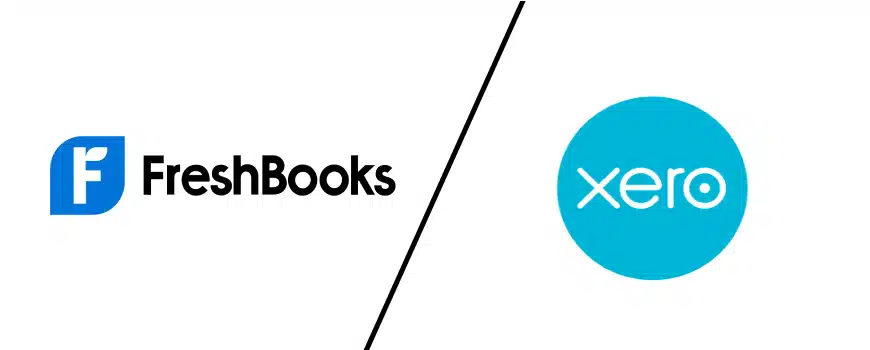
How Xero wins the battle of Freshbooks vs Xero. The best option for self-employed professionals is FreshBooks, while Xero is a better option for businesses of all sizes.
FreshBooks and Xero are two of QuickBooks Online’s biggest competitors in the small-business accounting space. For small businesses looking to grow their operations, Xero stands out as the more scalable, easy-to-use solution. Besides offering stronger accounting features across all plans, it also offers unlimited users, inventory management, and more than 1,000 integrations with third parties.
Freelancers, independent contractors, and other self-employed professionals benefit from FreshBooks’ unlimited time tracking feature and invoicing capabilities.
FreshBooks vs Xero at a glance
|
|
FreshBooks |
Xero |
|
Key features |
App lets users send invoices on the go, scan receipts, and track mileage; basic inventory tracking for billable items; least expensive plan lacks double-entry accounting reports. |
Provides robust reporting tools, customizable reports, basic inventory tracking, and a capable mobile app; Early plan limits the number of invoices/bills. |
|
Ease of use |
The least expensive plan lacks bank reconciliation tools; auto-categorizes transactions for you, but you cannot set up your own bank rules. |
Contains tools that automate reconciliation, as well as a global search function; customizable dashboard; simple layout. |
|
Scalability |
Suitable for freelancers, contractors, and small businesses with a handful of employees. The highest-tier plan includes two users (additional users can be purchased). |
Supports larger small businesses with dozens of employees; all three plans include unlimited users. |
|
Ease of sharing with accountants |
The cheapest plan does not allow accountant access; it does not provide a complete audit trail. |
Even though the product is growing in popularity in the U.S., it’s less popular than some competitors. |
|
Integrations |
Provides integrations with more than 100 third-party apps; limited options for direct payroll and point-of-sale integrations. |
More than 1,000 apps can be integrated. |
|
Customer support |
All plans include phone support from 8 a.m. to 8 p.m. ET Monday through Friday; offers email support, but no live chat. |
There is no phone number provided to customers, but a representative will call if necessary; live chat support is not available. |
|
Cost |
Monthly plans start at $17. |
There is no free plan, but plans begin at $13 per month. |
|
Advanced features |
Higher-tier plans lack industry-specific reports and transaction tracking tags; users with multiple businesses must purchase separate subscriptions. |
The most expensive plan includes project tracking tools; transaction tracking tags are limited; industry-specific reports are not available; users with multiple businesses must subscribe separately. |
Why Xero wins
Ease of use
You can easily reconcile bank accounts with Xero’s bank reconciliation tool that suggests matching transactions for you. The process can be automated with the help of bank rules. When a bank statement line matches the criteria that you specified, Xero will suggest creating a matching transaction for you. After you approve the match, the transaction is created. The software is also easy to navigate thanks to its customizable dashboard and global search function.
As part of the reconciliation process, FreshBooks Lite does not offer bank reconciliation. The software also does not allow you to create custom bank rules.
Scalability
Since Xero allows unlimited users in all plans, it is probably a better choice than FreshBooks if you want to add multiple users to your accounting software. In addition to adding new users via email, you can assign them one of seven different user roles, including “read only” and “advisor” access. A user can be given additional permissions to particular features, such as reports, projects and new expenses, if you want to further customize their user profile.
Additional team members cost $10 each per month. FreshBooks offers six types of user roles, along with client access and project manager customization options.
The number of users aside, Xero is better suited to small businesses with multiple employees, whereas FreshBooks is better suited to freelancers and independent contractors.
Ease of sharing with accountants
All Xero plans come with accountant access, but FreshBooks’ least expensive option does not. Working with an accountant is beneficial, regardless of your business’s size, because they can help ensure you’re interpreting your financial data correctly and provide assistance come tax season. In addition, FreshBooks does not provide audit trails for accountants. Audit trails show all changes within the software, who made them and when they were made to help accountants track down errors or unauthorized entries.
Reporting
You can generate and download financial reports using FreshBooks and Xero dashboards, but Xero’s reporting is more robust due to its detailed accounting capabilities.
There are more than 80 reports available on Xero, including standard financial reports. FreshBooks provides relatively basic reporting tools, whereas Xero offers more than 80 reports. The Plus plan is required to access a general ledger, trial balance, or chart of accounts, and the Premium plan is required to create any accounts payable reports. The Plus plan includes access to a general ledger, trial balance, or chart of accounts.
Accounts payable
With the Early plan, you can only enter five bills per month, but Xero offers accounts payable features with all plans. The software’s bill management tools are detailed, giving you the ability to access all of your bills in one place, make batch payments and schedule them in advance. FreshBooks, on the other hand, includes basic accounts payable tools, such as tracking of bills, in its Premium plan, but not in its Lite and Plus plans.
When you might choose FreshBooks instead
Customer support
If you want to work directly with a customer service representative over the phone, FreshBooks offers better options than Xero with phone support available 8 a.m. to 8 p.m. ET Monday through Friday. FreshBooks does not offer live chat support, but it does offer email support. Emails are typically addressed within 90 minutes, and phone calls are usually answered within three rings.
On the Xero website, you can raise a case (similar to filing an IT ticket) if you have a phone number and you need assistance.
Time and mileage tracking
All FreshBooks plans include unlimited time and mileage tracking. With the mobile app, a browser extension or third-party apps like Trello and Asana, you can track time automatically. Additionally, you can charge for tracked hours, track and manage time for specific projects, and allow your employees to track their own time (if you are using the team members add-on).
As part of its Expenses and Projects feature set, Xero offers time tracking only in its Established plan.
Conclusion
In the end, Xero won out as the better overall software for small businesses in Freshbooks vs Xero comparison 2023. Its features and design are more polished than those of FreshBooks, and it offers more integrations with other apps and platforms. Additionally, its customer service is unbeatable—something that could be a deciding factor for some small business owners. However, if you don’t need all of the bells and whistles offered by Xero, or if you’re happy using an older version of FreshBooks, then that’s perfectly fine too!
Source: https://compareaccountingsoftware.blogspot.com/2023/04/freshbooks-vs-xero-xero-wins.html
