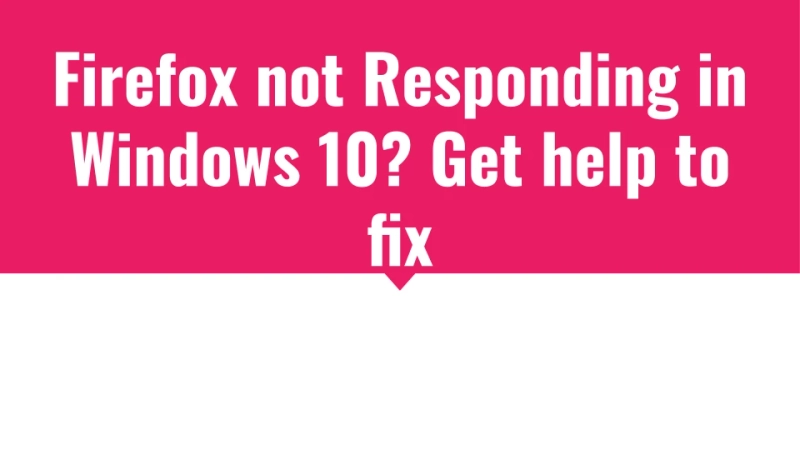Has Firefox suddenly stopped responding on your Windows 10 computer? Then you don’t need to worry at all because it is one of the most common issues that every user confronts when using Firefox. This problem occurs due to plenty of reasons and it is very difficult to say about the exact reason but you can simply resolve the not responding issue of Firefox on Windows 10 in a very simple manner with the help of the mentioned instructions.
Common issues behind Windows 10 not working
Scan for the virus
Disable the heavy performance processes
Update your drivers and software
Restart your computer
Perform a clean boot
Install window update
Remove temporary files
Quick Solutions to Resolve Firefox not Responding Issue:
Check your internet connectivity which is also important to use the multiple apps on your computer. You can try another Wi-Fi connection and then try to access Firefox.
You can start Firefox into the safe mode that can help to remove the unwanted extension and help to fix the other problems.
Using an outdated Firefox version may also cause plenty of problems and you can simply resolve this problem after updating Firefox to the latest version.
Restart your Windows 10 computer that can also help you to fix the not working issue of Firefox.