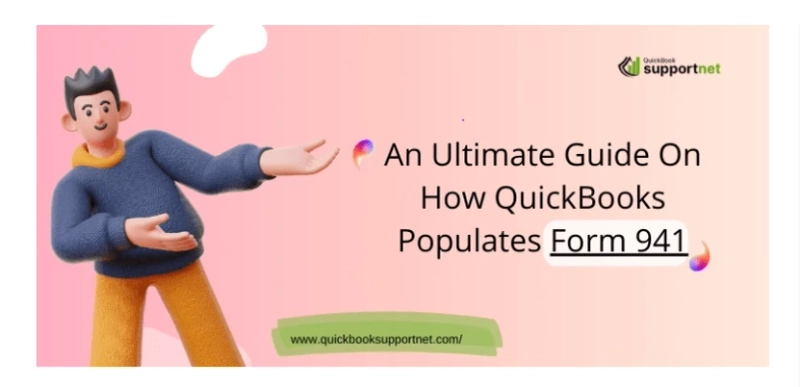QuickBooks, a staple in accounting software, plays a pivotal role in easing the complexities of payroll management. One crucial aspect is the IRS Form 941, used for quarterly reporting of employee wages, taxes withheld, and employer contributions. In this comprehensive guide, we\'ll delve into how QuickBooks populates Form 941, troubleshoot common errors, and guide you through the process of preparing this critical document using QuickBooks Desktop.
How QuickBooks Populates Form 941: A Seamless Process
QuickBooks automates the process of populating Form 941, simplifying quarterly reporting for businesses. Here\'s a breakdown of how the software achieves this:
1. Accurate Payroll Data:
QuickBooks relies on the accuracy of payroll data entered throughout the quarter. This includes details like employee wages, tax withholdings, and employer contributions. Regularly updating this information ensures the precise calculation of amounts to be reported on Form 941.
2. Tax Liability Tracking:
The software systematically tracks tax liabilities throughout the quarter. QuickBooks accurately tallies federal income tax, Social Security tax, and Medicare tax withholdings, as well as employer contributions, forming the basis for Form 941 calculations.
3. Employee and Employer Information:
QuickBooks compiles relevant employee and employer information. This includes details like the number of employees, their wages, and the employer\'s contributions to federal taxes. This information is then seamlessly incorporated into Form 941.
4. Form Preview and Editing:
Before submission, QuickBooks form 941, allowing users to review and edit the information. This step is crucial in catching any discrepancies or errors before the form is finalized and submitted to the IRS.
QuickBooks Desktop Payroll: Common Issues and Solutions
Despite QuickBooks\' efficiency, users may encounter issues when working with Form 941. Here are common problems and their troubleshooting solutions:
1. Incorrect Payroll Data:
Issue: Errors in employee wages, tax withholdings, or employer contributions.
Solution: Regularly review and update payroll data. Ensure accuracy to prevent miscalculations on Form 941.
2. Software Updates:
Issue: Outdated QuickBooks Desktop software.
Solution: Regularly check for software updates. Ensure you are using the latest version to benefit from bug fixes and enhancements.
3. Data Entry Mistakes:
Issue: Manual errors in entering data.
Solution: Double-check all entries for accuracy. QuickBooks allows users to edit information before finalizing Form 941.
4. Tax Rate Changes:
Issue: Changes in tax rates affecting calculations.
Solution: Stay informed about tax rate updates. QuickBooks typically incorporates these changes, but manual checks are advisable.
How to Prepare Form 941 in QuickBooks Desktop: A Step-by-Step Guide
Preparing Form 941 in QuickBooks Desktop involves a systematic approach. Here\'s a step-by-step guide to assist you:
1. Access Payroll Center:
Navigate to the Payroll Center in QuickBooks Desktop. Here, you\'ll find the option to prepare and file your payroll forms.
2. Select Form 941:
Locate and select Form 941 from the list of available payroll forms. QuickBooks provides options for both electronic filing and printable forms for manual submission.
3. Review Payroll Data:
Before proceeding, review your payroll data for the quarter. Ensure that all information is accurate and up to date.
4. Edit if Necessary:
QuickBooks allows users to edit Form 941 before finalization. If you identify any errors during the review, make the necessary corrections.
5. File Electronically or Print:
Choose your preferred method of submission. QuickBooks supports electronic filing for a seamless process, or you can print the form for manual submission to the IRS.
6. Record Filing:
After filing, record the submission in QuickBooks. This step ensures proper documentation of your quarterly filings for future reference.
Form 941 Error - QuickBooks: Addressing and Resolving Issues
Encountering an error on Form 941 in QuickBooks can be disconcerting, but understanding common issues and their resolutions is key:
1. Error in Calculations:
Resolution: Check payroll data for accuracy. If discrepancies persist, contact QuickBooks support for assistance.
2. Software Glitches:
Resolution: Update QuickBooks to the latest version. If issues persist, seek support from the QuickBooks help center.
3. Submission Errors:
Resolution: Verify that all required fields are filled accurately. If electronic filing fails, review the submission process and try again.
Conclusion:
QuickBooks proves to be an invaluable tool for businesses navigating the complexities of Form 941. By comprehending the intricacies of how QuickBooks populates the form, troubleshooting common errors, and following a systematic preparation process, users can confidently manage their quarterly payroll reporting. QuickBooks Desktop stands as a reliable partner, ensuring accuracy, efficiency, and compliance in the critical task of Form 941 preparation.
If someone is still experiencing difficulty fixing that problem, they may give our QuickBooks form 941 team a call at +1-855-603-0490. Our friendly staff will make sure that they provide you with quick technical assistance.