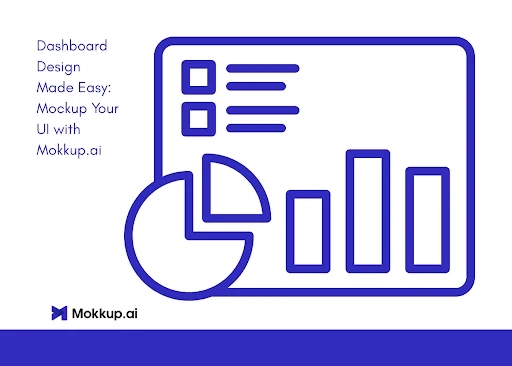Table of Contents
- The Hidden Cost of Traditional Dashboard Design Tools
- Why Data Analysts Struggle with Design Software
- Understanding Dashboard Wireframing: A Non-Designer's Guide
- How Mokkup.ai Bridges the Gap Between Data and Design
- Core Features That Make Dashboard Design Effortless
- Real-World Dashboard Design Workflows
- From Wireframe to Working Dashboard: The Complete Process
- Team Collaboration in Dashboard Development
- Best Practices for BI Dashboard Design
- Getting Started with AI-Powered Dashboard Creation
- FAQs
- Conclusion
Introduction
Every data analyst has been there. You've discovered a game-changing insight buried in your data—something that could reshape your company's strategy. But when you open Figma or Sketch to create a dashboard mockup, you're immediately overwhelmed. Where's the KPI card template? How do you align these charts? Why does everything look amateur when you're done?
The truth is, traditional design tools weren't built for data professionals. They were built for designers who spent years mastering visual principles. But in today's data-driven world, the people who understand the data best—analysts, BI developers, data scientists—need to communicate insights visually without becoming part-time designers.
This is where specialized dashboard design tools like Mokkup.ai transform the entire process. Instead of forcing data professionals to think like designers, these tools speak the language of data while handling design complexity automatically.
The Cost of Traditional Dashboard Design Tools
When organizations force their data teams to use generic design software for dashboard wireframing, they're paying a hidden tax in three ways:
Time Tax: A simple sales dashboard wireframe that should take 30 minutes stretches into days. Your analyst spends hours googling "how to create a grid in Figma" instead of analyzing data. By the time they've created something presentable, the urgency of the insight has passed.
Quality Tax: Without design training, even the best analysts create dashboards that look unprofessional. Misaligned elements, poor color choices, and cluttered layouts undermine the credibility of the data itself. Stakeholders focus on design flaws instead of business insights.
Collaboration Tax: When only certain team members know the design tool, bottlenecks emerge. The analyst waits for the designer. The designer waits for clarification. The stakeholder waits for revisions. Each handoff adds days to the process.
Why Data Analysts Struggle with Design Software
Design tools assume foundational knowledge that data professionals simply don't have. When you open Adobe XD or Sketch, you're expected to understand:
- Layer management: Organizing elements in hierarchical structures
- Typography systems: Choosing from hundreds of fonts and sizes
- Color theory: Understanding complementary colors and accessibility standards
- Grid systems: Creating consistent spacing and alignment
- Component libraries: Building and maintaining reusable elements
For someone who thinks in SQL queries and Python scripts, this is like asking them to suddenly speak Mandarin. The mental model is completely different.
Data professionals think in relationships and hierarchies—parent-child relationships in data, drill-down paths, filter dependencies. Design tools force them to think in pixels and vectors. This cognitive mismatch creates frustration and poor outcomes.
Understanding Dashboard Wireframing: A Non-Designer's Guide
Dashboard wireframing is the process of creating a visual blueprint of your dashboard before building it in your BI tool. Think of it as creating an architectural plan before constructing a building.
Good wireframes for dashboards answer critical questions:
- What metrics deserve the most visual prominence?
- How will users navigate from summary to detail?
- Where do filters and controls live?
- What's the logical flow of information?
The best dashboard mockup tools understand that these questions matter more than perfect pixels. They provide:
Pre-built BI components: Instead of drawing rectangles, you drag actual KPI cards, charts, and tables that look like real dashboard elements.
Smart layouts: The tool understands that dashboards follow patterns—summary metrics at top, detailed views below, filters on the side. It guides you toward proven layouts.
Data-aware elements: Components that understand data relationships. A date filter knows it should affect time-series charts. A hierarchy filter understands drill-down behavior.
How Mokkup.ai Bridges the Gap Between Data and Design
Mokkup.ai was built by data analysts who experienced these frustrations firsthand. Instead of adapting a design tool for data use cases, they built a dashboard design tool from the ground up for BI professionals.
The fundamental insight: data professionals don't need infinite design options—they need the right options. Every feature in Mokkup.ai maps to actual dashboard development needs:
AI-Powered Generation: Describe your dashboard in plain English: "Create a financial dashboard with revenue trends, expense breakdown, and profit margins." The AI understands BI terminology and generates appropriate layouts 1.
BI-Native Components: Every element—from gauge charts to heat maps—matches what you'll actually build in Power BI or Tableau. No more explaining why your wireframe looks different from the final dashboard.
Smart Constraints: Instead of overwhelming users with options, Mokkup.ai provides curated choices that always look professional. Pick from 5 proven color schemes instead of millions of colors.
Core Features That Make Dashboard Design Effortless
1. Intuitive Drag-and-Drop Interface Unlike traditional design tools with hidden menus and keyboard shortcuts, Mokkup.ai's interface mirrors the simplicity of PowerPoint. See a chart you need? Drag it onto your canvas. Need to resize? Grab a corner and pull. Every action is discoverable and intuitive.
2. Pre-Built BI Elements Library Access hundreds of dashboard components designed specifically for business intelligence:
- KPI cards with trend indicators
- Comparative bar charts with variance highlighting
- Time-series line graphs with period selectors
- Heat maps for correlation analysis
- Pivot tables with drill-down indicators
- Filter panels with single/multi-select options
3. AI-Powered Dashboard Generation This changes everything. Type a prompt like "Create a sales performance dashboard showing regional performance, top products, and monthly trends" and watch as AI:
- Interprets your business requirements
- Selects appropriate visualizations
- Arranges components following BI best practices
- Generates a complete wireframe in seconds
4. Industry-Specific Templates Start with proven layouts for your specific use case:
- Financial dashboards: P&L statements, cash flow analysis, budget variance
- Sales dashboards: Pipeline tracking, territory performance, product mix analysis
- Marketing dashboards: Campaign ROI, lead funnel, channel attribution
- Operations dashboards: Inventory levels, production efficiency, quality metrics
5. Real-Time Team Collaboration Multiple stakeholders can work on the same dashboard wireframe simultaneously. See cursor positions, leave contextual comments, and iterate together.
6. Direct BI Tool Export The game-changing feature: export your wireframe as a Power BI or Tableau template. Your carefully designed layout becomes a working dashboard with proper containers, layout zones, and component types already configured 2.
Real-World Dashboard Design Workflows
Let's walk through how actual teams use Mokkup.ai in their dashboard development process:
Scenario 1: Quarterly Business Review Dashboard The CFO needs an executive dashboard for board meetings. The analyst:
- Uses AI to generate initial layout: "Create executive dashboard with financial KPIs, revenue trends, and division performance"
- Customizes by dragging the revenue chart larger and adding a YoY comparison
- Adds drill-down indicators to show available detail views
- Shares link with CFO for immediate feedback
- Exports approved design to Power BI Total time: 45 minutes (vs. 2-3 days traditional approach)
Scenario 2: Real-Time Operations Monitoring The operations team needs to monitor production lines. The BI developer:
- Starts with operations template
- Replaces generic metrics with specific KPIs: units per hour, defect rate, downtime
- Adds alert indicators using color-coding components
- Tests information hierarchy with plant managers
- Iterates based on feedback in real-time
- Exports to Tableau with all components properly typed
Scenario 3: Marketing Campaign Analysis Marketing wants to track multi-channel campaign performance:
- AI generates layout based on: "Marketing dashboard with channel performance, conversion funnel, and ROI by campaign"
- Team collaborates to prioritize metrics—moves conversion rate to top
- Adds period comparison selectors
- Includes attribution model toggle
- Reviews with stakeholders via shared link
- Implements in BI tool with confidence in the design
From Wireframe to Working Dashboard: The Complete Process
Step 1: Define Your Dashboard's Purpose Before touching any tool, document:
- Primary business questions to answer
- Key decisions the dashboard will drive
- User personas and their technical skills
- Update frequency and data freshness requirements
- Success metrics for the dashboard itself
Step 2: Generate Initial Wireframe with AI Use Mokkup.ai's AI feature to create your starting point. Be specific in your prompt:
- Include industry context: "retail sales dashboard" vs. just "sales dashboard"
- Mention key metrics: "must include conversion rate and average order value"
- Specify user needs: "for store managers to track daily performance"
Step 3: Customize and Refine The AI gives you 80% of what you need. Now make it perfect:
- Adjust component sizes based on metric importance
- Reorder elements to match user workflow
- Add filters and controls where needed
- Include navigation elements for multi-page dashboards
- Test different layouts for mobile vs. desktop viewing
Step 4: Collaborate and Gather Feedback Share your wireframe with stakeholders:
- Send view-only links to executives for approval
- Enable commenting for specific feedback
- Work simultaneously with team members
- Track version history automatically
- Document decisions directly in the tool
Step 5: Export to Your BI Platform Once approved, export directly to your BI tool:
- Power BI: Downloads as .pbix template with layout containers
- Tableau: Exports as dashboard template with zones defined
- Generic: Provides PDF for manual recreation
Team Collaboration in Dashboard Development
Breaking Down Silos Traditional dashboard development creates silos: analysts define requirements, designers create mockups, developers build dashboards. Each handoff loses context and adds delays.
Mokkup.ai enables concurrent collaboration where all stakeholders work from the same source of truth. The analyst places KPIs, the designer adjusts colors, the developer notes technical requirements—all in real-time on the same wireframe.
Stakeholder Alignment The biggest cause of dashboard project failure? Misaligned expectations. Stakeholders imagine one thing, developers build another. Visual wireframes eliminate ambiguity. Everyone sees exactly what they're getting before development starts.
Feedback Loops That Work Comments attached to specific components create clear, actionable feedback. Instead of "make the sales number bigger," stakeholders can click the exact KPI and specify "increase font size to 24pt and add YoY % change."
Best Practices for BI Dashboard Design
1. Start with the Story Every dashboard tells a story. What's yours? Design your wireframe to guide users through that narrative:
- Opening hook: Primary KPI that demands attention
- Rising action: Supporting metrics that provide context
- Climax: Detailed analysis revealing insights
- Resolution: Actionable next steps or drill-down options
2. Respect Visual Hierarchy Users scan dashboards in predictable patterns. Design accordingly:
- Z-pattern for executive dashboards: Key metrics top-left, trend top-right
- F-pattern for analytical dashboards: Detailed scanning of left sidebar filters
- Size equals importance: Your most critical metric should be largest
- Color draws attention: Use sparingly for alerts or highlights
3. Embrace White Space Crowded dashboards overwhelm users. White space isn't wasted—it's functional:
- Groups related metrics naturally
- Provides visual breathing room
- Reduces cognitive load
- Makes important elements stand out
4. Design for Your Actual Users A dashboard for C-suite executives needs different design than one for daily operations:
- Executives: High-level KPIs, exception-based alerts, mobile-optimized
- Managers: Balanced detail, comparison tools, drill-down capabilities
- Analysts: Dense information, multiple filters, export functions
- Operations: Real-time updates, clear status indicators, minimal clicks
Getting Started with AI-Powered Dashboard Creation
Ready to transform your dashboard design process? Here's how to get started with Mokkup.ai:
1. Start with a Free Trial Explore the platform risk-free. Create your first wireframe in minutes using AI prompts. No credit card required.
2. Use AI Prompts Effectively The more specific your prompt, the better your results:
- Bad: "Create a dashboard"
- Good: "Create a sales dashboard with monthly revenue, top products, and regional performance"
- Best: "Create a B2B SaaS sales dashboard for account executives showing pipeline by stage, deal velocity, win rate trends, and quota attainment"
3. Leverage Templates Don't start from scratch. Browse industry-specific templates and customize:
- Replace generic metrics with your KPIs
- Adjust layouts for your use case
- Maintain proven design patterns
4. Iterate Quickly The power of rapid wireframing is testing multiple approaches:
- Create 3-4 layout variations
- Share with users for preference testing
- Combine best elements from each
- Finalize with confidence
Conclusion
The gap between data insights and visual communication has plagued organizations for years. Traditional design tools force data professionals into unfamiliar territory, while BI tools lack the flexibility for rapid iteration and stakeholder alignment.
Mokkup.ai bridges this gap by speaking the language of data while handling the complexity of design. It's not about making everyone a designer—it's about empowering data professionals to communicate their insights visually without friction.
Whether you're a solo analyst creating your first dashboard or an enterprise BI team standardizing your design process, the principles remain the same: start with user needs, iterate quickly with stakeholders, and maintain focus on the decisions your dashboard will drive.
The future of dashboard design isn't about more features or fancier graphics. It's about removing barriers between insights and action. When any data professional can create professional, purposeful dashboards in minutes rather than days, organizations make better decisions faster.
Ready to transform your dashboard design process? Start your free trial of Mokkup.ai and experience the difference purpose-built tools make. Your data has stories to tell—make sure they're heard.
FAQs
Q: How is Mokkup.ai different from general design tools like Figma or Sketch?
A: While Figma and Sketch are powerful design tools, they're built for professional designers creating any type of interface. Mokkup.ai is purpose-built for BI dashboard wireframing. Every feature—from the component library to the AI prompts—understands dashboard design patterns and BI best practices. You're not starting with a blank canvas and generic shapes; you're working with actual dashboard elements that export directly to Power BI and Tableau.
Q: Can non-technical users really create professional dashboards with Mokkup.ai?
A: Absolutely. The platform was designed specifically for users without design or technical backgrounds. The AI-powered generation means you can describe what you want in plain English. The drag-and-drop interface requires no training. And the smart constraints ensure your dashboards always look professional. We've seen business analysts create publication-ready wireframes in under 30 minutes.
Q: How does the AI understand what kind of dashboard I need?
A: The AI is trained on thousands of real dashboard patterns across industries. When you describe your needs, it recognizes keywords, understands relationships between metrics, and applies design best practices automatically. For example, mentioning "sales pipeline" triggers specific components like funnel charts and stage-based metrics that are standard in sales dashboards.
Q: What happens to my wireframes after I create them?
A: Your wireframes are saved securely in the cloud with automatic versioning. You can share read-only links with stakeholders, enable collaboration for team editing, or export to various formats. The Pro version includes unlimited storage and advanced export options to Power BI and Tableau templates.
Q: Is Mokkup.ai suitable for enterprise use?
A: Yes, Mokkup.ai is built with enterprise needs in mind. It includes SSO integration, SCIM provisioning, granular access controls, and SOC 2 compliance. It's available through AWS Marketplace for simplified procurement and is used by Fortune 500 companies for their BI initiatives.