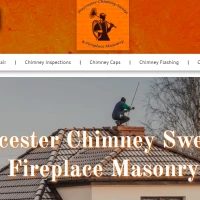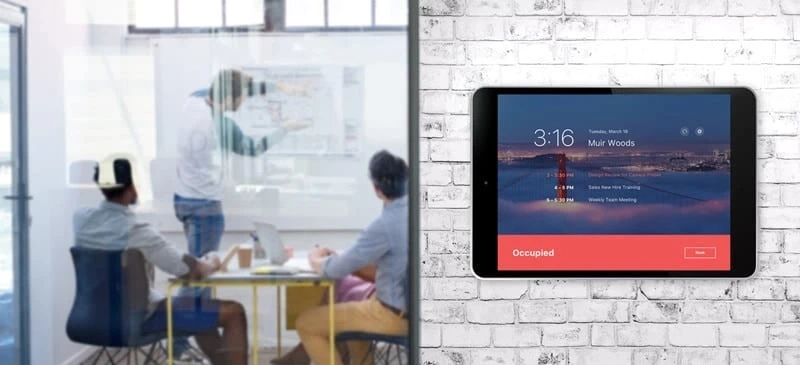Conference Room Schedule Display: The Ultimate Guide
Conference room schedule displays are the ultimate way to keep track of when your coworkers are in and out of the office, but if ...
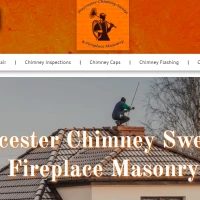
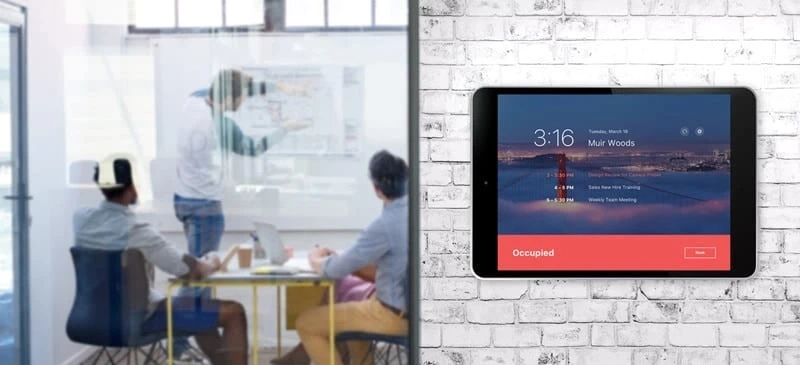
Conference room schedule displays are the ultimate way to keep track of when your coworkers are in and out of the office, but if ...