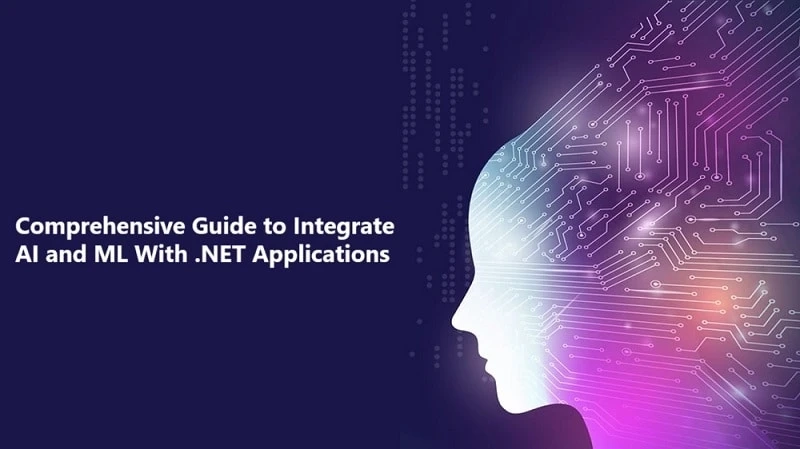In the realm of .NET software development services, integrating Artificial Intelligence (AI) and Machine Learning (ML) capabilities with applications has become increasingly essential. These technologies empower developers to create intelligent, adaptive, and data-driven applications that can make informed decisions and predictions. One powerful platform for achieving this integration is Microsoft\'s .NET framework. In this blog, we will explore the process of integrating AI and ML with .NET applications, highlighting the benefits, tools, and steps involved in the process.
Benefits of Integrating AI and ML with .NET Applications
Integrating AI and ML with .NET applications brings a multitude of benefits that enhance the overall functionality and user experience. Here are some key advantages:
Data-Driven Insights
AI and ML enable applications to analyze large datasets and extract meaningful insights. This helps in making informed decisions and predictions based on historical patterns and trends.
Enhanced User Experience
AI-powered applications can adapt to user preferences, offering personalized experiences. For instance, an e-commerce app can recommend products based on a user\'s browsing and purchase history.
Automation and Efficiency
AI and ML can automate repetitive tasks, reducing manual effort and improving efficiency. Chatbots, for example, can handle customer inquiries round the clock.
Predictive Analytics: ML models can predict outcomes, such as stock prices, equipment failures, or disease outbreaks, aiding businesses in proactive planning and risk mitigation.
Natural Language Processing (NLP)
Integrating NLP capabilities allows applications to understand and process human language, enabling features like sentiment analysis and language translation.
Image and Video Recognition
AI-powered image recognition can be used in applications for facial recognition, object detection, and even medical image analysis.
Fraud Detection
ML algorithms can identify unusual patterns in financial transactions, helping prevent fraudulent activities.
Optimized Resource Utilization
ML models can optimize resource allocation, such as in supply chain management or energy consumption.
Tools and Technologies
To integrate AI and ML with .NET Development effectively, you can leverage various tools and technologies offered by Microsoft and the broader AI/ML community:
ML.NET
Developed by Microsoft, ML.NET is an open-source framework that allows .NET developers to integrate custom ML models into their applications. It supports various ML tasks such as classification, regression, and clustering.
Azure AI Services
Microsoft Azure provides a suite of AI services that can be easily integrated into .NET applications. These services include Azure Cognitive Services for vision, speech, and language processing, as well as Azure Machine Learning for building, training, and deploying models.
TensorFlow.NET
For developers familiar with Google\'s TensorFlow framework, TensorFlow.NET provides bindings to TensorFlow in .NET, allowing you to use TensorFlow models seamlessly.
C# for AI Development
C# is the primary programming language for .NET development. With libraries like Accord.NET and CNTK (Microsoft Cognitive Toolkit), you can perform advanced AI and ML tasks within your C# code.
Open-source Libraries
There are numerous open-source libraries available for AI and ML, such as NumSharp and SciSharp, which bring Python-like capabilities to .NET for scientific computing and data manipulation.
Steps to Integrate AI and ML with .NET Applications
Integrating AI and ML with .NET applications involves several key steps. Let\'s walk through the process:
Define the Problem
Clearly define the problem you want to solve using AI/ML. Whether it\'s recommendation, prediction, image recognition, or language processing, a well-defined problem sets the foundation for the entire integration process.
Collect and Prepare Data
Data is the fuel for AI/ML models. Gather relevant data and preprocess it to remove inconsistencies and noise. ML models are only as good as the data they\'re trained on.
Choose a Technology
Depending on your problem and familiarity with the tools, choose the appropriate AI/ML technology. ML.NET is a great choice for .NET developers due to its simplicity and integration capabilities.
Develop and Train Models
Use your chosen technology to develop ML models. Train these models using historical data to enable them to make predictions or classifications.
Integrate Models with .NET
Integrate the trained models into your .NET application. ML.NET provides APIs and tools to easily load and use your models within your C# code.
Test and Optimize
Thoroughly test your application to ensure the integrated AI/ML features work as expected. Optimize the models for accuracy and performance if necessary.
Monitor and Update
AI/ML models might need periodic updates as new data becomes available. Monitor their performance and retrain/update them to maintain accuracy.
Deployment
Deploy your .NET application with integrated AI/ML features to your desired platform. Azure provides cloud services for hosting applications with AI capabilities.
Conclusion
Integrating AI and ML with .NET applications opens a world of possibilities for creating intelligent, data-driven software solutions. With tools like ML.NET and Azure AI Services, .NET developers can harness the power of AI to enhance user experiences, optimize processes, and make informed decisions. By following the steps outlined in this guide, you can successfully integrate AI and ML capabilities into your .NET applications, offering cutting-edge solutions in the competitive landscape of modern software development.
Are you looking to enhance your applications with AI and ML capabilities? Our expert .NET development services team is here to help. Hire .NET developers from our skilled pool of professionals and take your applications to the next level of intelligence and innovation. Contact us today to learn more about how we can assist you in integrating AI and ML into your .NET projects.