ChatGPT – A Final Solution for Automated Web Scraping
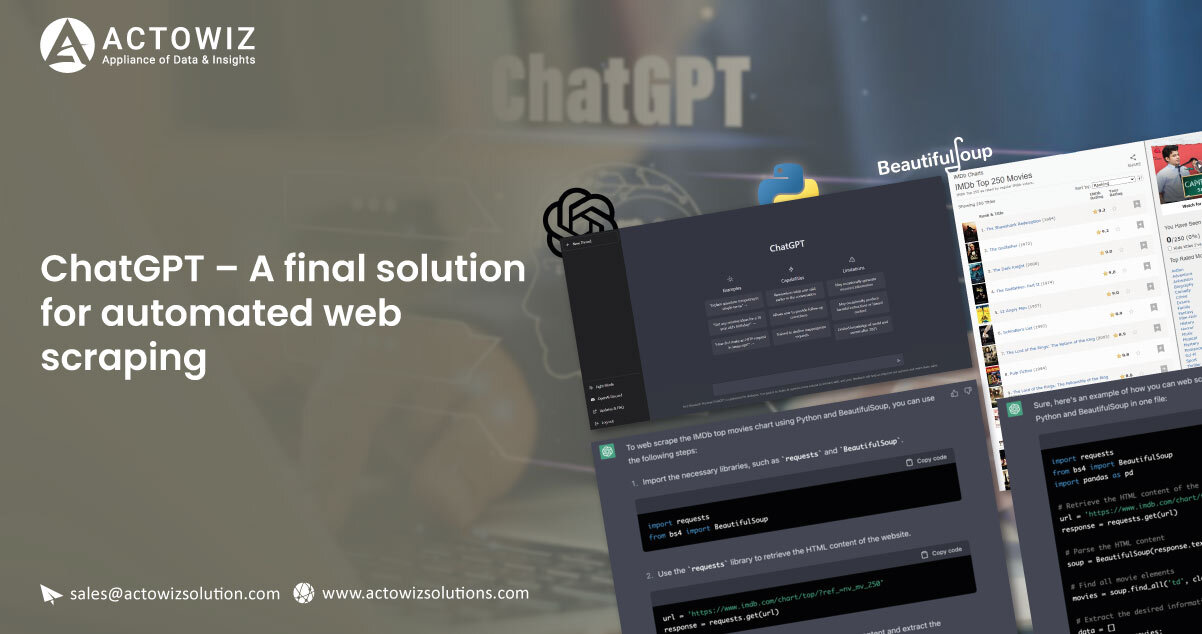
How to Achieve Fully Automated Web Scraping with ChatGPT?
Web scraping is an automatic process to retrieve large data from websites. While the data gets retrieved, they are available in unstructured format in HTML. This format gets converted into a structural form in a spreadsheet or database and is used in multiple applications. However, there are several forms to achieve web scraping to get data from websites. These include online services, particular APIs, or creating a code for web scraping.
Now, the question is, why is automated web scraping required?
Extracting data from any single website is a pretty easy task. In this straightforward process, images get saved, and text gets copied easily. But, when the requirement comes to extracting a large amount of data from multiple websites, the traditional scraping method is a cumbersome task. And that is where the role of auto web scraping has a role to play. An automated web scraping setup is needed to crawl and scrape a huge data. With minimal manual interference, fully auto web scraping can take place.
How Does Web Scraping Work?
To understand the working of web scraping in a simple language, let’s imagine that you wish to extract the title of any specific product on the webpage with the same format. And on the webpage, every product has the tag <h4> and a class called product. Now, the HTML will appear like this: <h4 class=”product”>Product name</h4>.
Steps Involved in Web Scraping
- First, identify the target websites
- Then, collect all the page URLs from where you wish to extract data.
- Then ask these URLs to provide the HTML of these pages
- You can use locators to find the data in the HTML
- Lastly, save the data in CSV or any other structured format.
Now, the job of a web scraper is to look for all h4 tags containing the class called product. It will then extract the name of all the products with that specific format. Then, by extracting the text or HTML, you can obtain the information.
Before deepening the details of using ChatGPT to automate web scraping fully, let’s first understand what ChatGPT is.
Everything You Need to Know About ChatGPT
ChatGPT, new artificial intelligence, is an advanced example of AI-based tools. The Generative Pre-Training Transformer (GPT) variant language model is built to generate human-like text in a conversational text. This AI-based chatbot has the potential to automate several tasks and can easily reduce the cost of training and hiring customer service.
Common Facts about ChatGPT

- It is an AI-powered chatbot software generated to imitate human speech.
- GPT-3.5 is the language technology used by ChatGPT
- It can easily produce complex Python codes
Using ChatGPT to Fully Automate Web Scraping
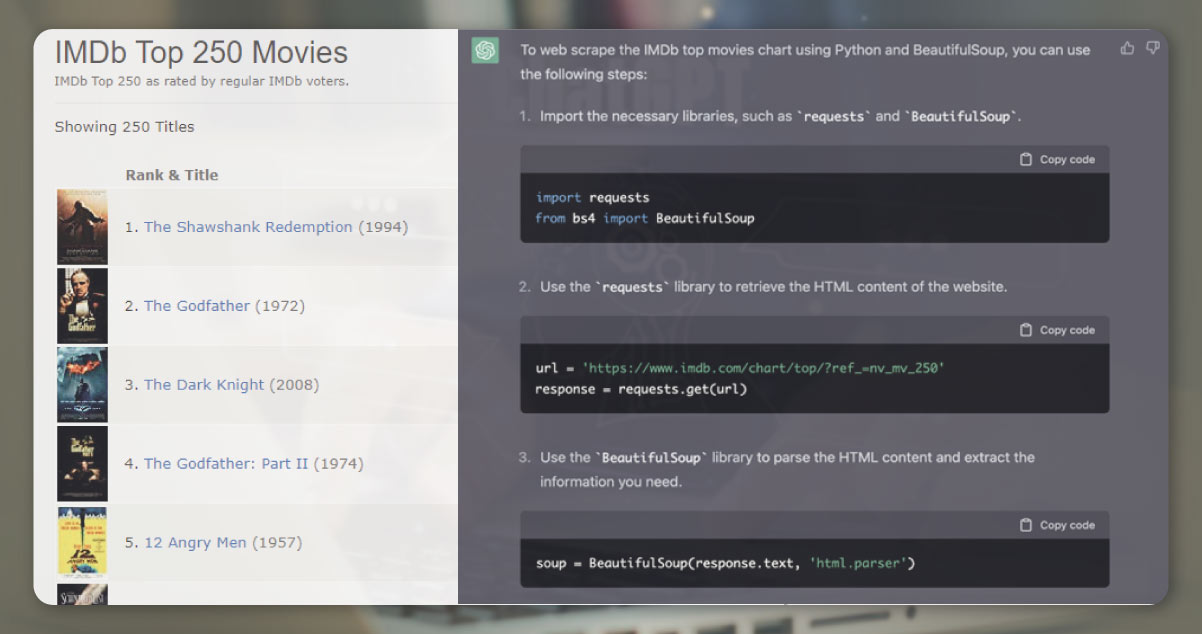
Let’s take the example of IMDb. We all know that it is a site that lists the details of movies, TV shows, and other forms of entertainment. It gives detailed data on the top-rated movies available in chart form. IMDb website
( https://www.imdb.com/chart/top/?ref_=nv_mv_250) displays a list of the top 250-rated movies, including their title, director, cast, and ratings given by IMDb.
So, now when you want to gather complete data on the movie information via web scraping using Python and its web scraping library BeautifulSoup, in such an instance ChatGPT can be a perfect solution to write the necessary code. Give a command to ChatGPT to perform this task by feeding the following request:
“Web scrape https://www.imdb.com/chart/top/?ref_=nv_mv_250 with Python and BeautifulSoup”
You can get the result of ChatGPT with the specific implementation steps as seen below screenshot:
This gives a clear picture of how the source code performs its task. Now, if you want to have this implementation in a single file, you are supposed to ask ChatGPT to display the Python scraping script result in a single file as given:
“Please provide the code in one file.”
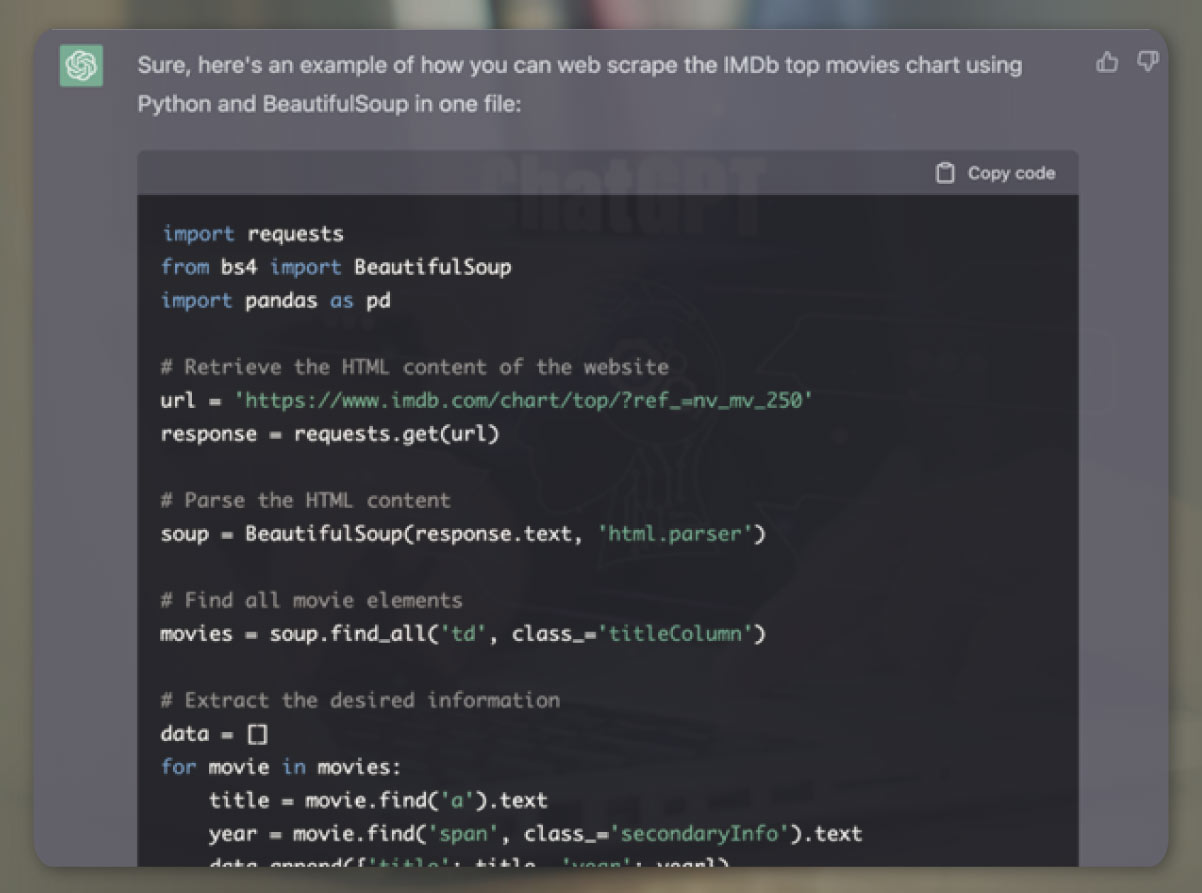
ChatGPT will provide you with the result as per your command. You will obtain a display like this:
To verify whether the code is functioning as per your expectation, you need to create a new file first
$ mkdir chatgpt-web-scrape
$ cd chatgpt-web-scrape
$ touch webscrape.py
Next, you copy and paste this code into webscrape.py. You will get something like this:
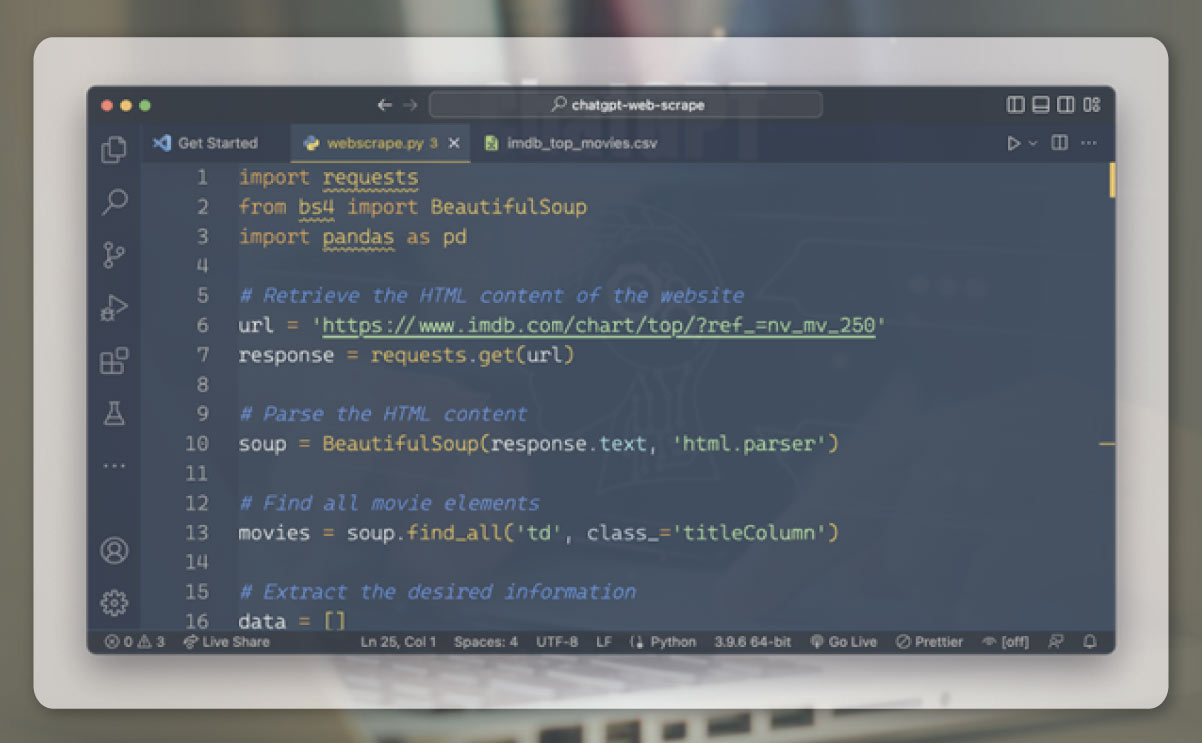
Enter the command $ python webscrape.py and start the python script. As the script starts running, a new file gets generated (imdb_top_movies.cvs), and you will get complete information about the extracted movie in a CSV format.
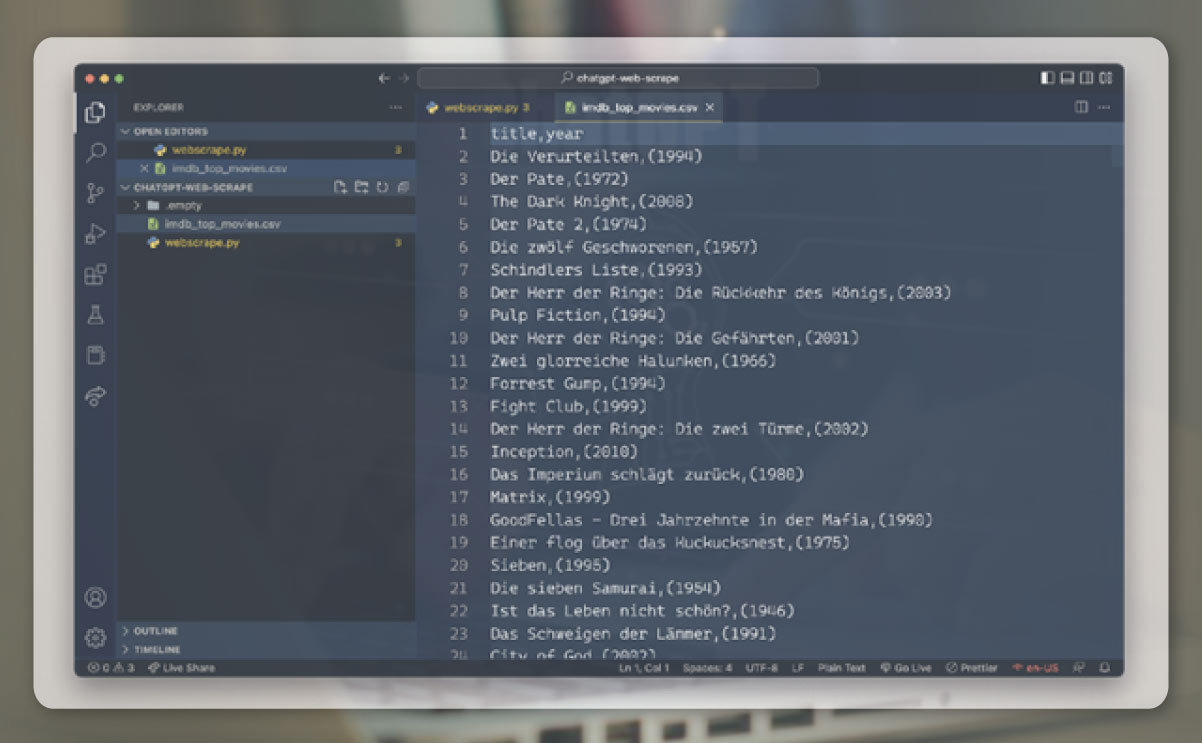
Finally, you will get the web scraping script using ChatGPT that doesn’t need to use any code manually.
Now, let’s go more precisely by asking ChatGPT to extract the data of movie ratings. You need to type the following:
“Also retrieve the IMDb rating for each film.”
You will get a display instruction from ChatGPT and code snippets to change the existing code to include and extract rating data:
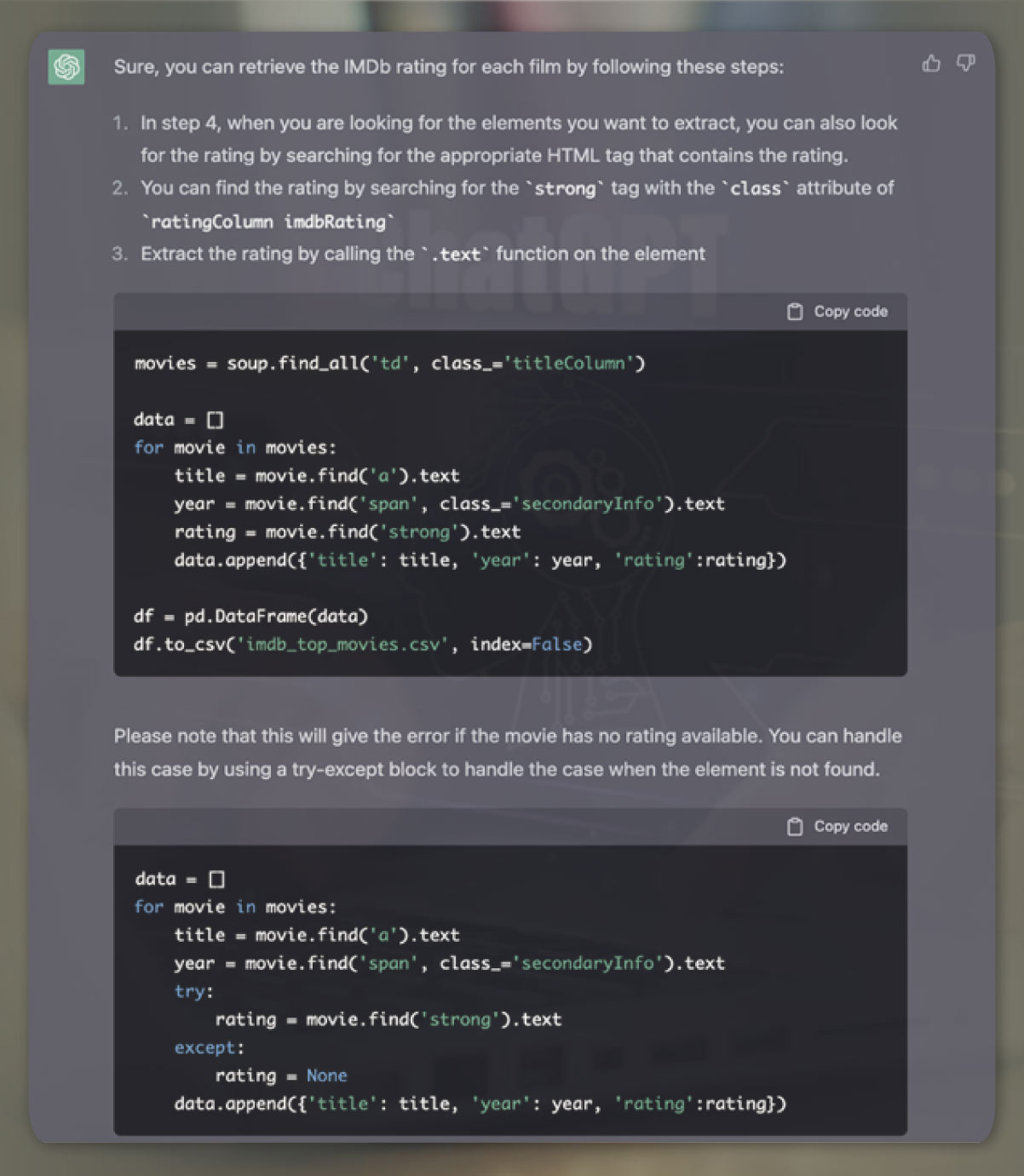
To insert the changes into the script, ask ChatGPT the following:
“Please give me the full code in one with, with the try-except block.”
It will finally generate a Python script again by introducing and extracting additional necessary information.
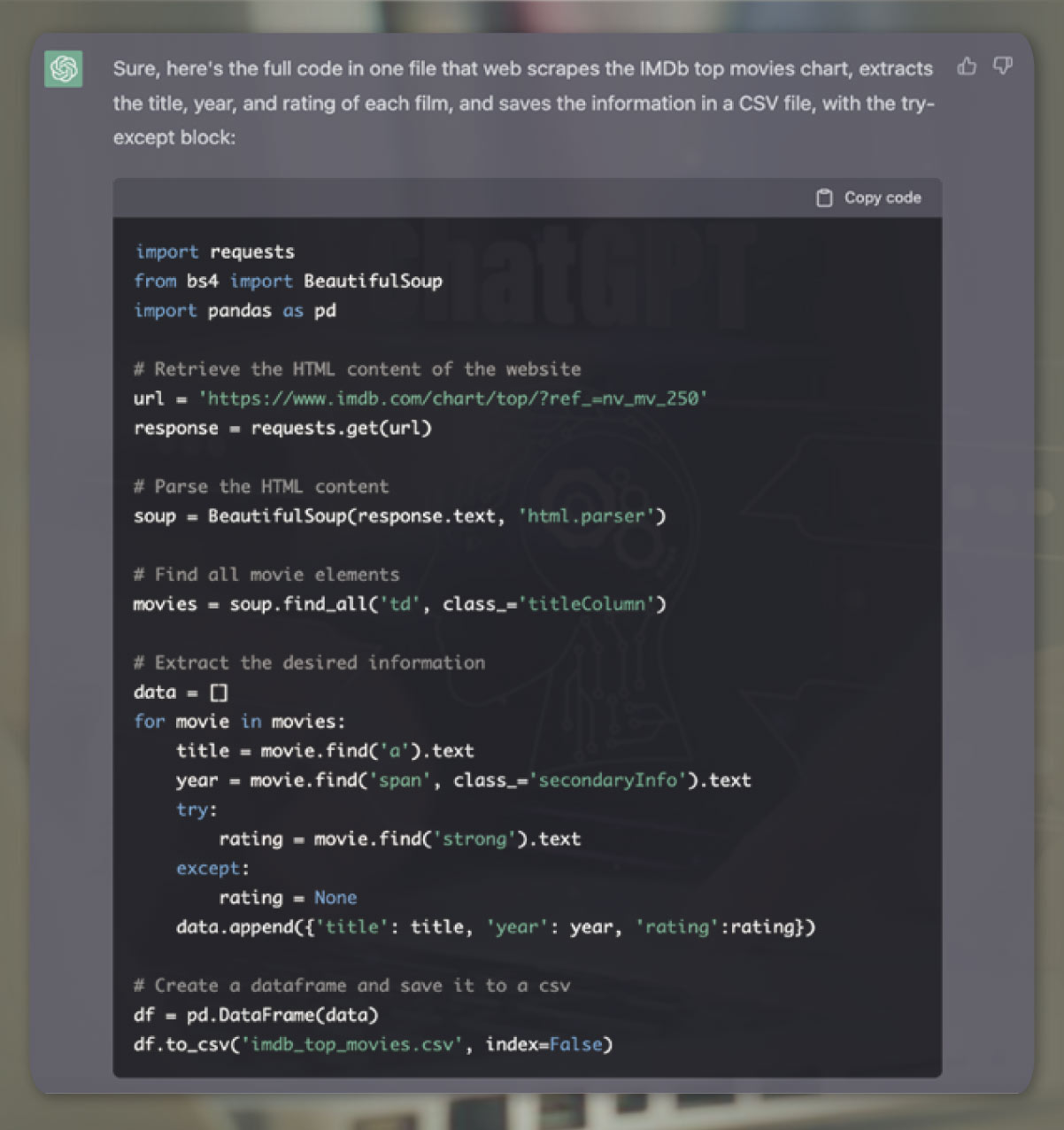
With so many benefits of ChatGPT in this content, you must understand that every coin has its flip side too. Similarly, there are certain drawbacks adhered with this tool. The chances with ChatGPT are that it can sometimes overuse certain phrases. It sometimes responds to inappropriate requests, harmful instructions, or displays biased behavior.
Final Words
With the above information, we have finally come to the conclusion that ChatGPT is a boon for web scraping. You simply need to input your requirements in ChatGPT, and you will get a detailed Python script in no time. On the whole, ChatGPT-like tools can easily enhance the efficiency and productivity of several businesses simply by automating the tasks that humans would normally perform. Being relatively a new technology, its capabilities will continuously evolve over time.
For more information, contact Actowiz Solutions now! You can also reach us for all your mobile app scraping and web scraping services requirements.
know more : https://www.actowizsolutions.com/chatgpt-a-final-solution-for-automated-web-scraping.php

