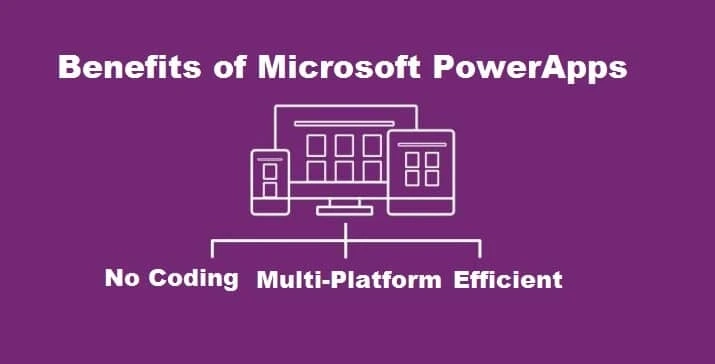Advantages of Automation in Business
Within a business, there are many processes that can be automated to allow better allocation of resources and increase productivity across teams. In particular, tasks that are repetitive and time-consuming can be reviewed, understand if there is an opportunity to save time, and money and decrease the risk of human error, through automation Microsoft Power Apps.
It is thought that 60% of occupations could save 30% of their time with automation, just by automating simple tasks such as:
- – Employee onboarding
- – Contract management
- – Approvals
- – Document management
- – Invoicing
Leveraging software, such as Microsoft Power Automate, can help you get the most out of your resources and make your business processes more efficient.
What are the benefits of Power Automate?
1. Streamline everyday tasks
Think about how many emails you receive on a daily basis. Now imagine getting a message when a high-priority email is received. With Power Automate, a template can be enabled for users to receive exactly that, ensuring an important email is never missed again.
2. Improve workforce productivity
Power Automate helps your business save time, improve productivity and ultimately work much more effectively. By automating repetitive tasks that take up time within the day, employees can work smarter and improve overall business performance.
3. Automate tasks across business systems
Power Automate connects and automates tasks across hundreds of apps, both within the Microsoft eco-system and external sources. Popular connectors include SharePoint, Power BI, Word, Outlook, Teams, Planner, Asana, Mailchimp, Twitter, Adobe Sign, DocuSign, Google Drive, Eventbrite, FreshBooks and Trello.
4. Increase employee satisfaction and reduce human error
Automating time-consuming, repetitive tasks enables employees to focus on the things that really matter and require more attention. As a result, this can lead to higher job satisfaction and increase feelings of accomplishment. Additionally, automation reduces the risk of human error, so you can feel confident that tasks are carried out to the highest standard.
5. Save time with decision making
By automating processes, such as approval workflows to respond to time off requests, document approvals, sales opportunities, etc, you are able to save time with decision making.
6. Use predefined templates to create a flow
Although there is an option to build a flow from scratch, Power Automate boasts an extensive library of predefined templates. These allow you to create time-saving workflows around approvals, notifications, productivity, social media, and more.
7. Accessible anywhere
Microsoft Power Automata\'s mobile app means that team members can create, run, and check on automated workflows even when out of the office.
0