A Guide On How To Use QuickBooks Online And Setup For Success
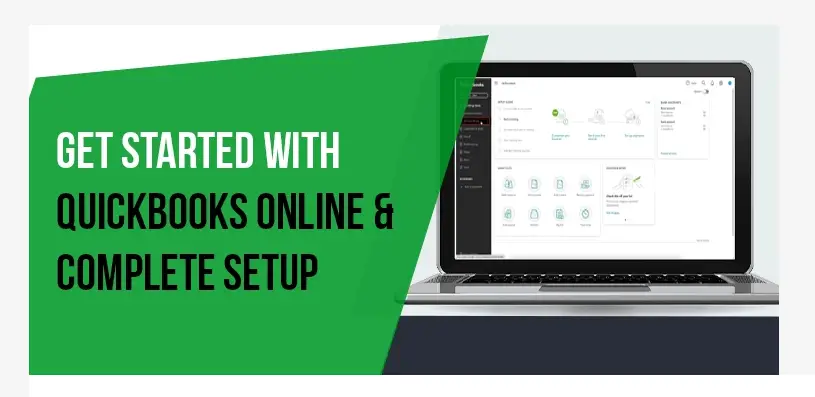
QuickBooks Online is a robust accounting solution that empowers businesses to manage their financial activities seamlessly. Whether you are a small business owner or a seasoned entrepreneur, understanding how to use QuickBooks Online and set up your account efficiently is key to harnessing its full potential. In this guide, we will walk you through the essential steps to get started and make the most out of QuickBooks Online.
**1. Sign Up and Subscription:
To embark on your How To Use QuickBooks Online & Setup journey, begin by signing up for an account. Visit the official QuickBooks website and choose the subscription plan that aligns with your business needs. QuickBooks offers various plans catering to different business sizes and requirements.
2. Setting Up Your Company:
Once you have your subscription, the next step is to set up your company within QuickBooks Online. Follow these steps:
- Enter Company Information: Provide essential details about your business, including the name, address, industry, and type.
- Connect Bank Accounts: Establish a connection with your bank accounts to enable seamless bank reconciliations and transaction tracking.
- Customize Chart of Accounts: Tailor the chart of accounts to match your business structure. This ensures accurate categorization of income and expenses.
3. Navigating the Dashboard:
QuickBooks Online features an intuitive dashboard that serves as the central hub for managing your finances. Familiarize yourself with the key elements:
- Income and Expense Tracking: Monitor your business’s financial health by keeping an eye on income, expenses, and profit trends.
- Bank and Credit Card Accounts: View connected accounts, track transactions, and reconcile accounts to maintain accurate financial records.
- Invoice and Sales Tracking: Create and send invoices to clients, and track sales for a comprehensive view of your revenue.
- Reports Section: Explore various financial reports available in QuickBooks, including profit and loss statements, balance sheets, and cash flow reports.
4. Managing Customers and Vendors:
Efficiently managing customer and vendor information is crucial for smooth business operations. QuickBooks Online allows you to:
- Create Customer Profiles: Input customer details, track transactions, and manage outstanding balances.
- Vendor Information: Store vendor details, track expenses, and manage bills efficiently.
5. Invoicing and Payments:
Simplify your billing process by utilizing QuickBooks Online’s invoicing features:
- Create Professional Invoices: Customize invoices with your business logo and details.
- Set Payment Terms: Clearly define payment terms to ensure timely payments from clients.
- Receive Online Payments: Enable online payment options to expedite the payment process.
6. Payroll Management:
For businesses with employees, QuickBooks Online offers a comprehensive payroll management system:
- Set Up Employees: Input employee information, including salary details and tax withholdings.
- Process Payroll: Run payroll with ease, taking into account taxes, benefits, and deductions.
- Generate Pay Stubs: Provide employees with detailed pay stubs for transparency.
7. Integration with Third-Party Apps:
Enhance the functionality of QuickBooks Online by integrating it with third-party applications:
- Connect E-commerce Platforms: Seamlessly integrate your online store with QuickBooks for automatic transaction tracking.
- CRM Integration: Integrate Customer Relationship Management (CRM) tools to streamline customer interactions.
- Expense Management Apps: Connect expense management apps for efficient tracking and reporting.
8. Stay Informed and Seek Support:
QuickBooks Online offers a wealth of resources to help you make the most of the platform:
- Tutorials and Webinars: Take advantage of the tutorials and webinars provided by QuickBooks to enhance your knowledge.
- Customer Support: If you encounter challenges, reach out to QuickBooks Online customer support for assistance.
9. Regular Updates and Maintenance:
To ensure optimal performance, regularly update your QuickBooks Online account:
- Software Updates: Keep your software up to date to access new features and security enhancements.
- Data Backups: Implement regular data backups to safeguard your financial information.
10. Seek Professional Advice:
For complex financial scenarios or specific industry needs, consider seeking advice from accounting professionals. QuickBooks Certified ProAdvisors can provide tailored guidance for your business.
Conclusion
mastering how to use QuickBooks Online and setting up your account effectively is a powerful asset for any business. From initial subscription to ongoing usage, QuickBooks Online streamlines financial management, saving time and offering valuable insights. With continuous learning and optimization, businesses can unlock the full potential of QuickBooks Online for sustained growth and success.
If someone is still experiencing difficulty fixing that problem, they may give our How To Use QuickBooks Online & Setup Email team a call at 1-833-210-4702. Our friendly staff will make sure that they provide you with quick technical assistance.
