Microsoft Outlook is one of the most popular desktop email clients. It is the default email program for many personal and professional users for sending and receiving emails. Outlook stores user emails, contacts, calendars, and other data in PST files. MS Outlook also allows you to password-protect the PST file.
Many Outlook users use this feature to safeguard their PST files and data. To prevent others from opening their files, some users create complex passwords. However, it is always possible to forget the PST password. If a user forgets his or her PST password, the user must remove the password in order to access the data.
We will learn how to remove the PST password in this post. This post will assist you if you have forgotten your Outlook PST password and want to remove the password from PST files.
How do I Remove a Password from a PST File?
To remove a password from a PST file, you can use either a manual method or a PST password recovery tool. You will learn both manual and third-party methods for removing the PST password here.
PST Password Recovery Tool is an instant solution.
Download Now
How do I Manually Remove the PST Password?
In this section, we will use two manual methods to remove the Outlook PST password. You can quickly remove passwords from PST files using these manual processes.
To use this method, you must have Outlook installed on your computer.
Method 1: Using pst19upg.exe, remove the PST password.
If you\'re using Microsoft Outlook 2002 or earlier, you can use the pst19upg.exe utility. You can use this to upgrade the PST and remove the password from the PST file. To use this method, follow the steps below.
- Close Microsoft Outlook
- Make a duplicate of the PST file.
- SCANPST.exe should be used to repair the PST copy.
- After that, copy the file to the pst19upg.exe directory.
- Launch the command prompt.
- Enter the path to the pst19upg.exe file and press the Enter key.
- Enter the command pst19upg.exe -x PSTFileCopy.pst and press the Enter key.
- Following that, it will generate a new file. PSTFileCopy.psx
- Modify the original PST file\'s name.
- Enter the command pst19upg.exe -I PSTFileCopy .psx and press the Enter key.
- Following that, it will create a new file with no password.
Method 2: Using the Change password option, remove the password from the PST.
- Go to the File tab in MS Outlook.
- Click Account Settings and select Account Settings.
- Select the PST file from the Data Files tab.
- After selecting PST, go to the Settings menu.
- Enter your old password and click the Change Password button.
- Click the OK button after leaving the remaining fields blank.
Note: Outlook cannot recover your Outlook PST password if you forget it. You should use a third-party PST password recovery or PST password removal tool for this.
Method 3: Use the PST Password Recovery tool to recover a forgotten password from a PST file.
In this case, we\'ll use the Softaken PST Password Recovery tool. It is one of the most popular tools for quickly resetting and removing the PST password. To use this method, follow these steps:
- Download and run the PST password removal utility.
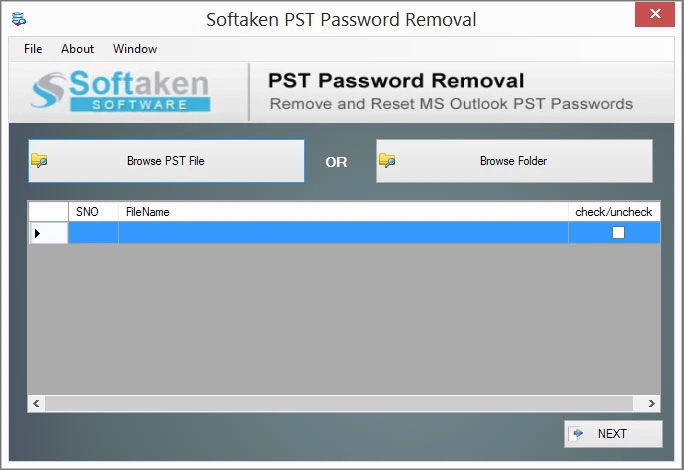
- Launch the tool and select the Add File option.
- Click the Browse button to locate the PST file.
- Click the Browse button and select a location to save the unlocked PST file.
- To remove the PST password, click the Remove Password button.
Other Beneficial Features
- Remove the PST password in a few simple steps
- Examine the folder structure
- Unicode and ANSI PST support
- Provide a free trial version.
- All versions of Microsoft Outlook, including 2010, 2013, and 2016, are supported.
- Windows 7, 8, 8.1, and 10 are all supported.
Questions and Answers
Is It Possible to Remove the Forgotten Password From My PST File?
Yes. You can quickly and easily remove the forgotten password from the PST file using the PST password recovery tool.
Is There a Free Trial Version of this Tool Available?
Yes. The PST password recovery software includes a free demo version. You can preview the folder structure and remove the PST password using the trial version. To export PST files, you must buy the full version of this tool.



