Top Winter’22 Updates To Implement in Your Salesforce CRM
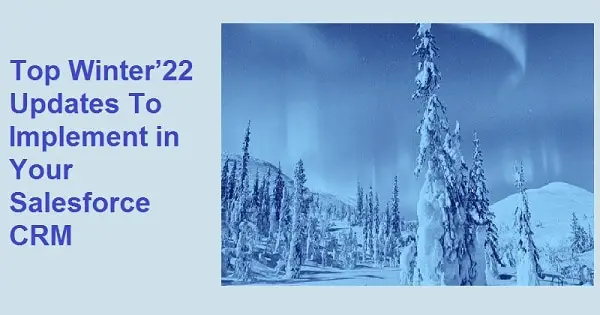
Salesforce continues to evolve with every release. In the Winter release of 2021, it unleashed new features and capabilities that bring excitement to Salesforce admins and developers in the backend, frontend designers, and users.
As a Salesforce Certified Partner, we went through Salesforce’s release notes in detail and realized that various enhancements can make customer management easier for you in 2022. So here we are with some of these feature updates!
- Flow Updates
Flow is an application inside Salesforce that automates a business process by collecting data and performing operations in your Salesforce instance. A flow can collect, delete, create, or update records on objects.
There are multiple flow updates in the winter release. You can now send outbound messages directly with Salesforce flow making process messaging much faster than before. Additionally, you can set up the Record-Triggered Flow Start Element on a single page which used to be a multi-step process earlier.
Apart from these updates, you can now:
- Call a sub-flow from a record triggered flow
- Rollback records option to cancel pending record changes.
- Relabelling of navigation buttons with meaningful explanations.
- Ability to reconnect flow elements in auto layout.
- Offset scheduled path by minutes (earlier days or hours).
- Einstein Search
Einstein Search delivers three main features, i.e., personalization (to return relevant search results based on users’ activity), Natural language search (lets users type common words and phrases in queries to filter the right results), and Actionable UI (that lets users search/create a contract). You can work faster, complete tasks directly from search results, and get the results that are most relevant to you with this functionality. While this feature has been available for a while, it will be enabled in all Lightning apps after the Winter’22 release.
- Lightning Page Performance
Lightning page is a custom layout that allows you to design pages for Salesforce Mobile App on Lightning Experience. If your Salesforce solutions are built on Lightning and you are not experiencing the best page performance, consider updating it this season. While currently, you can use the Analyze Button to see the predicted loading time or to get recommendations for page load enhancement; the update in Winter’22 release allows admins to view org-specific metrics including user network latency, browser speed, number of cores, etc., giving better visibility into page load speed.
- Gauge Charts in Dashboard
Dashboard gauge charts allow users to keep track of their business goals and performance. While previously gauge charts allowed you to track KPIs against static numerical goals, now you have the feasibility to work on dynamic gauge charts. You can create these charts using report metrics and field values that change with time for your business. You can use gauge charts to show sales/revenue concerning the target of your organization and make corrective changes to achieve the set goals.
- Dynamic Interactions
Salesforce users will have access to the Dynamic Interactions feature under the Winter’22 release. The feature allows developers to create lightning components that communicate and transform based on user interactions with other components in the Lightning App Builder UI. With this, an event occurring in one component in a Lightning page can invoke/update other components on the same page. Do enquire with your Salesforce partner on how this enhancement can work for your organization’s benefit.
- Email Template Builder
The email template builder feature received major updates in previous releases. That allowed admins and users to create custom email templates with great ease. In the Winter’22 release, Salesforce announced multiple updates for Email template builder such as:
- You can now add rows and columns to email templates
- Add column padding as desired
- Add indentations to email templates
- Create longer subject lines
Are You Ready to Embrace the Change?
With 2021 coming to an end, the Winter’22 release is a great time to add enhancements to your Salesforce Solutions. By keeping your CRM up-to-date with the latest updates and fixes, you will be able to streamline workflow and get the max out of your solutions. Before you start embracing these changes, do engage with a Salesforce Certified Partner as all updates might not be feasible for your business.
You can download the complete Winter’22 Release Notes from here.
