Understand The Power Of Myntra Web Scraping Using Selenium In Retail Optimization
Understand The Power Of Myntra Web Scraping Using Selenium In Retail Optimization

E-commerce data scraping is a process that involves extracting valuable information from various online sources related to e-commerce websites. It encompasses a wide range of data, including product details, pricing information, customer reviews, and market trends. Through automated tools and techniques, e-commerce data scraping enables businesses to collect, analyze, and leverage crucial insights for strategic decision-making. This practice is pivotal for monitoring competitors, optimizing pricing strategies, and staying abreast of market dynamics. By extracting data from product pages, search results, and customer feedback, businesses can gain a competitive edge, enhance their offerings, and adapt to evolving consumer preferences. E-commerce data extraction is a powerful tool for market intelligence, empowering businesses to navigate the digital landscape effectively and maximize their online presence.
About Myntra
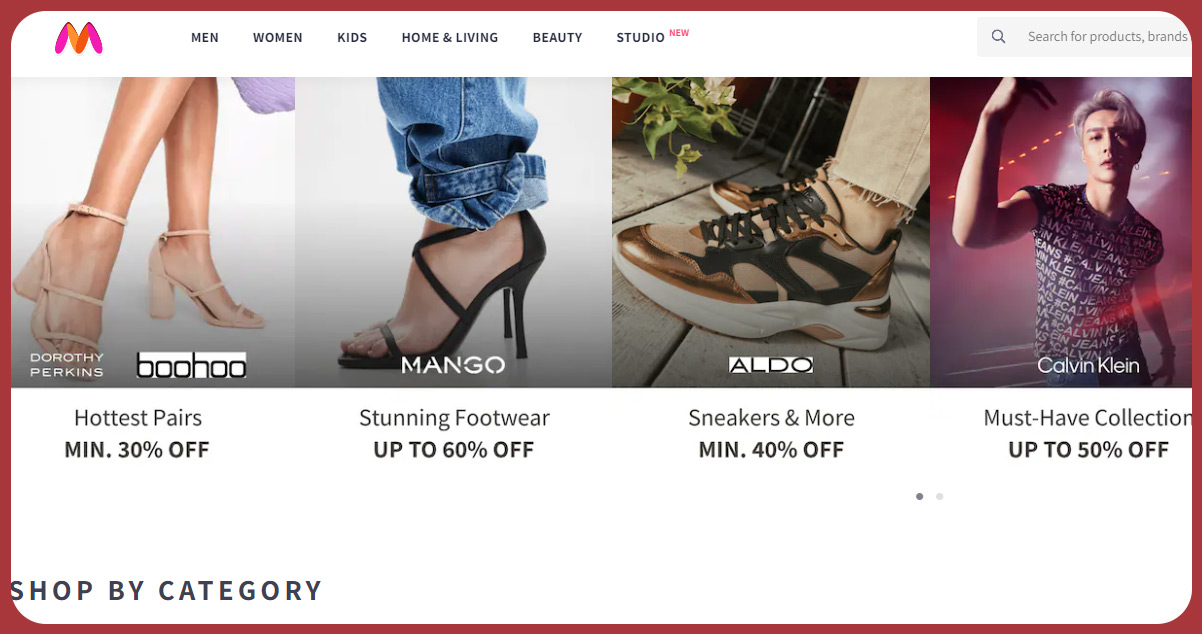
Myntra stands as India’s premier one-stop shop for fashion and lifestyle essentials. As the country’s largest e-commerce platform dedicated to these products, Myntra is committed to delivering customers a seamless and delightful shopping experience nationwide. Offering an extensive array of brands and products, Myntra ensures a hassle-free shopping journey. With a diverse range of fashion and lifestyle items, the platform strives to cater to shoppers’ diverse needs and preferences, making it ago-to destination for those seeking quality, variety, and convenience in their online shopping endeavors.
Scrape Myntra product data to obtain comprehensive insights into the latest trends, pricing details, customer reviews, and brand offerings, enabling businesses to make informed decisions and stay competitive in the dynamic e-commerce landscape.
List of Data Fields
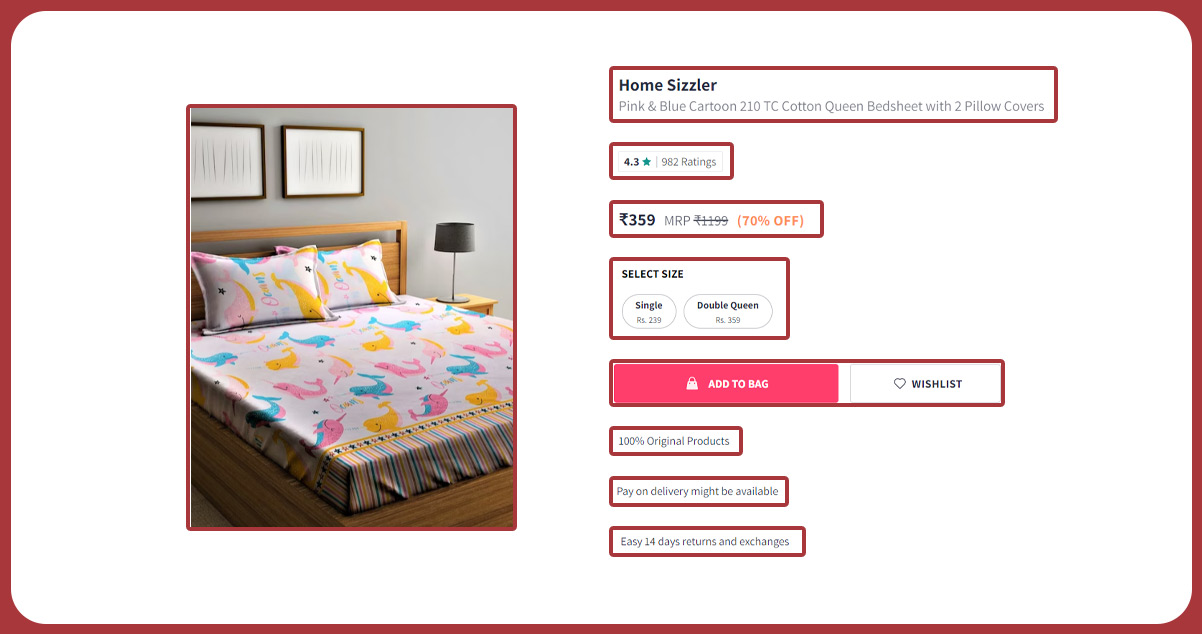
- Product Details
- Pricing Information
- Availability
- Stock Levels
- Product Categories
- Brand Details
- Customer Reviews
- Ratings
- Product Images
- Size and Color Options
- Delivery Information
- Shipping Information
Why Choose Selenium to Scrape Myntra Product Data?
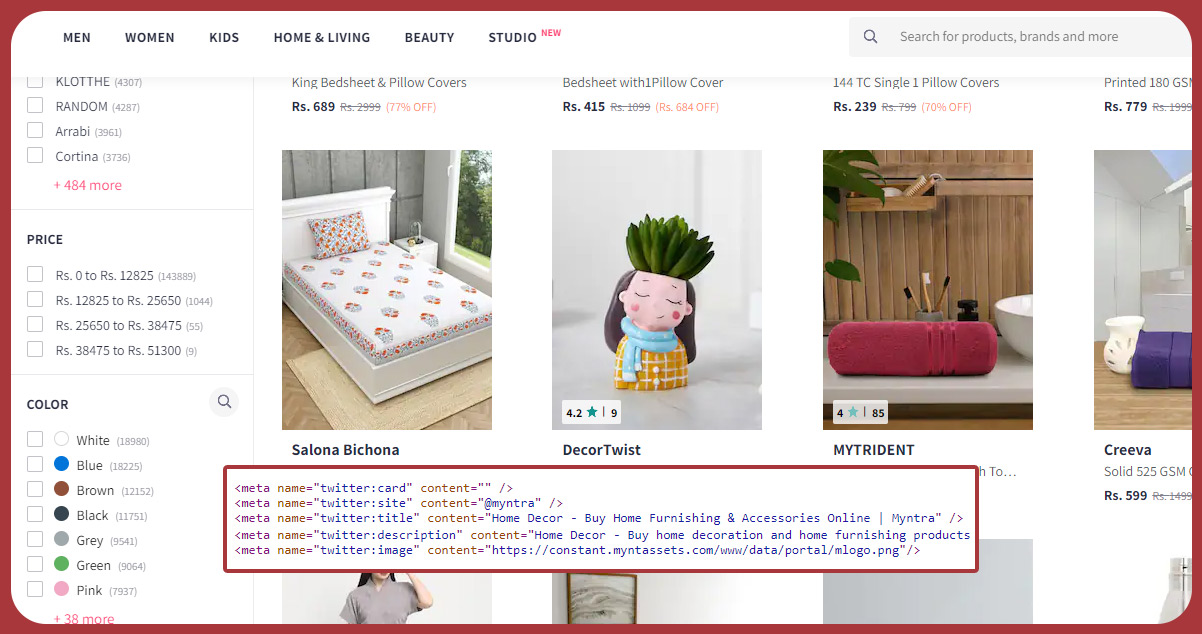
Choosing Selenium for scraping Myntra product data offers several advantages. Selenium is a powerful and versatile open-source tool that provides automated web testing, making it well-suited for web scraping tasks. Here are some reasons to consider Selenium:
- Dynamic Website Handling: Myntra’s website may use dynamic elements and JavaScript for loading content. Selenium excels in interacting with dynamic elements, ensuring accurate data extraction.
- Browser Automation: Selenium allows for browser automation, enabling the script to mimic user interactions. It is crucial for navigating Myntra’s pages, interacting with dropdowns, and handling various user interface elements.
- Widespread Language Support: Selenium supports multiple programming languages such as Python, Java, C#, and more, allowing developers to choose a language they are comfortable with.
- Community Support: Selenium has a large and active community, offering extensive documentation, forums, and resources. This support can be invaluable for troubleshooting issues and finding solutions.
- Cross-Browser Compatibility: Selenium supports different browsers, allowing you to scrape data from Myntra using browsers like Chrome, Firefox, or others, ensuring compatibility with various web environments.
- Headless Browser Mode: Configure Selenium to run in headless mode, enabling you to scrape data without a graphical interface. It can improve efficiency and reduce resource usage.
Significance of Scraping E-commerce Data

Competitor Analysis: E-commerce data scraping provides businesses with a competitive edge by enabling thorough analysis of competitors. By tracking pricing strategies, product offerings, and customer reviews, companies can strategically position themselves in the market and identify areas for improvement.
Pricing Optimization: E-commerce data scraping services allow businesses to monitor and analyze real-time pricing trends. This information is crucial for optimizing pricing strategies, staying competitive, and adjusting prices based on market demand and competitor activities.
Market Research and Trends: By scraping data from e-commerce platforms, businesses gain valuable insights into market trends, consumer preferences, and emerging patterns. This information is instrumental in making informed decisions, launching new products, and staying ahead in a dynamic market landscape.
Enhanced Customer Experience: E-commerce data scraper helps businesses understand customer behavior, preferences, and sentiments by analyzing reviews, ratings, and feedback. This information is vital for improving products, services, and overall customer experience.
Inventory Management: Efficient inventory management is crucial for e-commerce success. Scraping data allows businesses to track product availability, monitor stock levels, and anticipate demand fluctuations. It contributes to streamlined operations, reduces the risk of stockouts, and improves overall supply chain management
Marketing Strategy Refinement: By scraping data on product performance, customer engagement, and marketing campaigns, businesses can refine their marketing strategies. Insights derived from e-commerce data help optimize advertising efforts, target specific customer segments, and enhance the overall effectiveness of marketing campaigns.
Steps to Scrape Myntra Product Data Using Selenium
Web scraping Myntra product data using Selenium involves several steps. Below is a general outline of the process:
Install Selenium:
If you haven’t already, install the Selenium library using a package manager for your chosen programming language (e.g., pip for Python).
pip install seleniumInstall a WebDriver:
Download the appropriate WebDriver for the browser you intend to use (e.g., ChromeDriver for Google Chrome). Ensure it’s compatible with your browser version.
Import Necessary Libraries:
In your script, import the required libraries, including Selenium, and any additional libraries you need.
from selenium import webdriverSet Up WebDriver:
Initialize the WebDriver, providing the path to the WebDriver executable and configuring any options, such as running in headless mode.
driver = webdriver.Chrome(executable_path='path/to/chromedriver')Navigate to Myntra:
Use the WebDriver to open the Myntra website.
driver.get('https://www.myntra.com/')Interact with the Website:
Simulate user interactions to navigate the desired pages, apply filters, and load product listings.
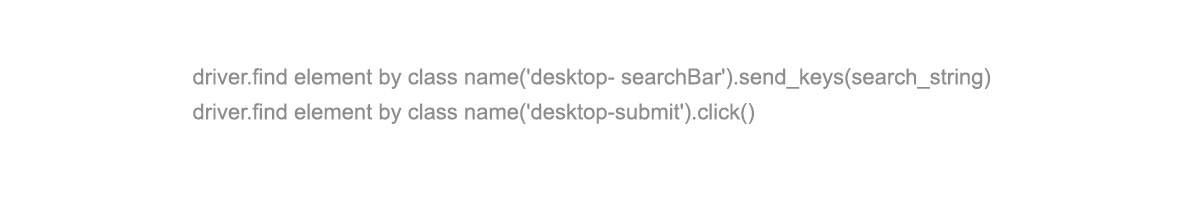
Scrape Data:
Locate and extract the relevant data from the HTML. Use Selenium to find elements based on their attributes (e.g., class names, XPath) and retrieve text or other attributes.
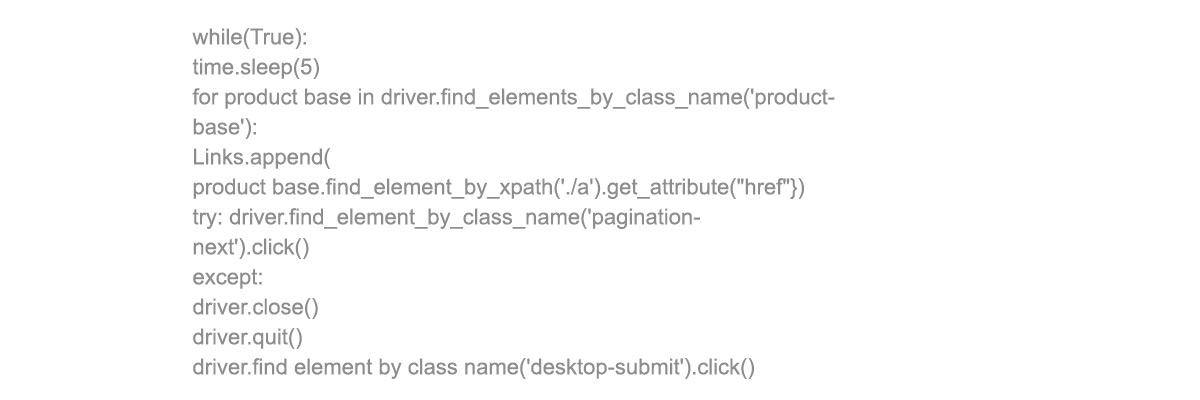
Pagination Handling:
If the product listings span multiple pages, implement logic to handle pagination by clicking on the next page button or updating the URL.
Data Retrieval
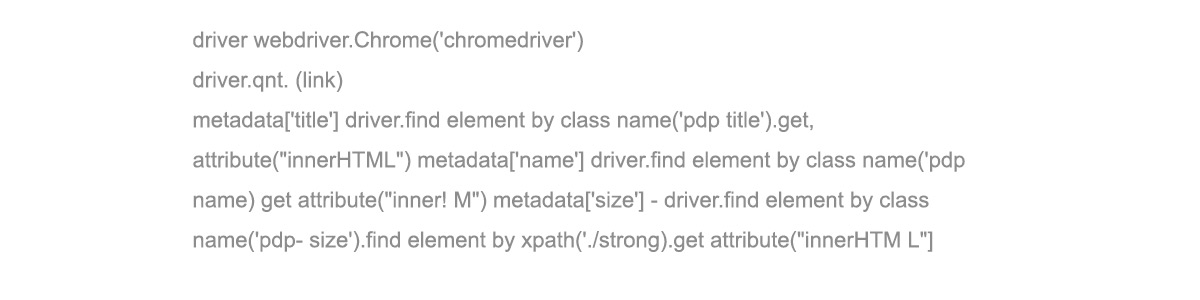
Here, we will obtain the name, title, and size of the product.
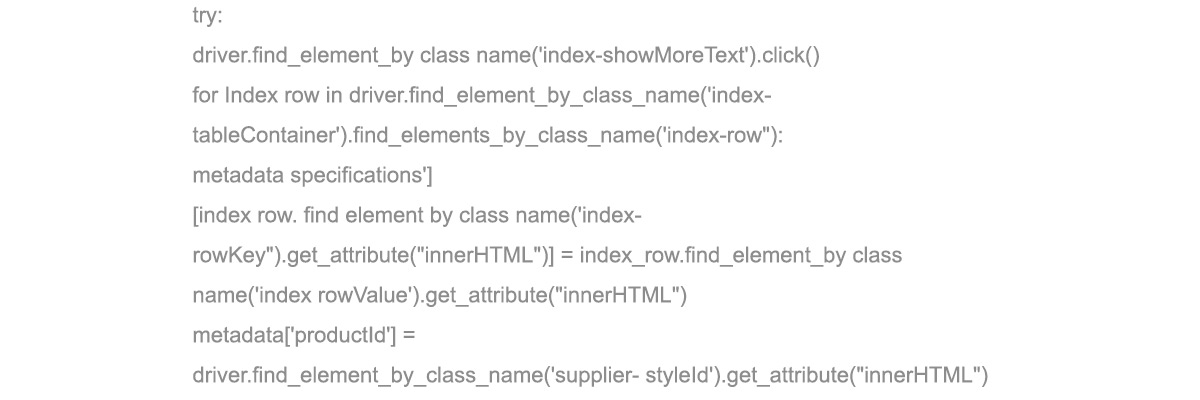
In this code snippet, the objective is to load all product specifications and subsequently retrieve the key-value pairs for adding metadata.
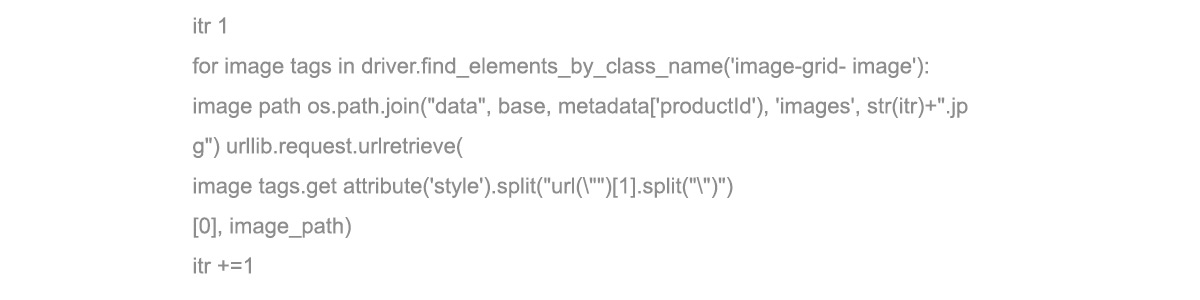
To obtain image data for state-of-the-art Computer Vision and Deep Learning models, the following code snippet can be used:
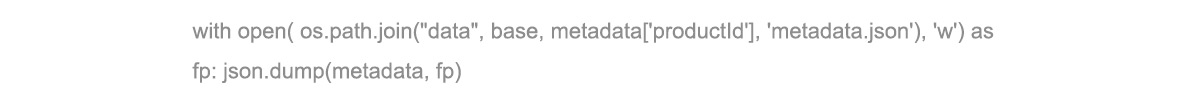
Data Storage:
Depending on your requirements, store the scraped data in a suitable format (e.g., CSV, database).
Ensure compliance with Myntra’s terms of service and scraping policies while conducting web scraping activities. Additionally, regularly check and update your script to accommodate changes in Myntra’s website structure.
Know More:
https://www.iwebdatascraping.com/myntra-web-scraping-using-selenium-in-retail-optimization.php
#WebscrapingMyntraproductdatausingSelenium,
#MyntraproductdataScrapingservice,
#ScrapeMyntraproductdata,
#MyntraScraper,
#MyntraExtractor,
#ExtractProductdatafromMyntra,
