The Ultimate Guide to WordPress Maintenance: Best Practices and Tips
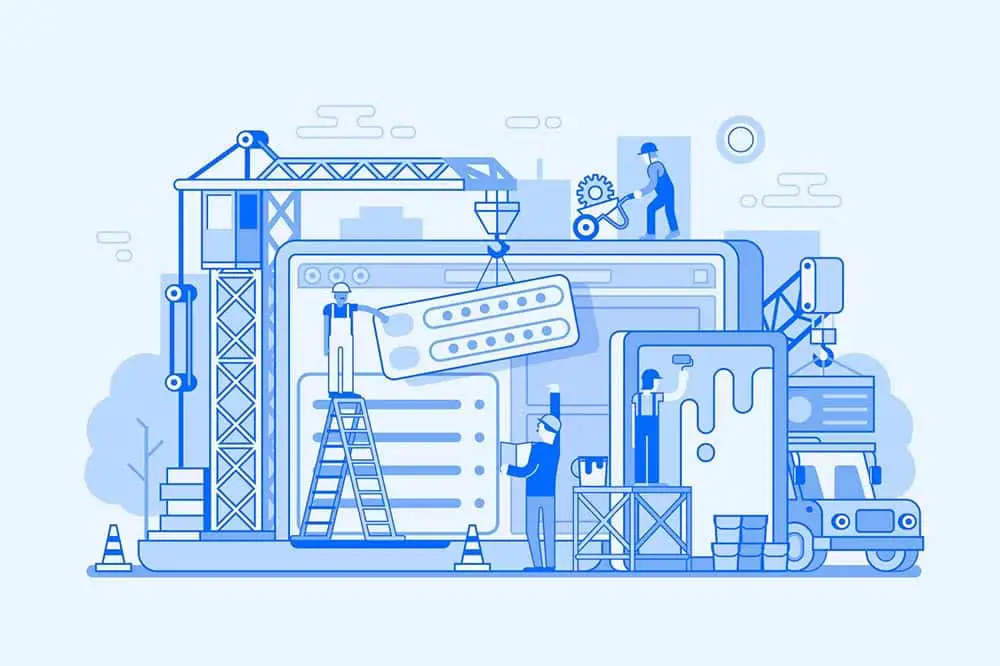
WordPress has emerged as one of the most popular content management systems (CMS) in the world, powering over 40% of all websites on the internet. Whether you’re running a personal blog or managing a large-scale e-commerce site, regular WordPress maintenance is crucial to ensure the smooth functioning, security, and performance of your website. In this comprehensive guide, we’ll cover the best practices and essential tips for maintaining your WordPress site, helping you stay ahead in the digital landscape.
Why is WordPress Maintenance Important?
Before we delve into the maintenance practices, let’s understand the importance of keeping your WordPress site up to date:
1. Security:
WordPress’s popularity makes it a prime target for hackers and malicious attacks. Regular maintenance helps you stay ahead of potential security vulnerabilities by applying updates promptly and strengthening your website’s defenses.
2. Performance:
A well-maintained WordPress site loads faster, leading to a better user experience and higher search engine rankings. Performance optimization is crucial for retaining visitors and improving conversion rates.
3. Compatibility:
As WordPress evolves, plugins and themes may become outdated, causing compatibility issues with the latest version. Maintenance ensures all components work harmoniously, preventing unexpected crashes or errors.
4. Backup and Recovery:
Accidents happen, and websites can crash or lose data due to various reasons. Regular backups ensure you can restore your site to a previous state in case of a catastrophe.
5. User Trust:
A well-maintained site reflects professionalism and reliability, building trust with your audience. Visitors are more likely to engage with a secure and smoothly running website.
Essential WordPress Maintenance Practices:
Keep WordPress Core, Themes, and Plugins Updated:
Regularly updating the WordPress core, themes, and plugins is the most critical maintenance task. Developers constantly release updates to improve security, fix bugs, and add new features. Failing to apply these updates promptly can expose your site to security vulnerabilities and break its functionality.
However, before updating, take a complete backup of your site to ensure you can revert in case of unexpected issues.
Monitor Website Security:
Protect your WordPress site from potential threats by installing a reputable security plugin. These plugins can perform regular scans, block suspicious IPs, enforce strong passwords, and more. Additionally, consider a Web Application Firewall (WAF) to add an extra layer of protection.
Optimize Website Performance:
Website speed is crucial for user satisfaction and search engine rankings. Optimize your site’s performance by compressing images, leveraging browser caching, and utilizing a Content Delivery Network (CDN) to distribute your site’s content across servers worldwide.
Clean Up Database:
WordPress databases can accumulate unnecessary data over time, leading to increased loading times. Regularly clean up your database using plugins or manual queries to remove spam comments, post revisions, and unused data.
Monitor Broken Links:
Broken links not only harm your site’s SEO but also frustrate visitors. Use tools or plugins to identify broken links and fix or redirect them.
Review User Access:
If you have multiple contributors or editors, ensure you regularly review user access and permissions. Remove access for inactive users and grant appropriate roles to new team members.
Test Website Forms:
Verify that all contact forms, sign-up forms, and other interactive elements on your site are functioning correctly. Test them regularly to ensure they deliver messages to the intended recipients.
Check Website Backups:
Ensure your website backups are functioning correctly and stored in a secure location. Test the restoration process to confirm you can recover your site if needed.
Monitor Website Downtime:
Use uptime monitoring services to track your website’s availability. If your site experiences frequent downtime, investigate the cause and take necessary actions.
Review Site Analytics:
Regularly analyze your site’s traffic, user behavior, and conversions using tools like Google Analytics. Use this data to identify areas for improvement and adjust your content and marketing strategies accordingly.
Tips for Effective WordPress Maintenance:
Apart from the essential practices, here are some additional tips to enhance your WordPress maintenance routine:
Schedule Regular Maintenance:
Create a maintenance schedule and stick to it. Whether it’s weekly, bi-weekly, or monthly, having a routine ensures you don’t overlook critical updates or security checks.
Make Use of Staging Environments:
Before applying major updates or changes, use staging environments to test them first. This prevents any issues from affecting your live site directly.
Invest in Quality Web Hosting:
Choose a reliable and robust web hosting provider that offers regular backups, automatic updates, and excellent customer support.
Utilize Caching:
Caching reduces server load and improves page loading times. Install a caching plugin to optimize your site’s performance.
Enable SSL:
Secure Sockets Layer (SSL) certificates encrypt data exchanged between your site and users, enhancing security and boosting your SEO rankings.
Remove Unused Plugins and Themes:
Deactivate and delete plugins and themes you no longer use. Unnecessary elements can slow down your site and pose security risks.
Stay Informed:
Keep yourself updated about the latest WordPress trends, security threats, and best practices. Join WordPress communities, forums, and subscribe to reliable blogs.
Implement Two-Factor Authentication (2FA):
Require users to go through an additional authentication step for added security.
Monitor Comments:
Moderate comments to prevent spam and inappropriate content from appearing on your site.
Consider Professional Help:
If you lack the expertise or time to manage WordPress maintenance effectively, consider hiring a professional WordPress maintenance service.
In conclusion, maintaining a WordPress site is an ongoing process that requires diligence and attention. By following the best practices and tips outlined in this guide, you can ensure your website remains secure, performs optimally, and offers a seamless user experience. Regular updates, security monitoring, performance optimization, and a proactive approach to maintenance will help you stay ahead in the ever-changing digital landscape.
