How To Scrape Restaurant Menu From DoorDash?

DoorDash is a technology-oriented company that primarily focuses on connecting consumers with their desirable local businesses in 27 countries worldwide. It was founded in 2013 and provided consumers with access to several communities. Whether it’s restaurants, pet stores, convenience stores, and lots more, all are available just at your fingertips. DoorDash, however, delivers the best of your neighborhood on demand.
Huge Data Collection Revolutionizing the Restaurant Industries
Several businesses got influenced by big data. And restaurant industries are no such exception. We mean big data here, which is diverse and huge to collect and can only be scraped using standard programming methods.
Before the advent of big data, it was tough to stand out in the competitive market. But now, restaurant scraping has made things a lot easy. If you are into this business and want to give an edge over your rivalry, scraping the restaurant menu is one such solution. By scraping the data, you can not only get insight into the types of cuisines that competitors are offering, but you can check what is in high demand. Use the same strategies to flourish your business too.
Web Scraping Restaurant Menu Data
Several restaurants nowadays are popular for several dishes and beverages. By scraping the restaurant menus on DoorDash, you can easily locate the competitors nearby by looking for a specific type of cuisine or any particular dish. Website scraping can help in examining restaurant sales data on menu items. This gives a clear idea of which items on the menu are highly rated and sell the most.
So, if you are looking on how to scrape restaurant menu from DoorDash, you have come to the right place
In this article, we will show you how iWeb Data Scraping scraped the restaurant. Menu, types, popular items, and price range. From DoorDash, a San Diego website. We also ensured that while scraping the data integrity of restaurants was maintained. Apart from this, we have the potential to scrape 50+ restaurant menus at a time from DoorDash. We also scrape data from Takeaway.com, Foodora, Deliveroo, and several other food delivery platforms.
Sometimes, you might encounter certain problems with your lists that keep on returning empty, even if your code is right. We’ll point out the reason below:
- Until a dropdown button is clicked, the menu and prices are kept hidden. Make sure that the algorithm must click on the button to collect and parse data by BeautifulSoup.
- The restaurants generally have one value per tag for a single store. But, for menu and prices, they remain within two and three values each in one tag for a single store.
- The multiple values [per tag of menus and prices remain within the nested lists. This hinders the get_test() function from getting the values.
However, for scraping purposes, Selenium is the key. While using Selenium, you need to consider html/element inspection.
Here, we handled menu and price with:
- Storing them into different lists.
- Transforming each list into a separate data frame.
- A function was applied to all columns to obtain the text values with the if condition.
- Each data frame’s column is then combined to form a single column.
- Then, the processed data frames are combined with the data frame containing the remaining parameters.
Check out the complete code:

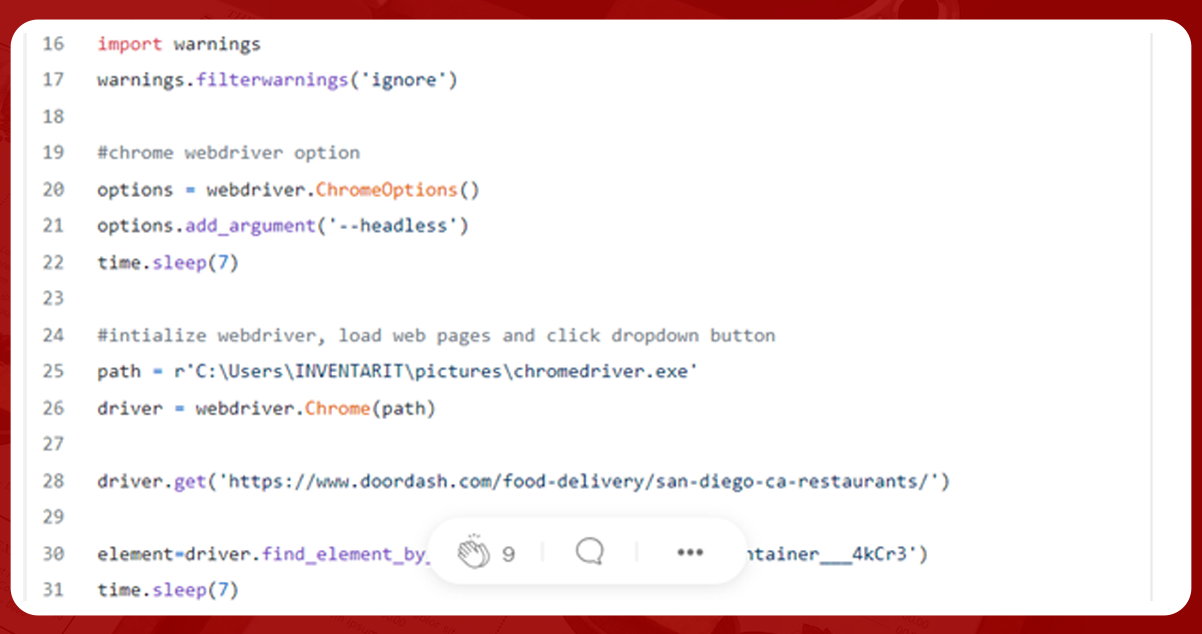
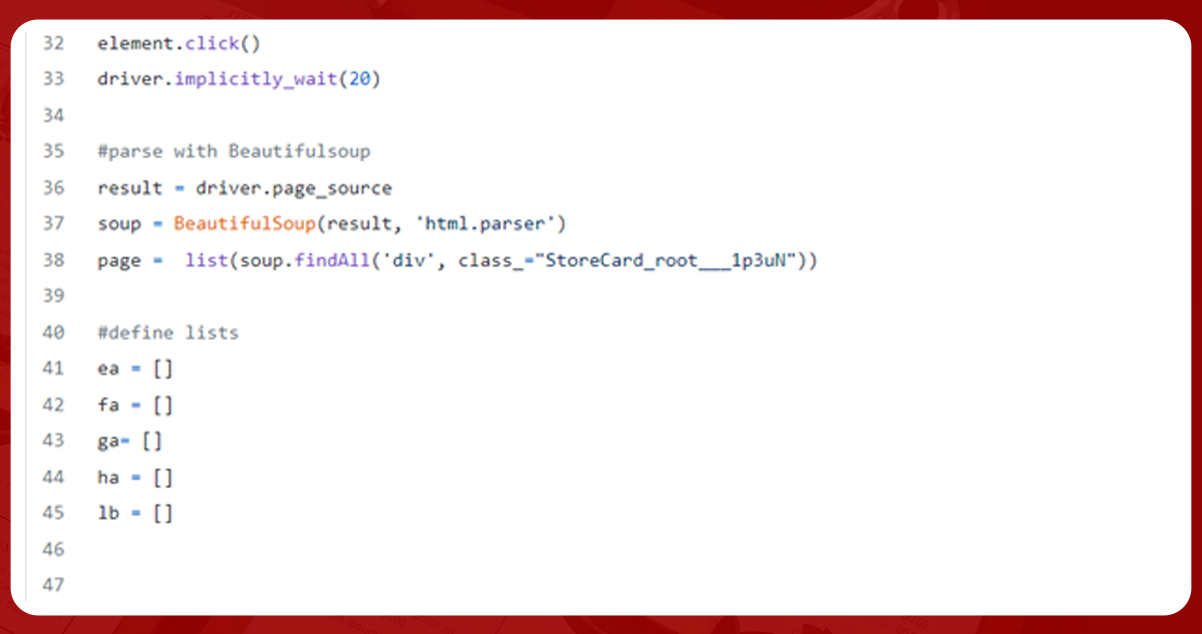
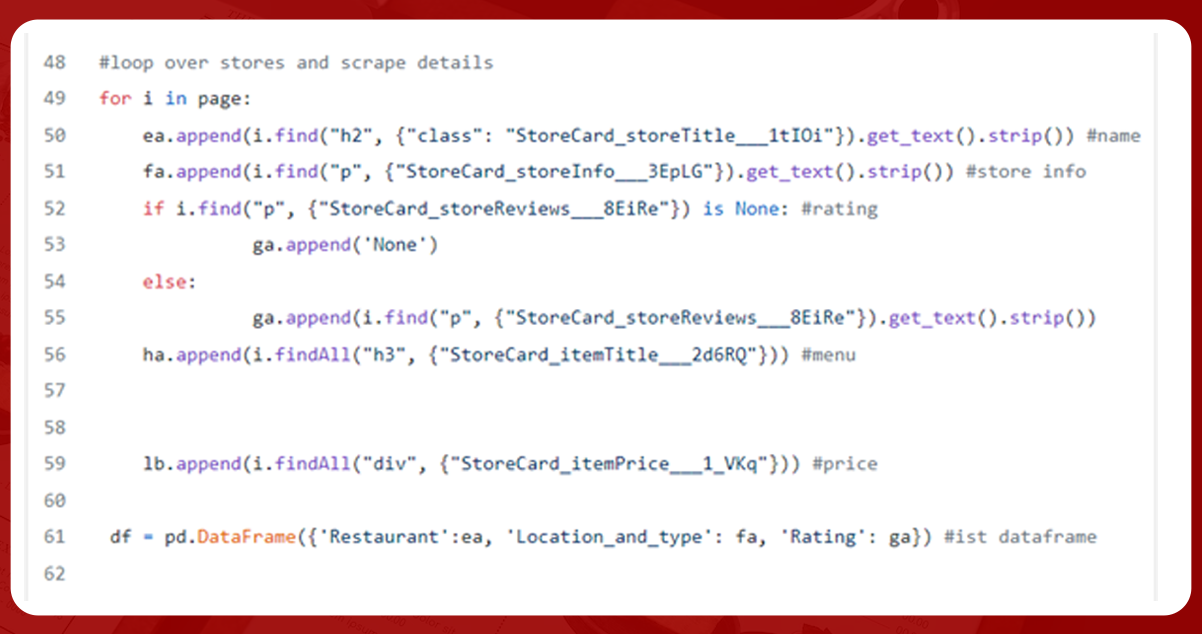
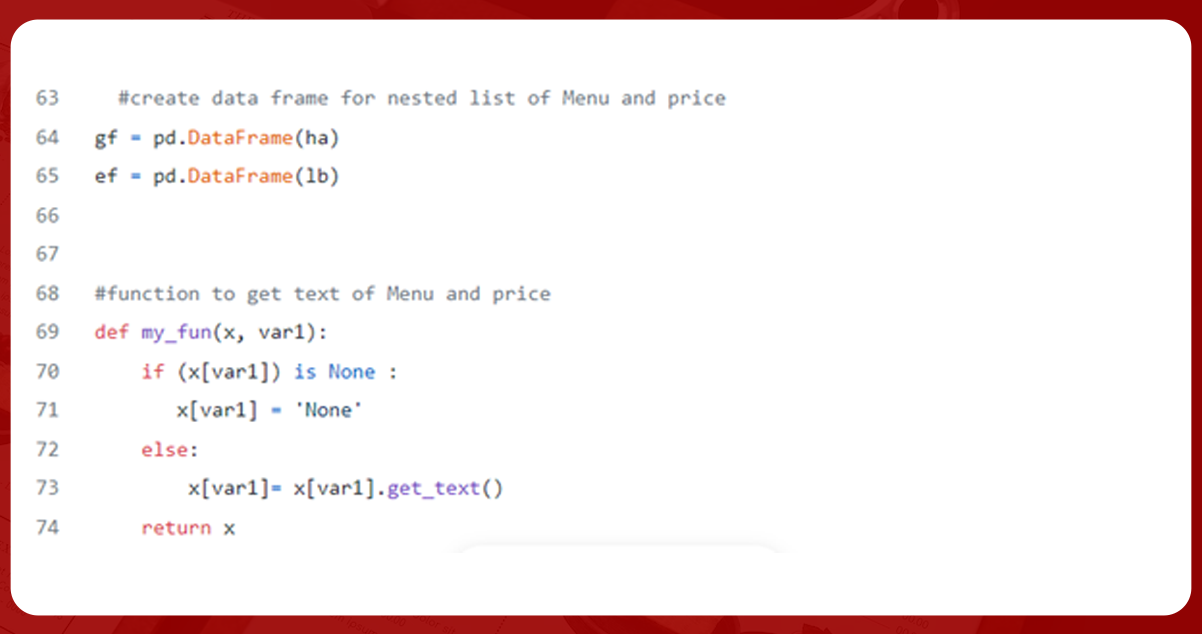
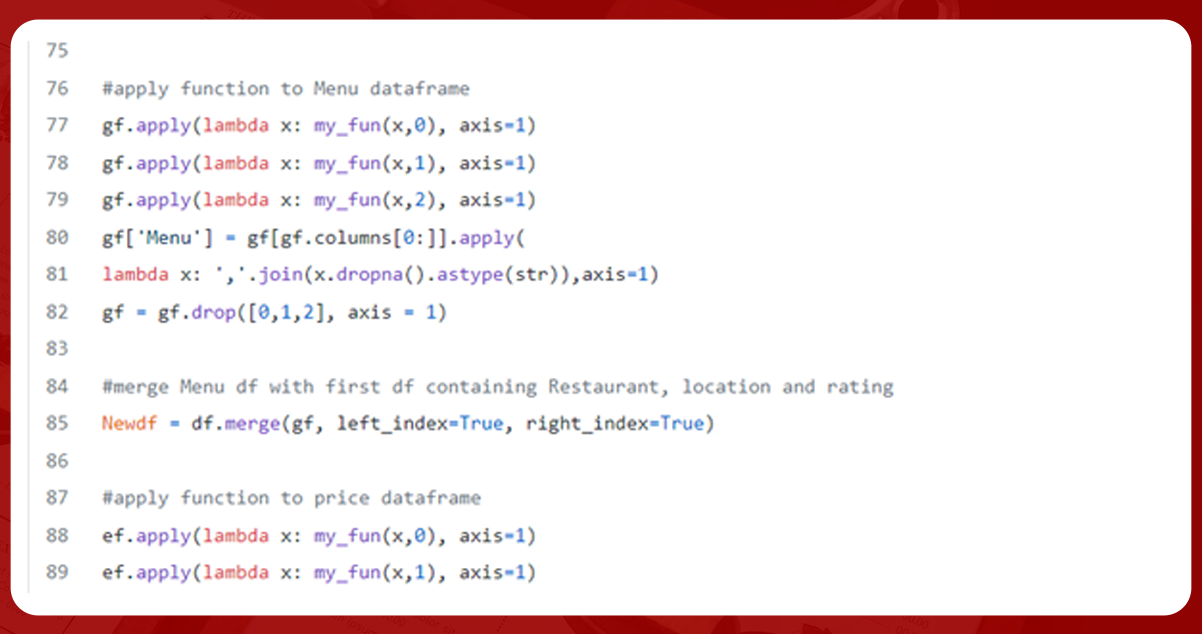
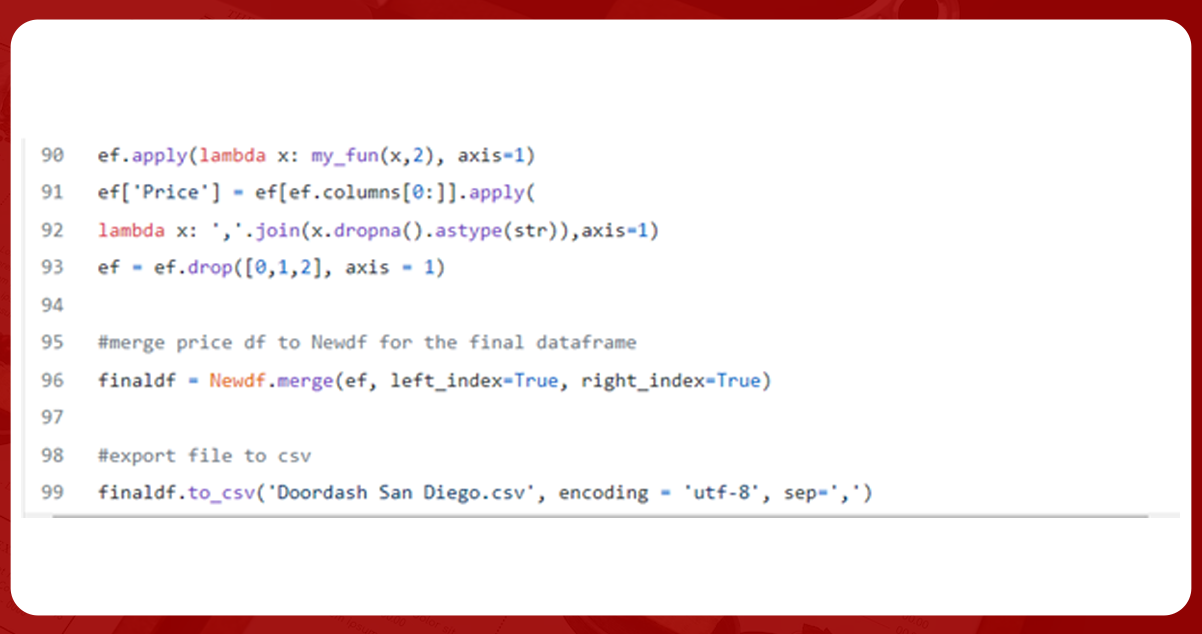
After converting df into CSV file format, the screenshot of the CSV file is given below. It contains data on restaurants, locations, types, ratings, menus, and prices corresponding to them.
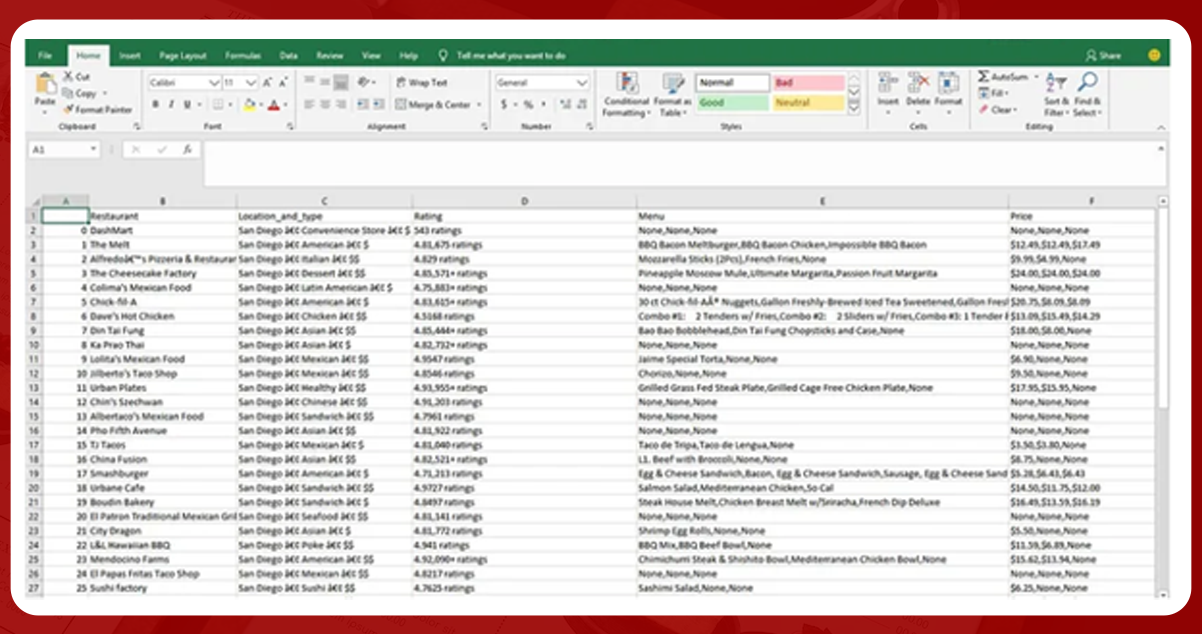
Final Words: The restaurant business is highly competitive. In order to stay upfront, business owners must understand the value of web scraping and collecting data on sales, restaurant trends, and traffic for a better understanding of the competition.
CTA: For more information, contact iWeb Data Scraping now! You can also reach us for all your web scraping service and mobile app data scraping service requirements.
#ScrapeRestaurantMenuFromDoorDash
#scrapingtherestaurantmenusonDoorDash
#WebScrapingRestaurantMenuData
