NAVIGATING THE MSM UNIFY PORTAL’S POWERFUL FEATURES
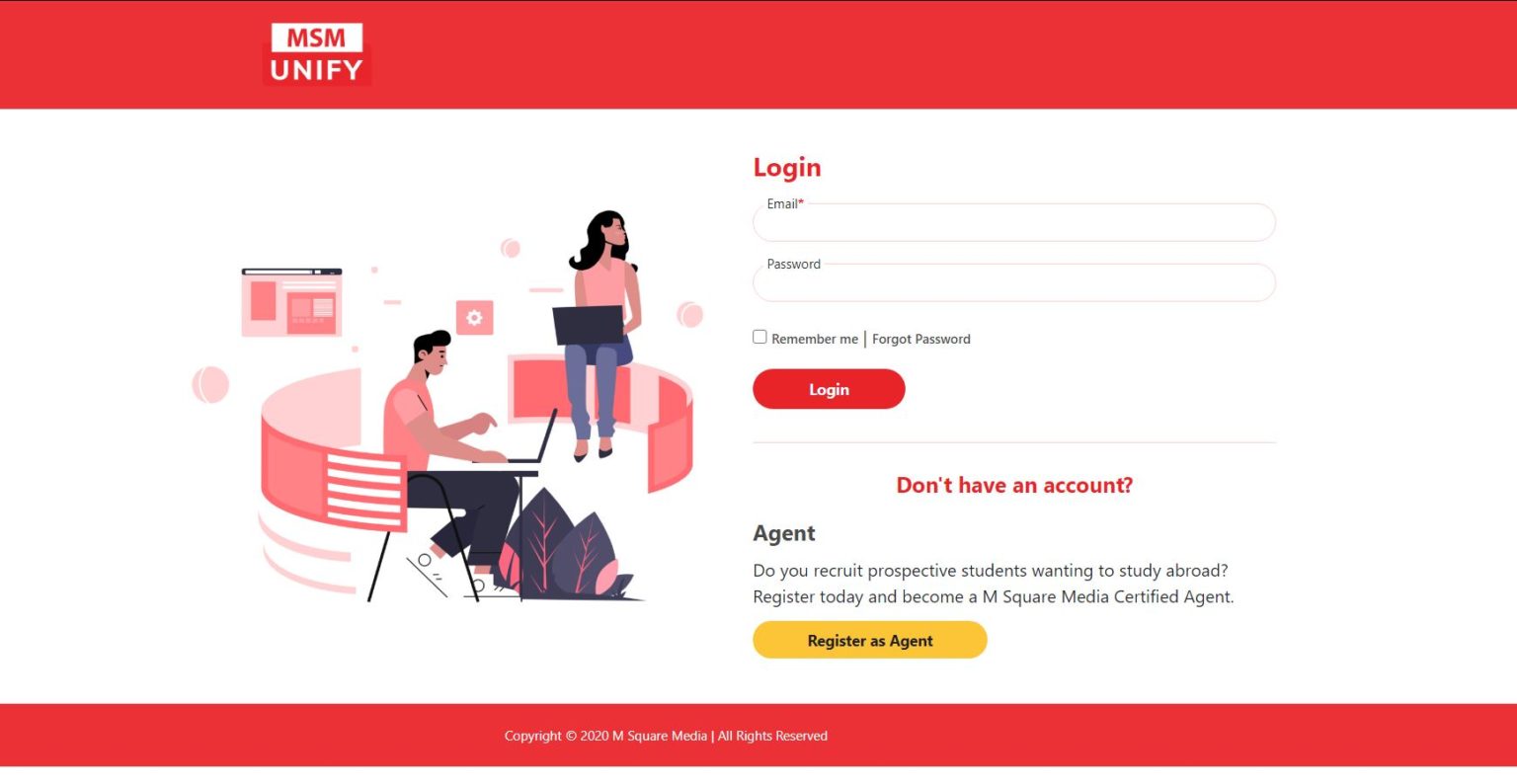
Are you excited to explore the new portal? Here’s what you need to know about MSM Unify’s features and how you can maximize this powerful tool.
How do I become an agent for an MSM Unify college or university partner?
To access the portal, you need to register and complete your profile. You must submit the following information and documents:
Important details about your company: contact information, address, and banking details. Note that you will have to input your company’s banking information and not your personal one.
References from past institutions that you’ve worked with. This will help us do our due diligence process.
Bank authorization form and business certificate
Our portal offers a database of all our partner institutions and their respective programs, including location, history, and background. By accomplishing an Agent Evaluation Form for an institution, you can become its direct agent.
How do I check for important updates such as the status of my Agent Evaluation Form for an institution and the status of a student’s application?
The dashboard summarizes everything you need and what you have accomplished without having to go back and forth between pages. It gives you an overview of your recruitment statistics. The dashboard lets you see:
The latest updates on your due diligence process. You’ll find out whether your Agent Evaluation Form has been received, approved, or if additional documents are required.
The total number of students you represent. You’ll see the status of student applications, including the total number of applications, how many have been approved and how many have been rejected.
A task manager that tracks your current and pending tasks
The latest news and updates related to international education, our institutions and related programs, or the MSM Unify platform
Graphs that represent your program applications for the month.
Your most recent applications and a list of any changes to programs that affect your students.
Where can I find an application form for the university?
Go to the ‘Applications’ section, then choose a student and select the institution you wish to make an application for. There, you will find an automatically generated application form.
You can also apply to an institution on the student’s behalf and fill in a couple of forms through the ‘Institutions’ page. With this section, you get access to a variety of colleges and universities and over 1,000 programs.
How do I edit a student’s information?
The ‘Students’ section lets you see a list of all accepted students. Besides their names, you’ll find an option to edit their information. This page is where you can also:
Add students’ profiles by filling in their general information.
Store students’ educational background, English test scores, travel history, academic documents, letters of recommendation, transcriptions, and passports.
Add student’s queries and requests.
This section is one of the main benefits of using MSM Unify because it allows agents to use a student’s profile and submit it to multiple institutions at once. All it takes is just one click of the plus sign, and it’ll redirect you to a form.
How do I check the eligibility of an applicant?
Go to the ‘Eligibility Test’ page and input a student’s grades and English proficiency test results to confirm if their scores meet their desired program’s requirements. The section also lets you browse programs and institutions where students’ grades would be qualified.
How do I edit an application?
Go to the ‘Applications’ section to see the complete list of applications you have made on the portal. You can add, edit, or delete information or any uploaded documents by clicking on a student’s application. Only applications that have not been completed and submitted can be edited to avoid confusion from data inaccuracies.
Does MSM Unify collect a portion of our commission?
No. We are not a sub-agent, and agents will receive the full portion of their commissions. We do not charge any additional fees for our services, and our main role is just to streamline the process between agents, students, and institutions.
How can MSM Unify connect me to institutions?
We have a growing pool of over 40 partner institutions. Agents who work with us can have access to these institutions and their programs. The ‘Applications’ section of the portal also allows agents to connect with a representative from the institution directly. You can even send them a message here, and they can reply once they see it.
How much will agents have to pay to use MSM Unify?
MSM is working to make the online portal accessible to as many agents and institutions as possible. Currently, all the features of the website are free for them. As we continue to improve the portal, the features that we will be developing will be highly customized and new to the industry and may incur charges. Overall, the platform will continue to be free always.
Will MSM Unify help us check if programs are closed for a particular intake?
The ‘Program Search’ page lets you see the currently offered programs of every college and university on the platform. The programs will be listed by their intakes. If a program for an intake is closed or no longer available, then it won’t show on the listing.
Is MSM Unify only for Canadian universities and colleges?
No. We partner with a wide array of institutions across the globe. The prime destinations for international students also include the United States, United Kingdom, Europe, Australia, and New Zealand and we are looking forward to adding more countries moving forward.
How do I submit any questions or concerns about MSM Unify?
For any questions at any stage of the process, you can use the ‘Query’ tab. Think of it as a chat feature – let us know what you need and our team will message you back as soon as possible to provide support.
